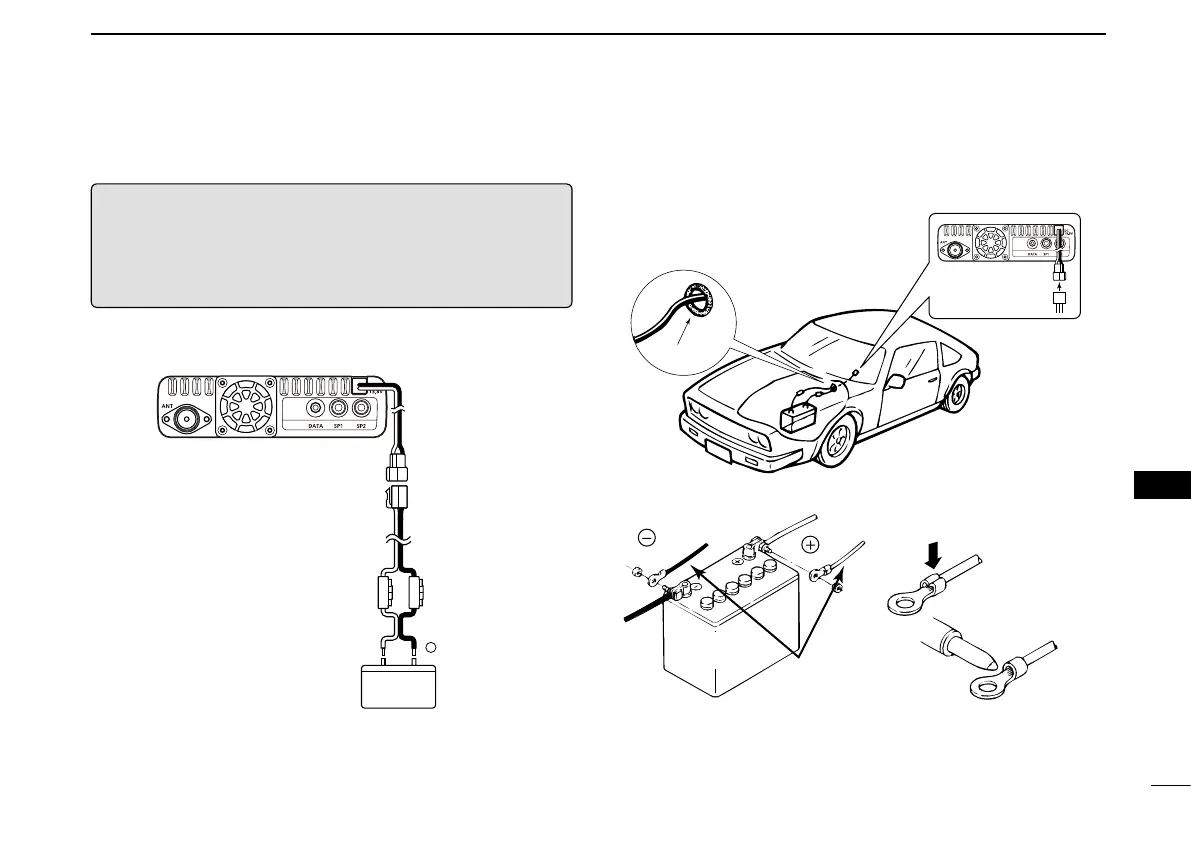New2001
84
8
INSTALLATION AND CONNECTIONS
8
INSTALLATION AND CONNECTIONS
CONNECTING A VEHICLE BATTERY
NOTE:
Use terminals for
the cable connections.
Crimp
Solder
Supplied
DC power cable
red
black
12 V
battery
Grommet
RWARNING! (About DC power supply)
• Make sure DC power cable polarity is correct.
Red: Positive + terminal
Black: Negative – terminal
• DO NOT pull or bend the DC power cable.
Black
−
Fuse
holders
⊕ Red
12 V
battery
