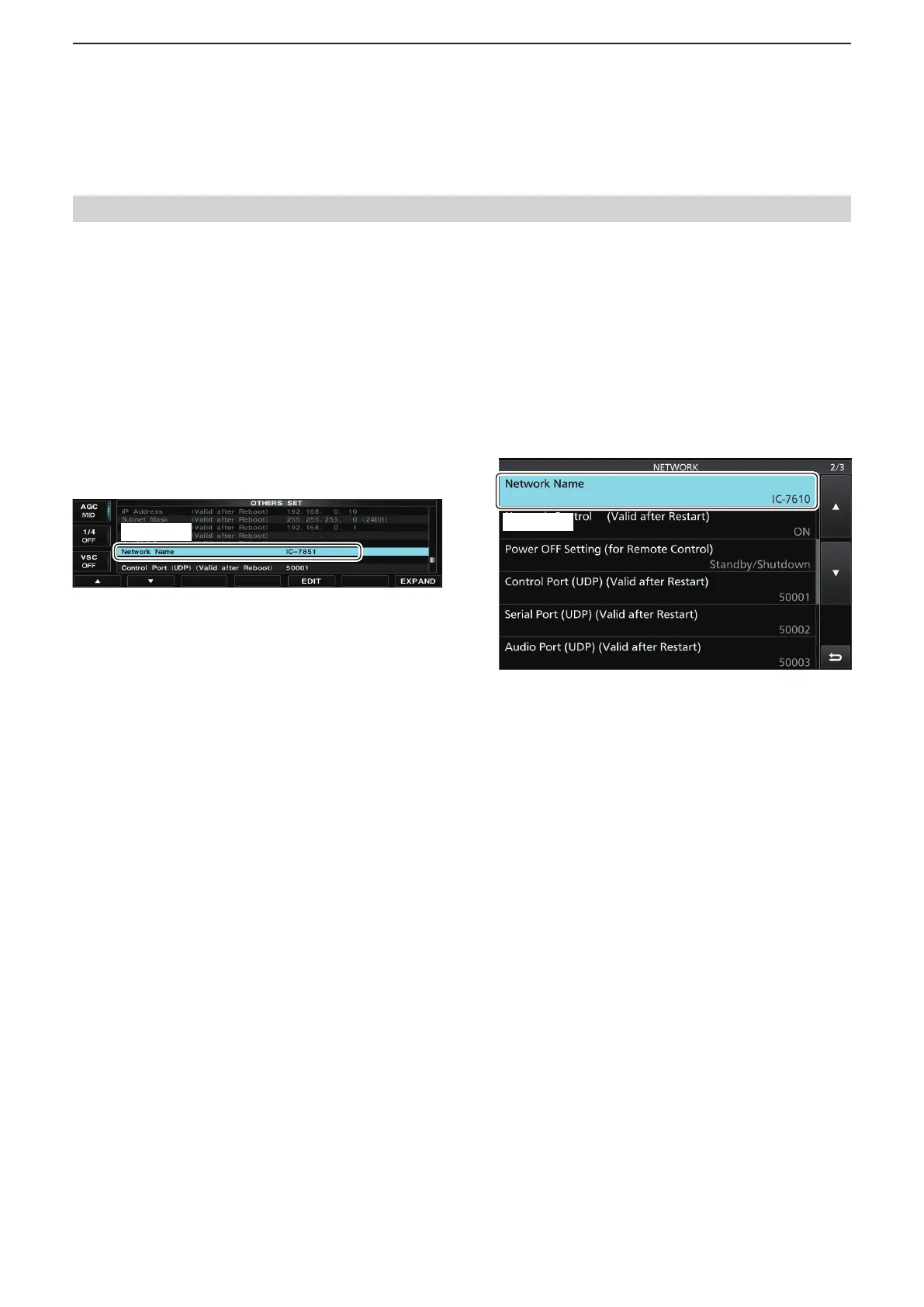3
WHEN CONNECTING TO THE NETWORK DIRECTLY
55
To let Remote stations access the Server using its network name
A network name is an identification information assigned to each device participating in a computer network.
Check your radio’s network name to let Remote stations access the Server.
• This function is only for the IC-7851, IC-7850, and IC-7610 transceivers.
• Except for the IC-7610
1. Hold down [EXIT/SET] for 1 second to select the
Set mode menu screen.
2. Push [OTHERS](F-5) to enter the Others set
mode.
3. Push [▲](F-1) or [▼](F-2) to select “Network
Name.”
4. Check the network name that is displayed in the
Network Name eld. (Example: IC-7851)
Check
5. Push [EXIT/SET] twice to exit the Set mode.
• For the IC-7610
1. Push [MENU] to display the MENU screen.
2. Touch [SET] to enter the Set mode.
3. Touch [Network].
4. Touch [▲] or [▼] to display “Network Name.”
5. Check the network name that is displayed in the
Network Name eld. (Example: IC-7610)
Check
6. Push [MENU] to exit the Set mode.
■ Confirming Server Address or Network Name
D When conguring the remote control system through a LAN (continued)
