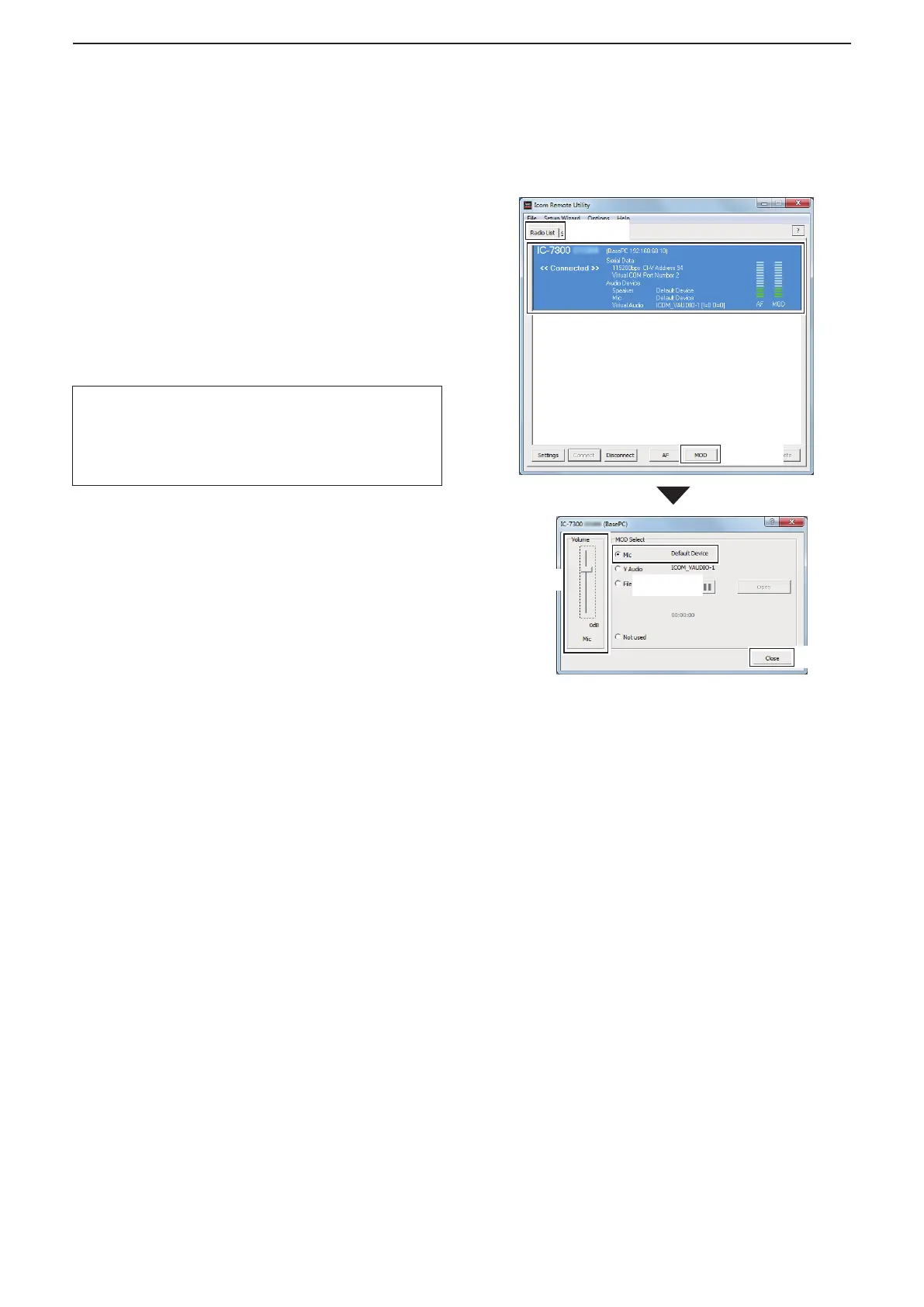4
SETTINGS FOR A REMOTE STATION PC
68
■ Audio adjustment using the Remote Utility (Continued)
D Transmit audio volume adjustment
1. In the Remote station’s Remote Utility, open the
Radio List screen.
2. Select a radio with “<<Connected>>” under its
name.
3. Click <MOD>.
4. Select “Mic” on the MOD Select eld.
5. Slide the adjustment bar on the Volume eld up
or down to adjust the transmit audio volume level.
6. Click <Close> to close the screen.
NOTE:
You cannot adjust the modulation input level of the
radio with the Remote Utility. Adjust the modulation
input level of the radio in the radio’s Set mode, or
using the Remote Controller. (p. 74)
1Click
2Select
3Click
5Adjust
6Click
4Select
