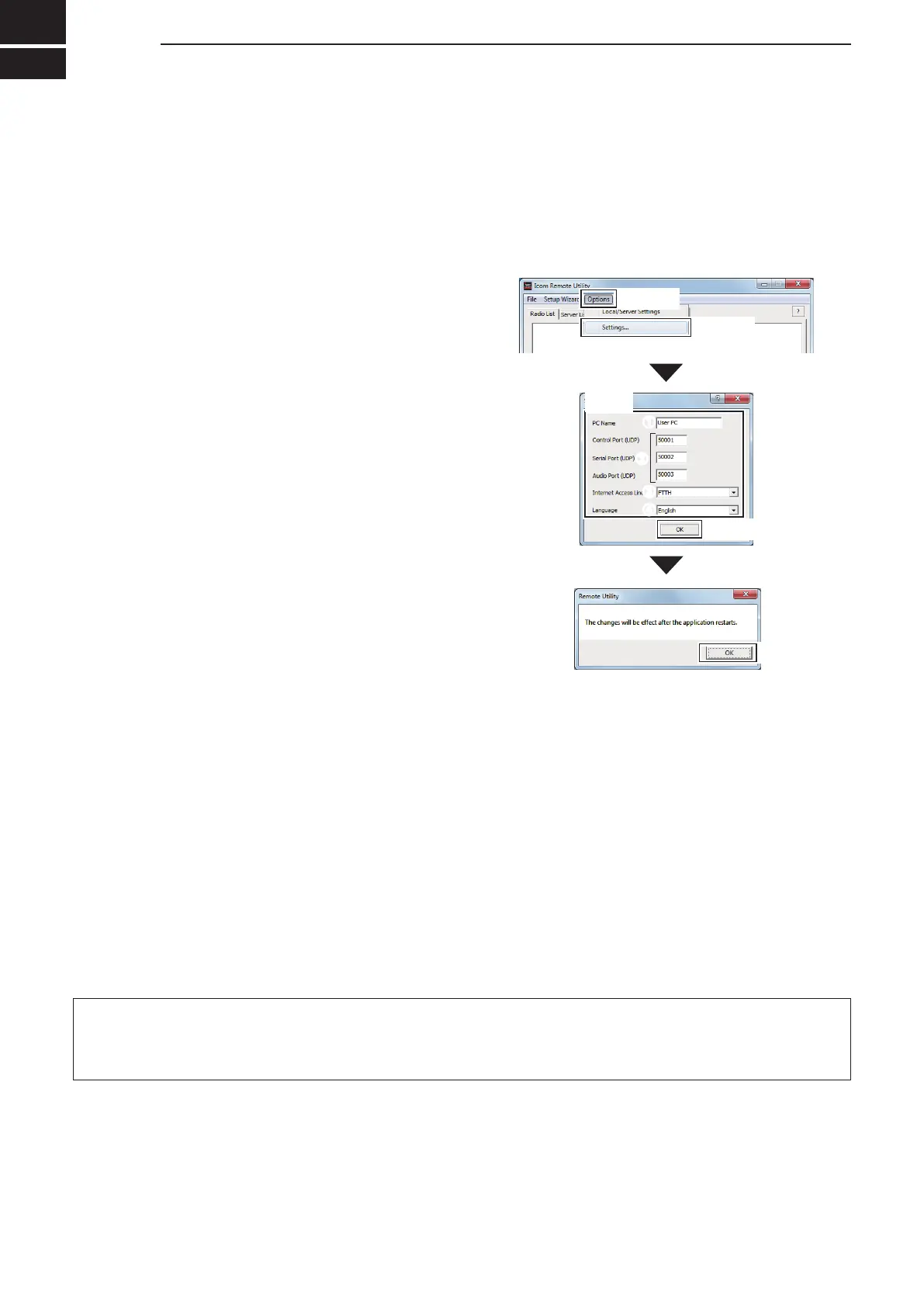58
SETTINGS FOR A REMOTE STATION PC
4
Congure your PC’s environment in the Base station’s Remote Utility.
The settings will take effect after rebooting the Remote Utility.
When you rst open the Remote Utility, the Settings screen appears.
After conguring the settings, you can display other setting screens.
■ Setting your PC’s environment
1. Click “Options.”
2. Click “Settings.”
• The “Settings” screen is displayed.
3. Congure the settings.
4. Click <OK> to save the settings.
• The “Take effect after restarting the application”
screen is displayed.
5. Click <OK>.
The settings will take effect after rebooting the
Remote Utility.
1Click
2Click
3Set
4Click
5Click
1
2
3
4
1PC Name
Enter a name for your PC of up to 16 characters.
DO NOT use the same name for more than one PC on your network.
2Port numbers
Enter the port numbers of the Control, Serial, and Audio port.
You should use the default port numbers for these ports.
3Internet Access Line
Select your internet access line type.
4Language
Select the software display language.
The selected language will be used as the Help le language.
NOTE:
If you congure the remote control system through the Internet, and change the port number of the Control,
Serial or Audio port, you should congure the port forwarding settings and the IP lter settings on your router
once again. (p. 12)
