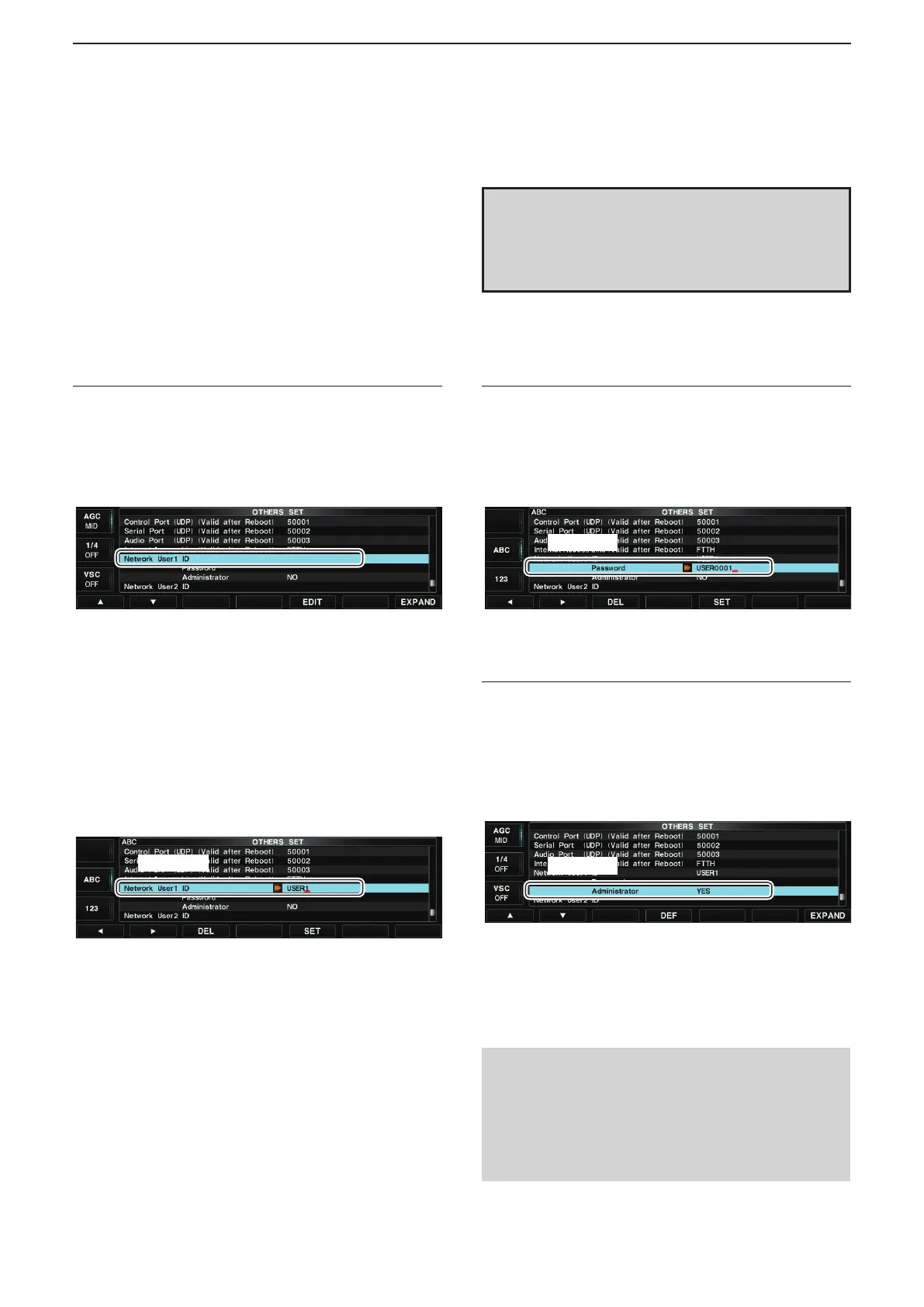3
WHEN CONNECTING TO THE NETWORK DIRECTLY
49
In the set mode menu screen, register users (Remote
station) to allow them to access the Server.
The Server veries the user ID and password when
Remote stations attempt to access the Server. If the
User ID or password is incorrect, the Remote station
cannot access the Server.
■ User registration
D To register a user
• Except for the IC-7610
1. “User ID” setting
1. Hold down [EXIT/SET] for 1 second to select the
set mode menu screen.
2. Push [OTHERS](F-5) to enter the Others set
mode.
3. Push [▲](F-1) or [▼](F-2) to select “Network User
1 ID.”
4. Push [EDIT](F-5) to enter the User ID Edit mode.
5. Rotate the main dial to input a user ID of up to 16
characters.
• Push [ABC] or [abc] to toggle between upper and
lower case letters.
• Push [123] or [Symbol] to toggle between numerals
and symbols.
• You cannot register an already registered ID.
• Push [◀](F-1) or [▶](F-2) for cursor movement.
• Push [DEL](F-3) to delete the selected character.
• You can input an ID using a keyboard, connected to
the radio.
q Input
6. Push [SET](F-5) to set the User ID.
2. “Password” setting
7. Push [▲](F-1) or [▼](F-2) to select “Password.”
8. Push [EDIT](F-5) to enter the Password Edit
mode.
9. Rotate the main dial to input a Password of 8 to
16 characters, case-sensitive.
At least two different characters must be used.
w Input
10. Push [SET](F-5) to set the Password.
3. Setting the user as an administrator
11. Push [▲](F-1) or [▼](F-2) to select
“Administrator.”
12. Rotate the main dial to select “YES” to set the
user as an administrator.
Administrator Remote stations can terminate a
connection between another Remote station and
a radio.
e Select
L If necessary, repeat steps 3 through 12 to register
other users.
13. Push [EXIT/SET] twice to exit the Set mode.
NOTE:
To remove a Remote station from the User List,
select “Network User1 ID,” “Network User2 ID” or
“Network User3 ID,” and then push [DEL](F-3) on
the edit mode to delete the User ID.
The deleted Remote station will not be able to
access the Server.
To prevent unauthorized access:
Set a long and strong password so that no one can
possibly guess it.
Mix upper and lower case letters, numbers or
characters.
