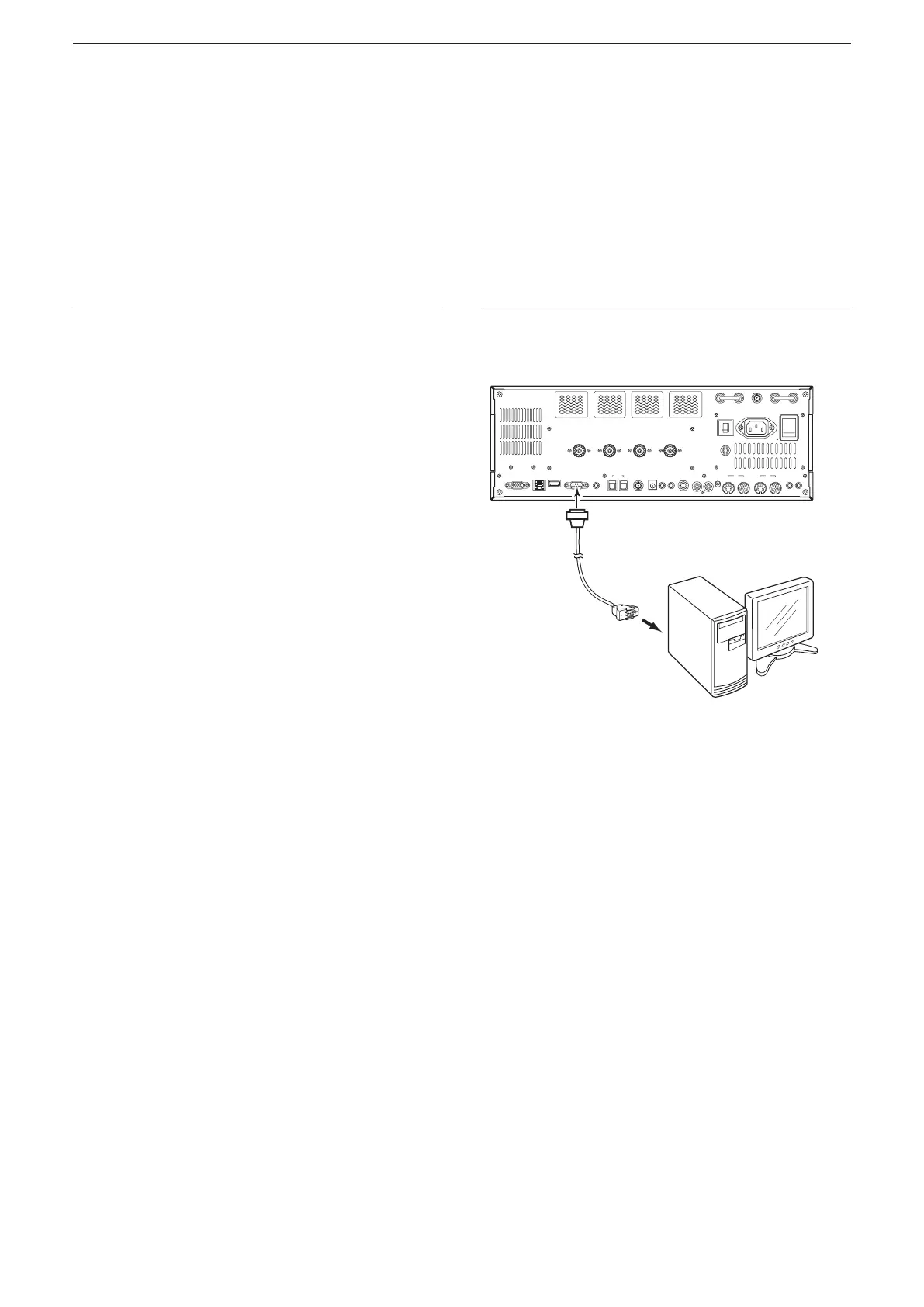2
WHEN CONNECTING TO THE NETWORK THROUGH A PC
19
D When connecting to the radio’s [RS-232C] port
1. System requirements
• A PC that has an RS-232C port
• Icom CI-V command capable radio that has an
[RS-232C] port
• An RS-232C cable (purchase separately)
• Two S/P DIF digital cables or stereo audio cables
(purchase separately)
2. Connect a remote control system
Connect an RS-232C cable between the radio and
the base station’s PC.
PC
MAINSUB
ACC 1
ACC 2
ACC 1ACC 2
INOUT
RS
-
232C
A
B
S/P DIF
EXT
-
SP
Radio (Rear panel)
To an RS-232C port
RS-232C cable
To the [RS-232C] port
For IC-7800 users
When you turn your radio ON or OFF from the Remote Controller, connect to the radio's [Remote] jack or to the
network directly.
■ Conncting the radio to the Base station’s PC (Continued)
