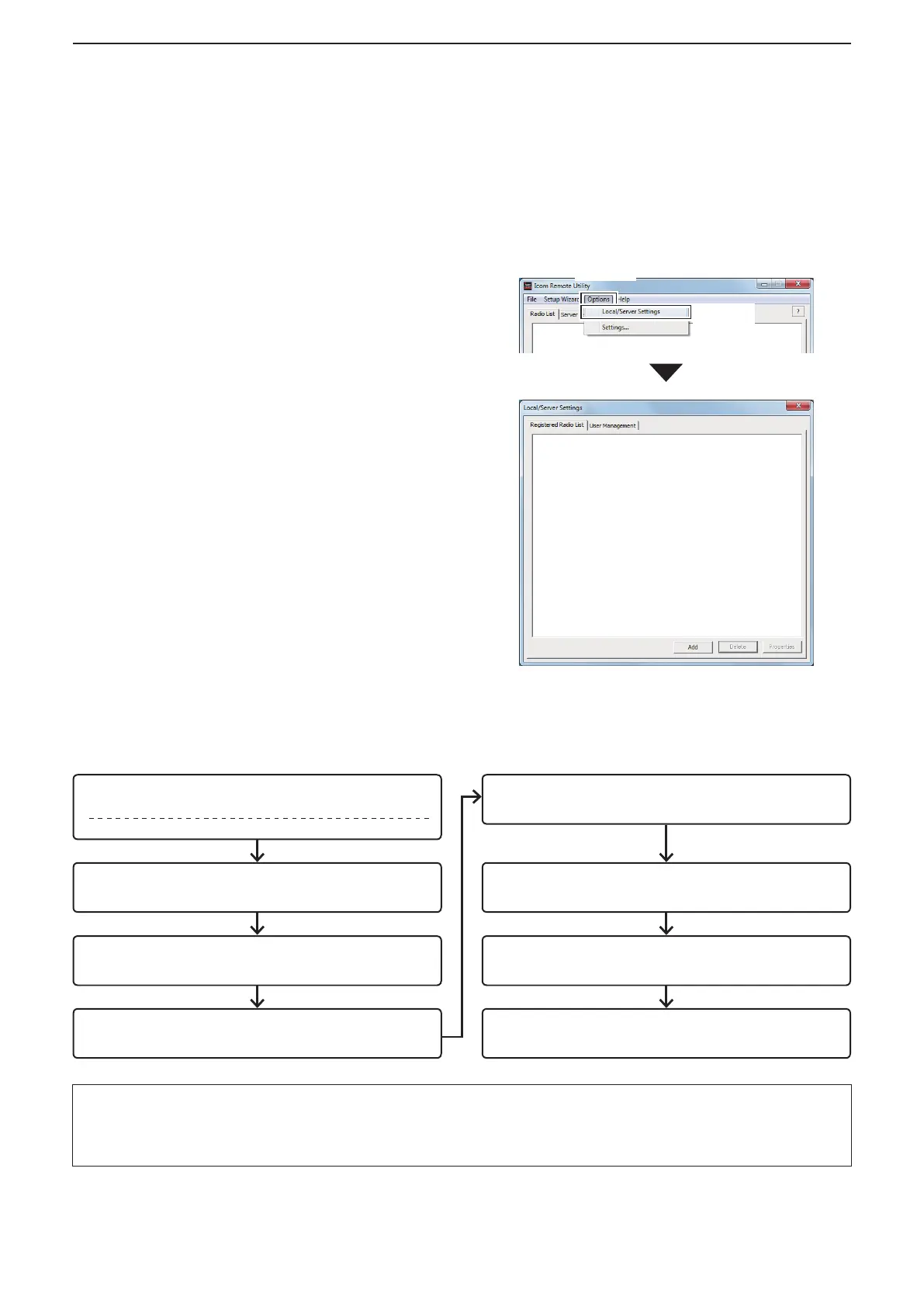2
WHEN CONNECTING TO THE NETWORK THROUGH A PC
24
In the Base station’s Remote Utility, register the radios that are physically connected to your PC.
See page 16 to connect a radio to your PC.
■ Radio registration
Registered Radio List screen
1. Click “Options.”
2. Click “Local/Server Settings.”
D To register a radio
Procedure
1Click
2Click
Step 1:
Open the Register a Radio screen.
Registered Radio List screen <Add>
Step 2:
Select the purpose of use of the radio.
Step 3:
Select a radio.
Step 4:
Set the CI-V/COM port settings.
Step 5:
Set the audio of the radio.
Step 6:
Register a User to accept connection.
Step 7:
Enter the radio name.
Step 8:
The registration of the radio is completed.
NOTE:
When you register a radio from the Setup Wizard screen, click Setup for a Server PC (The radio is
accessible by Remote PC(s).). (Installtion guide A Step4.)
L To display the Setup Wizard screen, click Setup Wizard on the top menu.