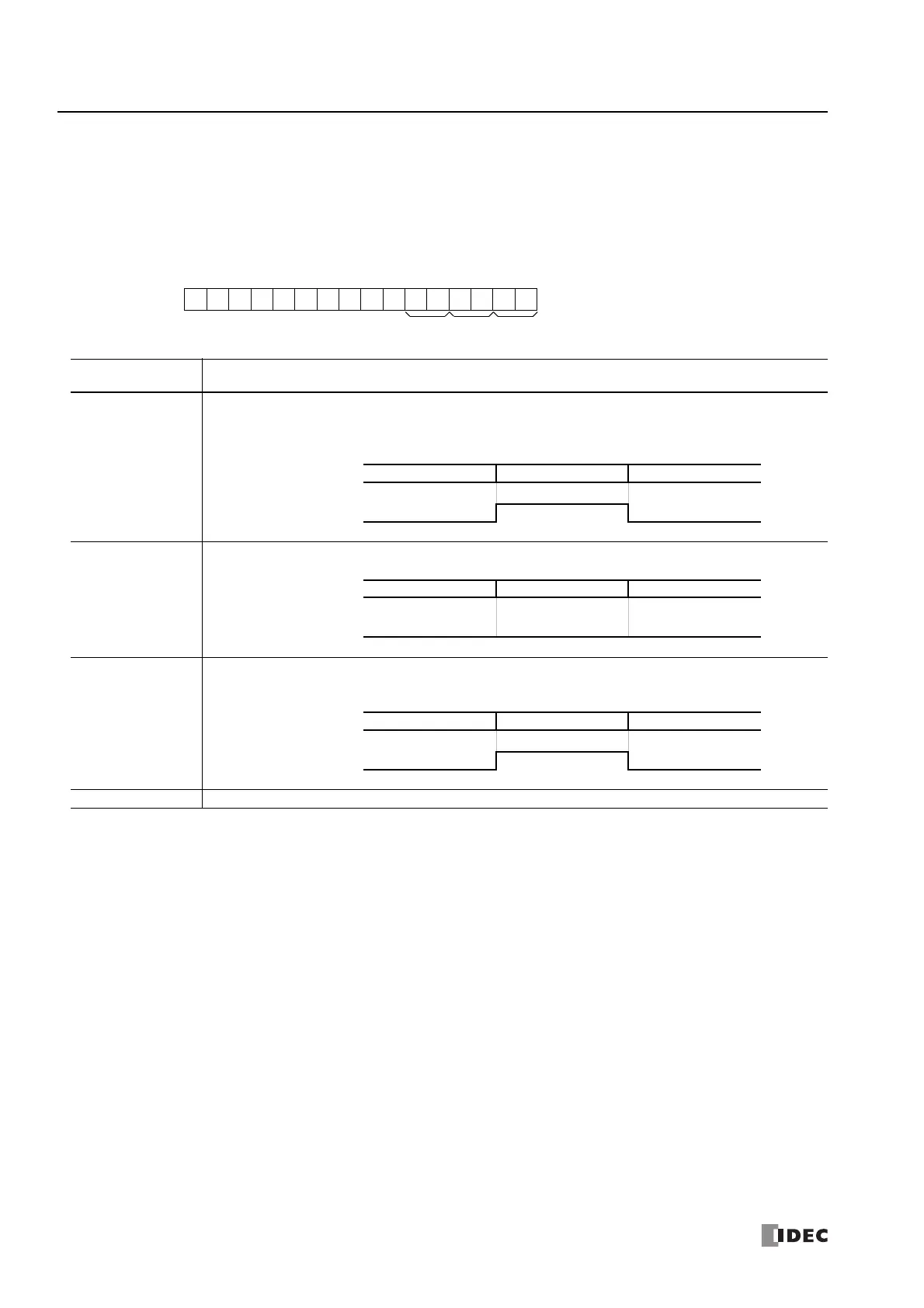5: U
SER
C
OMMUNICATION
I
NSTRUCTIONS
5-34 FC6A S
ERIES
M
ICRO
S
MART
A
LL
-
IN
-O
NE
T
YPE
C
OMMUNICATION
M
ANUAL
FC9Y-B1730
DTR Output Control Signal Option D8106
Special data register D8106 is used to control the DTR (data terminal ready) signal to indicate the FC6A Series MicroSmart
operating status or transmitting/receiving status.
The DTR control signal option can be used only for the user communication through the RS232C port 1 to port 3.
The control status of each port is allocated as shown below:
Bit 15
0
2
0
1
0
0
D8106
0
3
0
5
0
4
Port 1Port 2Port 3
D8106
2-bit Binary Value
Description
00
While the FC6A Series MicroSmart is running, DTR is on whether the FC6A Series MicroSmart is transmitting or
receiving data. While the FC6A Series MicroSmart is stopped, DTR remains off. Use this option to indicate the FC6A
Series MicroSmart operating status.
01
Whether the FC6A Series MicroSmart is running or stopped, DTR remains off.
10
While the FC6A Series MicroSmart can receive data, DTR is turned on. While the FC6A Series MicroSmart can not
receive data, DTR remains off. Use this option when flow control of receive data is required.
11 Same as D8106 = 00.
FC6A Series MicroSmart
DTR signal
ON
OFF
Stopped Running Stopped
FC6A Series MicroSmart
DTR signal
ON
OFF
Stopped Running Stopped
DTR signal
ON
OFF
Possible
Impossible Impossible
Receive