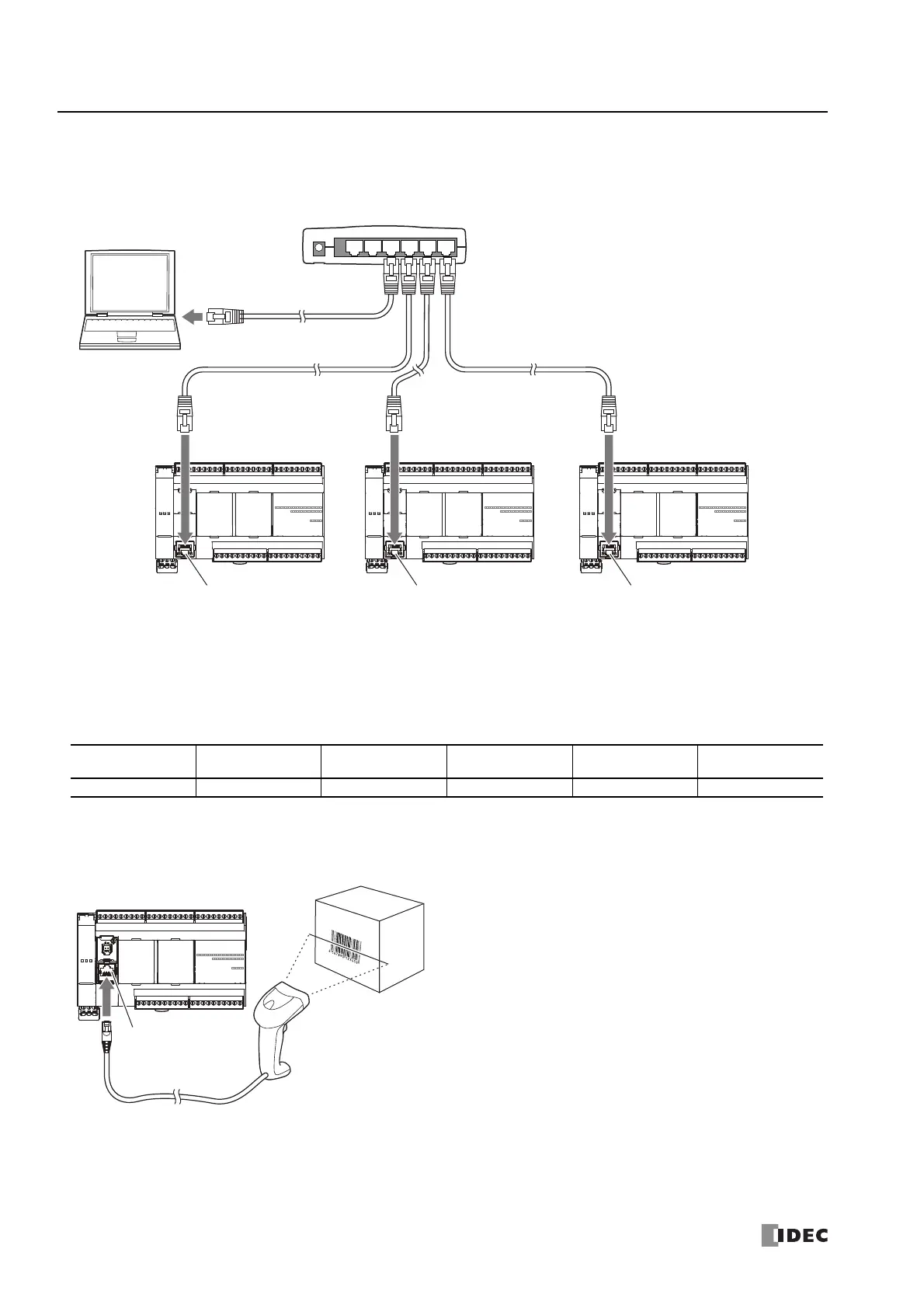1: G
ENERAL
I
NFORMATION
1-6 FC6A S
ERIES
M
ICRO
S
MART
A
LL
-
IN
-O
NE
T
YPE
C
OMMUNICATION
M
ANUAL
FC9Y-B1730
■ 1:N Maintenance Communication System
This example shows a 1:N maintenance communication system in which three FC6A Series MicroSmart and a computer are
connected over Ethernet. The Ethernet cables are connected to the Ethernet port 1 of three FC6A Series MicroSmart, and those
FC6A Series MicroSmart are connected to the computer via an Ethernet hub.
User Communication
The user communication of the FC6A Series MicroSmart enables you to control external devices such as computers, printers, and
barcode readers. For details on user communication, see "User Communication Instructions" on page 5-1.
Supported ports
■ User Communication Using Serial Port 1
This example shows a system in which a FC6A Series MicroSmart receives the data read by a barcode reader. A barcode reader is
connected to port 1 of the FC6A Series MicroSmart.
Windows Computer
FC6A Series MicroSmart FC6A Series MicroSmart FC6A Series MicroSmart
Ethernet Hub
Ethernet Port 1 Ethernet Port 1Ethernet Port 1
USB Port Serial Port 1 Ethernet Port 1
Communication
Cartridge
CAN Port
HMI-Ethernet
Port
No Yes Yes Yes No No
Serial Port 1
(Port 1)
Barcode Reader
FC6A Series MicroSmart