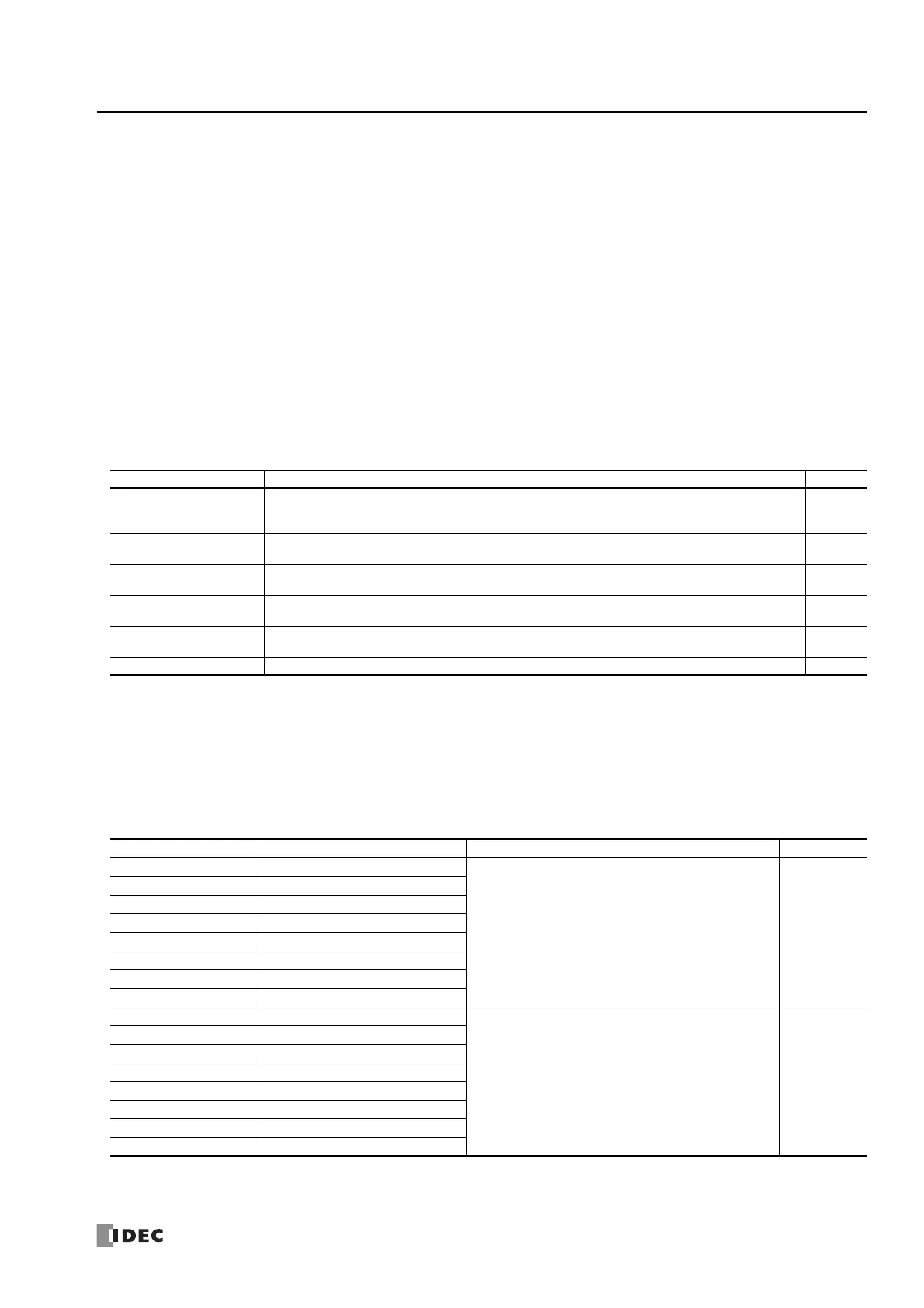FC6A S
ERIES
M
ICRO
S
MART
A
LL
-
IN
-O
NE
T
YPE
C
OMMUNICATION
M
ANUAL
FC9Y-B1730 3-11
3: C
OMMUNICATION
S
ETTINGS
Connection Settings
This section describes the settings for client/server communication during TCP/IP communication using Ethernet port 1 or the
HMI-Ethernet port of the FC6A Series MicroSmart.
Applications
The FC6A Series MicroSmart is capable of maintenance communication, user communication, and Modbus TCP communication
using a maximum of eight connections over Ethernet port 1.
Those communications can be configured in the Function Area Settings dialog box.
Also, the HMI-Ethernet port can be used to expand a maximum of eight connections when using an HMI module.
However, the only communication function that is supported by the HMI-Ethernet port is maintenance communication.
Description of functions
Each connection can be selected as maintenance communication server, user communication server, user communication client,
Modbus TCP server, Modbus TCP client, or unused, and a maximum of eight connections can be configured.
To limit the access to the FC6A Series MicroSmart, IP address flittering can be used. By specifying the IP address that can access
the FC6A Series MicroSmart, anonymous access can be prevented.
Connection Status and Connected IP Address
The connection status of connections with remote hosts can be confirmed with special internal relays M8212 to M8221. When a
connection with a remote host is established, the corresponding special internal relay is turned on. When the connection is
disconnected, the corresponding special internal relay is turned off. The IP addresses of the remote hosts can be confirmed with
special data registers D8350 to D8381.
Note: R/W is the abbreviation for read/write. When R/W, it can be read and written. When R, it can only be read. When W, it can only be written.
Special Internal Relays
Communication Mode Overview
Reference
Maintenance
communication server
(Default)
This mode allows monitoring and changing devices and user program uploading and downloading
from WindLDR.
4-6
User communication
server
This mode enables communication with client devices according to the ETXD (Ethernet user
communication transmit) instruction and the ERXD (Ethernet user communication receive) instruction.
5-40
User communication client
This mode enables communication with server devices according to the ETXD (Ethernet user
communication transmit) instruction and the ERXD (Ethernet user communication receive) instruction.
5-37
Modbus TCP server
When the FC6A Series MicroSmart is configured as a Modbus TCP server, FC6A Series MicroSmart data
monitoring and modifications can be executed from Modbus TCP client-compatible devices.
6-24
Modbus TCP client
Modbus TCP server-compatible device data monitoring and modifications can be executed from
Modbus TCP clients.
6-19
Unused The connection is not used. ―
Device Address Description Details Read/Write
M8212 Connection 1 Status
While a connection is established with a remote host, the
special internal relay will be on. When no connection is
established, it will be off.
R
M8213 Connection 2 Status
M8214 Connection 3 Status
M8215 Connection 4 Status
M8216 Connection 5 Status
M8217 Connection 6 Status
M8220 Connection 7 Status
M8221 Connection 8 Status
M8222 Connection 1 disconnected flag
When turned on, the connection to the server is forcibly
disconnected to stop communication. When turned off,
the connection to the server is established and
communication is restarted.
This flag is only valid in user communication client and
Modbus TCP client.
R/W
M8223 Connection 2 disconnected flag
M8224 Connection 3 disconnected flag
M8225 Connection 4 disconnected flag
M8226 Connection 5 disconnected flag
M8227 Connection 6 disconnected flag
M8230 Connection 7 disconnected flag
M8231 Connection 8 disconnected flag