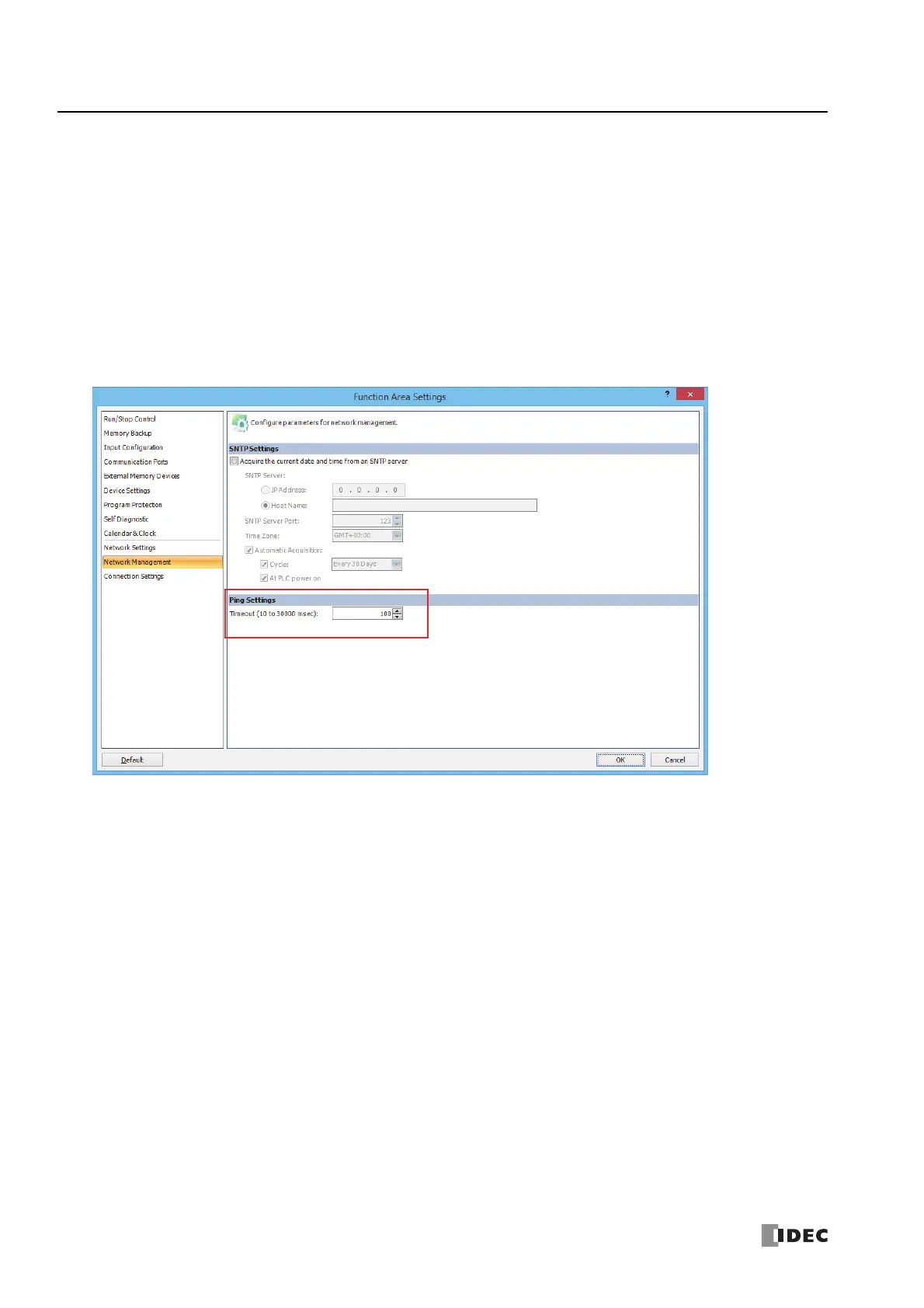3: C
OMMUNICATION
S
ETTINGS
3-10 FC6A S
ERIES
M
ICRO
S
MART
A
LL
-
IN
-O
NE
T
YPE
C
OMMUNICATION
M
ANUAL
FC9Y-B1730
Ping Settings
This section describes the ping timeout setting for the PING instruction and when the auto ping function is being executed.
Description
When sending pings with the PING instruction or auto ping function, a ping packet is sent to the specified remote host to check
whether or not communication is possible at the IP level. Set the time from when this ping is sent until the timeout occurs.
Programming WindLDR
1. On the Configuration tab, in the Function Area Settings group, click Network Management.
The Function Area Settings dialog box is displayed.
2. With Timeout (10 to 30000 msec), set the PING instruction timeout between 10 and 30,000 ms.
The default is 10 ms.
3. Click OK.
This concludes configuring the settings.