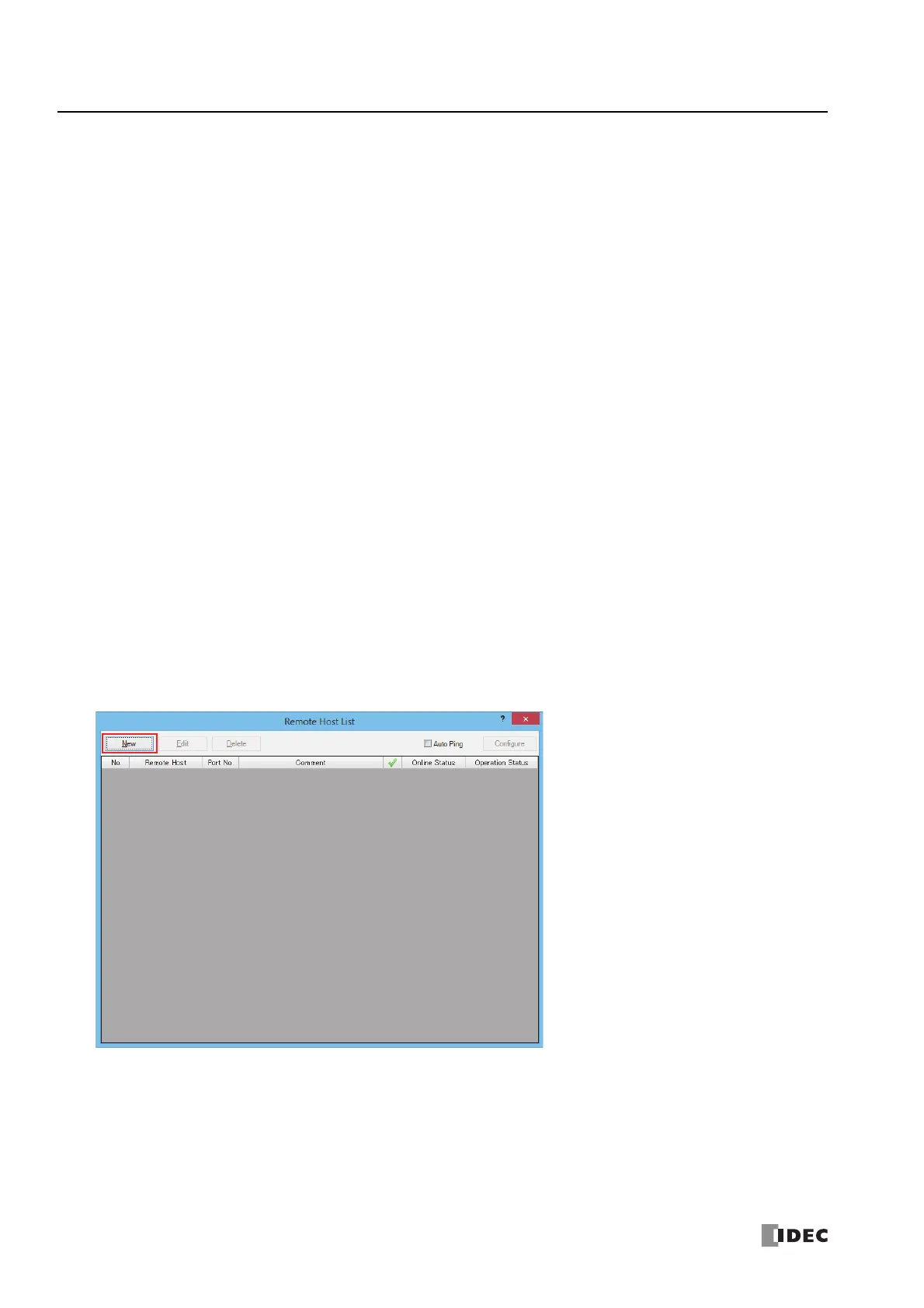3: C
OMMUNICATION
S
ETTINGS
3-16 FC6A S
ERIES
M
ICRO
S
MART
A
LL
-
IN
-O
NE
T
YPE
C
OMMUNICATION
M
ANUAL
FC9Y-B1730
Remote Host List
This chapter describes how to configure a list of network devices (remote hosts) in the network to which the FC6A Series
MicroSmart communicates.
Description
When the FC6A Series MicroSmart accesses and communicates with other network devices in the network, the remote host device
should be specified. The remote host list is required to use the following functions:
• PING Instruction
• ETXD/ERXD Instructions (User communication over Ethernet)
• Modbus TCP Client
Description of Functions
The remote host consists of an IP Address or a Host Name and a Port Number.
When a remote host is specified with an IP address, and the FC6A Series MicroSmart establishes connection with the remote host
that has the specified IP address and the corresponding port number, then communication is started.
When a remote host is specified with a host name, the FC6A Series MicroSmart tries to obtain the IP address from the specified
host name using the DNS server. If the IP address is successfully obtained, the FC6A Series MicroSmart establishes connection
with the remote host that has the specified IP address and the corresponding port number, then communication is started.
For details about DNS server settings, see Network Settings in the Function Area Settings.
Programming WindLDR
1. Click Project Window in the Work Space on the View tab.
The Project Window is displayed on the left side of the screen.
2. Double-click on the Remote Host List in the Project Window.
The Remote Host List dialog box appears.
3. Click New button.
The Remote Host List dialog box appears.