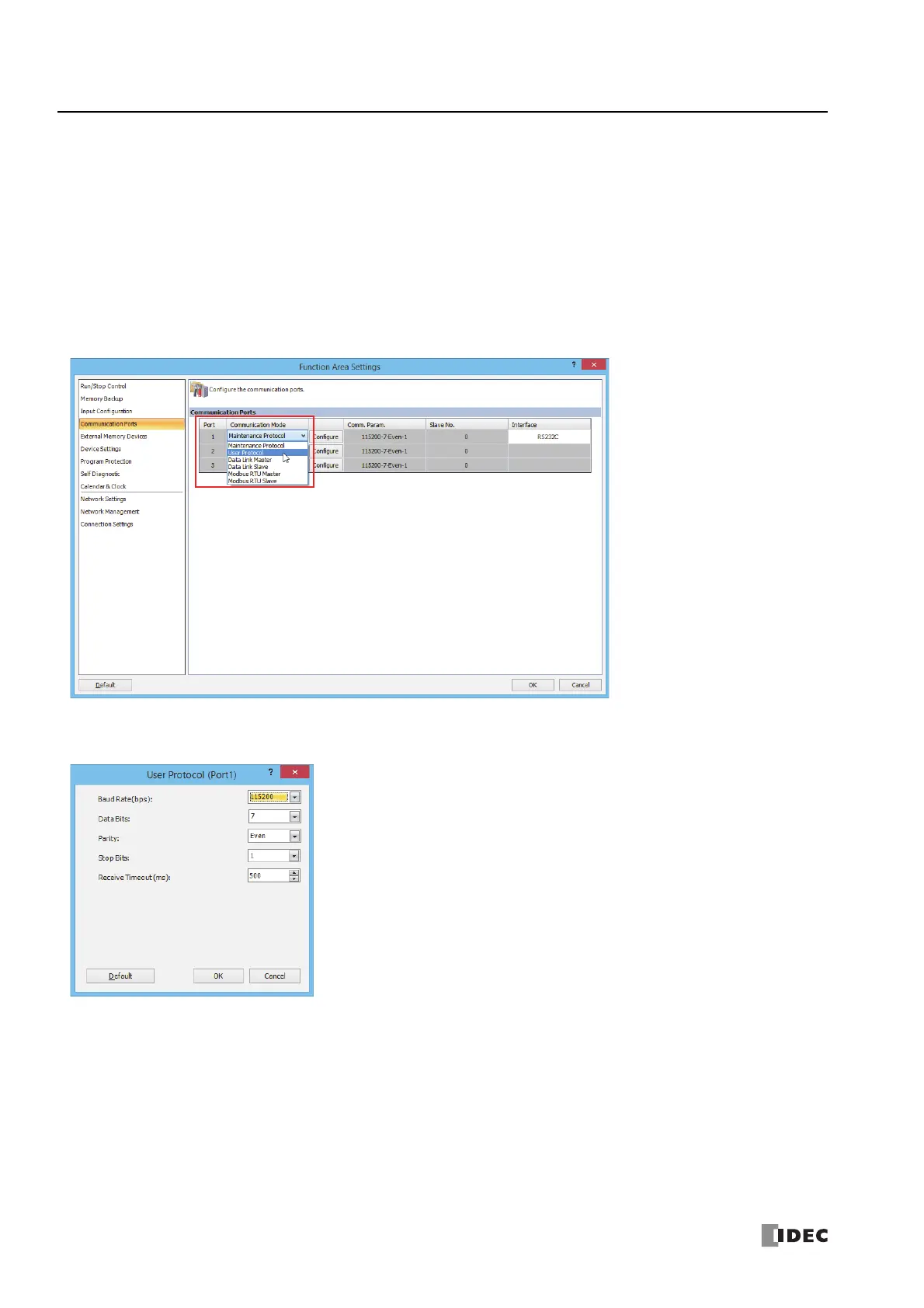3: C
OMMUNICATION
S
ETTINGS
3-2 FC6A S
ERIES
M
ICRO
S
MART
A
LL
-
IN
-O
NE
T
YPE
C
OMMUNICATION
M
ANUAL
FC9Y-B1730
Communication Port Settings
This section describes how to configure the communication ports when using serial port 1 (port 1) or a communication cartridge
(port 2 or port 3) connected to cartridge slot 1 or cartridge slot 2 to communicate with the communication device.
Programming WindLDR
Configure the communication format according to the communication specifications of the device.
1. From the WindLDR menu bar, select Configuration > Communication Ports.
The Function Area Settings dialog box is displayed.
2. Click Communication Mode for the port to use and select the communication mode to use.
The configuration dialog that corresponds to the communication mode is displayed.
3. Change the settings on the configuration dialog according to the communication format for the destination device.
A user communication example is shown below.
4. Click OK.
This concludes configuring the settings.