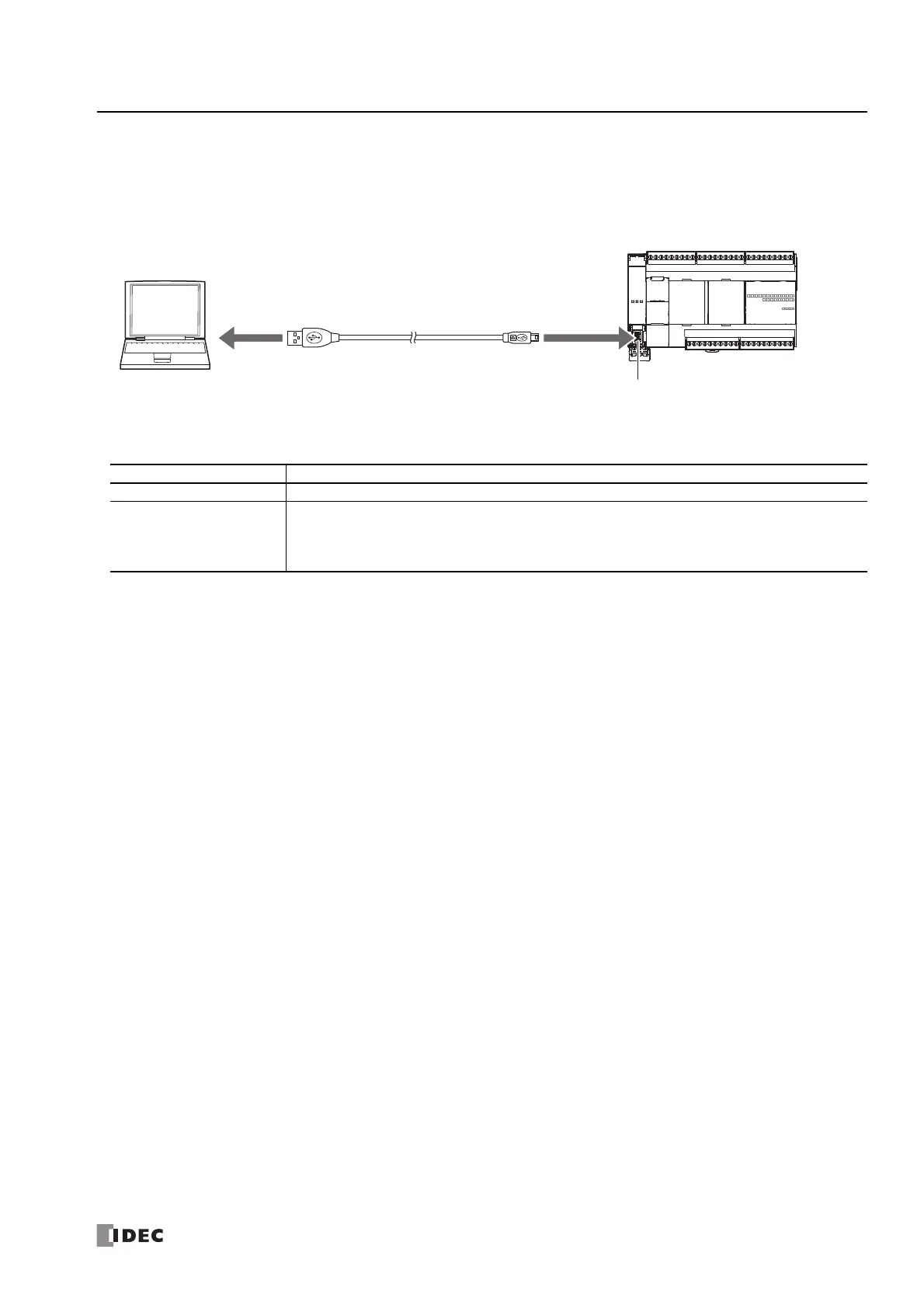FC6A S
ERIES
M
ICRO
S
MART
A
LL
-
IN
-O
NE
T
YPE
C
OMMUNICATION
M
ANUAL
FC9Y-B1730 4-3
4: M
AINTENANCE
C
OMMUNICATION
Maintenance Communication via USB Port
Using the USB port, it is possible to connect FC6A Series MicroSmart to a computer on which WindLDR is installed, and monitor
and change device values, download and upload user programs, and download system software. Connect the computer and the
FC6A Series MicroSmart using a USB cable (recommended cable: HG9Z-XCM42).
Maintenance Communication Specifications for the USB Port
For details on the operation of maintenance communication functions, see the following in the "FC6A Series MicroSmart All-in-One
Type User’s Manual".
• Monitor/change device values: Chapter 4 "Monitor Operation"
• Download/upload user programs: Chapter 4 "Download Program"
• Download system software: Appendix "Upgrade FC6A Series MicroSmart System Software"
FC6A Series MicroSmart
USB Port
(USB 2.0 Mini-B Connector)
Computer
USB Port
Type A Plug
USB Cable
HG9Z-XCM42 USB Maintenance Cable
Mini-B Plug
Item Specifications/Functions
Cable Recommended cable: HG9Z-XCM42
Maintenance communication
functions
Monitor/change device values
Download/upload user programs
Download system software
Run-time download