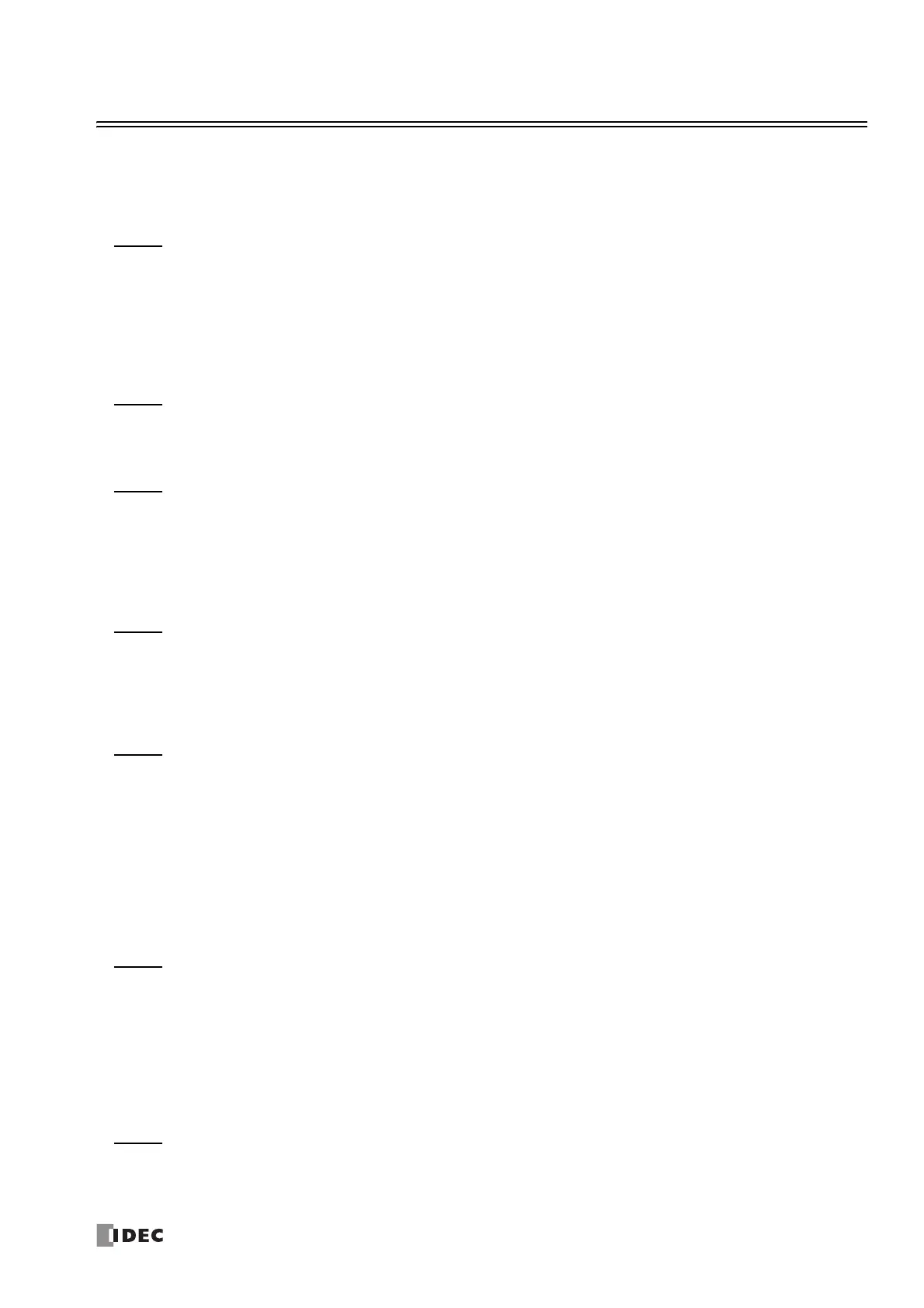FC6A S
ERIES
M
ICRO
S
MART
A
LL
-
IN
-O
NE
T
YPE
C
OMMUNICATION
M
ANUAL
FC9Y-B1730 Preface-6
TABLE OF CONTENTS
Safety Precautions............................................................................................................................. Preface-1
About This Manual............................................................................................................................. Preface-2
Related Manuals................................................................................................................................ Preface-4
Names and Abbreviations Used in this Manual ..................................................................................... Preface-5
CHAPTER
1: General Information
Description ................................................................................................................................................. 1-1
Communication Functions Overview..............................................................................................................1-5
Maintenance Communication........................................................................................................................ 1-5
User Communication.................................................................................................................................... 1-6
Modbus Communication............................................................................................................................... 1-7
Data Link System ........................................................................................................................................1-7
Using J1939 Communication ........................................................................................................................ 1-8
CHAPTER
2: Device
Device Addresses ........................................................................................................................................ 2-1
Special Internal Relay .................................................................................................................................. 2-3
Special Data Register...................................................................................................................................2-9
CHAPTER
3: Communication Settings
Setting List ................................................................................................................................................. 3-1
Communication Port Settings........................................................................................................................ 3-2
Network Settings......................................................................................................................................... 3-3
Network Management..................................................................................................................................3-8
Connection Settings................................................................................................................................... 3-11
Remote Host List ....................................................................................................................................... 3-16
CHAPTER
4: Maintenance Communication
Maintenance Communication via USB Port..................................................................................................... 4-3
Maintenance Communication via Port 1......................................................................................................... 4-4
Maintenance Communication via Ethernet Port 1 ...........................................................................................4-6
Maintenance Communication via a Communication Cartridge (Port 2, Port 3)................................................. 4-11
Maintenance Communication via HMI-Ethernet port ..................................................................................... 4-13
CHAPTER
5: User Communication Instructions
TXD (Transmit) ...........................................................................................................................................5-2
RXD (Receive)........................................................................................................................................... 5-10
ETXD (User Communication Transmit over Ethernet) ................................................................................... 5-23
ERXD (User Communication Receive over Ethernet) ..................................................................................... 5-23
User Communication via Serial Communication............................................................................................ 5-24
User Communication via Ethernet Communication ....................................................................................... 5-35
User Communication Error ......................................................................................................................... 5-43
ASCII Character Code Table ....................................................................................................................... 5-44
Sample Program – User Communication TXD............................................................................................... 5-45
Sample Program – User Communication RXD .............................................................................................. 5-47
CHAPTER
6: Modbus Communication
Modbus RTU Communication via RS232C/RS485............................................................................................6-1
Modbus RTU Master Communication ............................................................................................................. 6-2
Modbus RTU Slave Communication ...............................................................................................................6-8
Communication Format .............................................................................................................................. 6-12
Modbus TCP Communication via Ethernet Communication ............................................................................ 6-18
Modbus TCP Client .................................................................................................................................... 6-19
Modbus TCP Server ................................................................................................................................... 6-24
Modbus RTU Pass-Through Function........................................................................................................... 6-27
CHAPTER
7: Data Link Communication
Data Link System Setup ...............................................................................................................................7-2
Data Link with Other PLCs.......................................................................................................................... 7-10