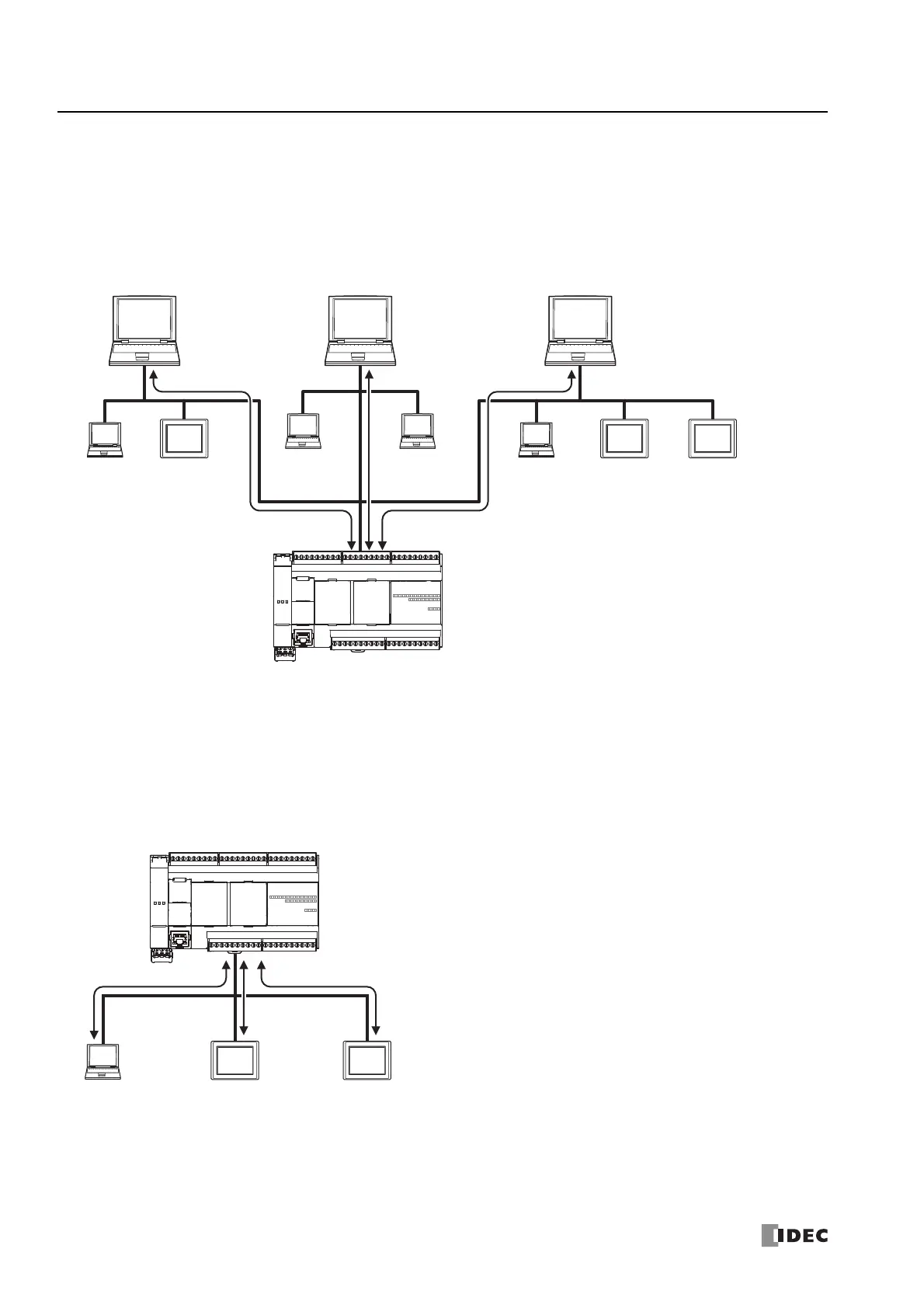5: U
SER
C
OMMUNICATION
I
NSTRUCTIONS
5-36 FC6A S
ERIES
M
ICRO
S
MART
A
LL
-
IN
-O
NE
T
YPE
C
OMMUNICATION
M
ANUAL
FC9Y-B1730
To use the FC6A Series MicroSmart as a user communication client
Connect the FC6A Series MicroSmart to the server device via the network and communicate with the server device using the
Ethernet user communication instructions.
A maximum of eight connections can be allocated to user communication clients. The FC6A Series MicroSmart can simultaneously
connect to and communicate with eight different server devices.
When three connections are allocated to user communication client
To use the FC6A Series MicroSmart as a user communication server
The client devices connect to the FC6A Series MicroSmart and the FC6A Series MicroSmart communicates with the client devices
using Ethernet user communication instructions.
A maximum of eight connections can be allocated to user communication servers. A maximum of eight client devices can
simultaneously connect to and communicate with the FC6A Series MicroSmart.
When three connections are allocated to user communication server
FC6A Series MicroSmart
User communication client
Connection 1
Client device
Server device 1
Client device Client device
Server device 2
Client device Client device
Server device 3
Client deviceClient device
Connection 3
Connection 2
FC6A Series MicroSmart
User communication server
Connection 1
Client device Client device Client device
Connection 3
Connection 2