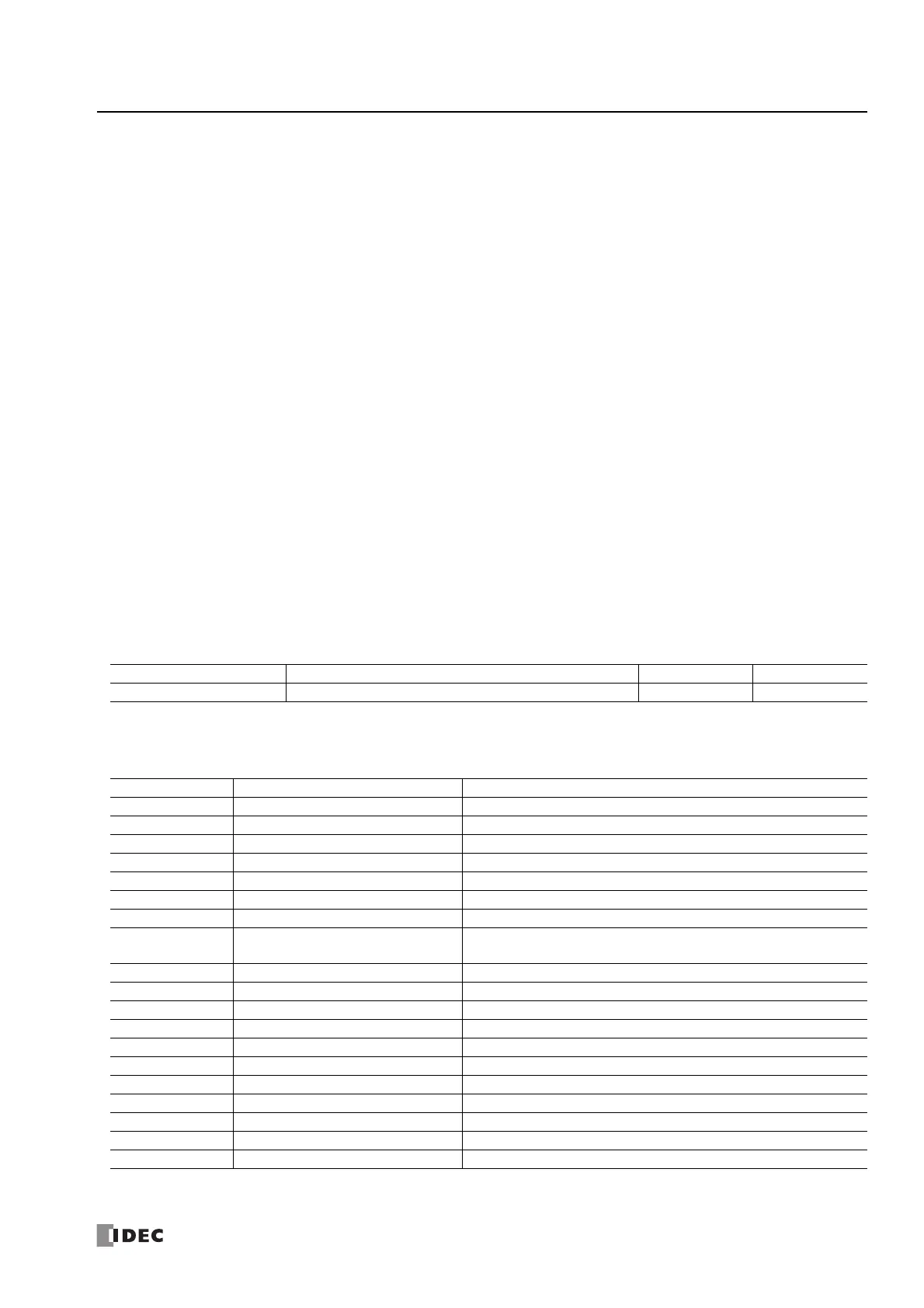FC6A S
ERIES
M
ICRO
S
MART
A
LL
-
IN
-O
NE
T
YPE
C
OMMUNICATION
M
ANUAL
FC9Y-B1730 8-5
8: J1939 C
OMMUNICATION
J1939 Online Status (M8301)
Indicates the J1939 communication online status. While offline, messages cannot be exchanged because the CAN J1939 All-in-One
Type is not connected to a J1939 communication network.
0: Offline
1: Online
J1939 Local Station Address Confirmation Status (M8302)
Indicates the local address confirmation status during J1939 communication. This relay turns on when the local address is between
0 and 253. While online, this relay turns off immediately after starting communication and when an address conflict has occurred
and the local address is 254 (null address). When M8302 is off, messages cannot be exchanged using the ladder program.
0: Local address unconfirmed
1: Local address confirmed
J1939 Communication Error Output (M8303)
Indicates the status of a J1939 communication error. M8303 turns on when a value other than "0" is stored in D8052 (J1939
Communication Error Code).
0: No communication error
1: Communication error has occurred
J1939 Communication Bus Off Occurrence Output (M8304)
Indicates the bus off status during J1939 communication. Bus off is the status where devices cannot participate in communication
on the bus. All transmit and receive operations are prohibited. The CAN J1939 All-in-One Type has an internal transmit error
counter and receive error counter, and when these counters reach a certain value, the bus off status is set.
When bus off occurs, the CAN J1939 All-in-One Type stops communication and goes offline. To restart communication, M8300
must be turned on to go back online. When M8300 is turned on, M8304 is turned off.
0: Bus off has not occurred
1: Bus off has occurred
Special Data Register Allocations
J1939 Communication Error Code (D8052)
This register stores the J1939 communication error code. To initialize this register, write "0".
Details on the J1939 communication error code are as follows.
Special Data Register Function Setting Timing R/W
D8052 J1939 Communication Error Code
When error occurred
R/W
Status Code Description Details
0Normal
100 Multi-packet transmit/receive error An unexpected BAM frame was received.
101 Multi-packet transmit/receive error An unexpected RTS frame was received.
102 Multi-packet transmit/receive error An unexpected CTS frame was received.
103 Multi-packet transmit/receive error An unexpected EOM frame was received.
104 Multi-packet transmit/receive error An unexpected Connection Abort frame was received.
105 Multi-packet transmit/receive error An unexpected DT frame was received.
106 Multi-packet transmit/receive error
The length of the multi-packet transmitted/received message was out of
range.
107 Multi-packet transmit/receive error Failed to transmit the Connection Abort message.
110 NACK transmission failure NACK could not be transmitted for a PGN transmit request.
200 Internal transmit queue overflow The limit of messages that can be sent at one time has been exceeded.
201 Internal receive queue overflow The limit of messages that can be received at one time has been exceeded.
1000 Local address unconfirmed The local address is 254.
2000 CAN communication initialization error The CAN controller could not be initialized.
2001 CAN communication initialization error The CAN controller could not be reset.
2002 CAN communication error An error/warning interrupt occurred on the CAN.
2003 CAN communication error An error has occurred on the CAN controller.
2004 CAN communication error The data overrun interrupt occurred.
3000 Bus off error Bus off occurred on the CAN.