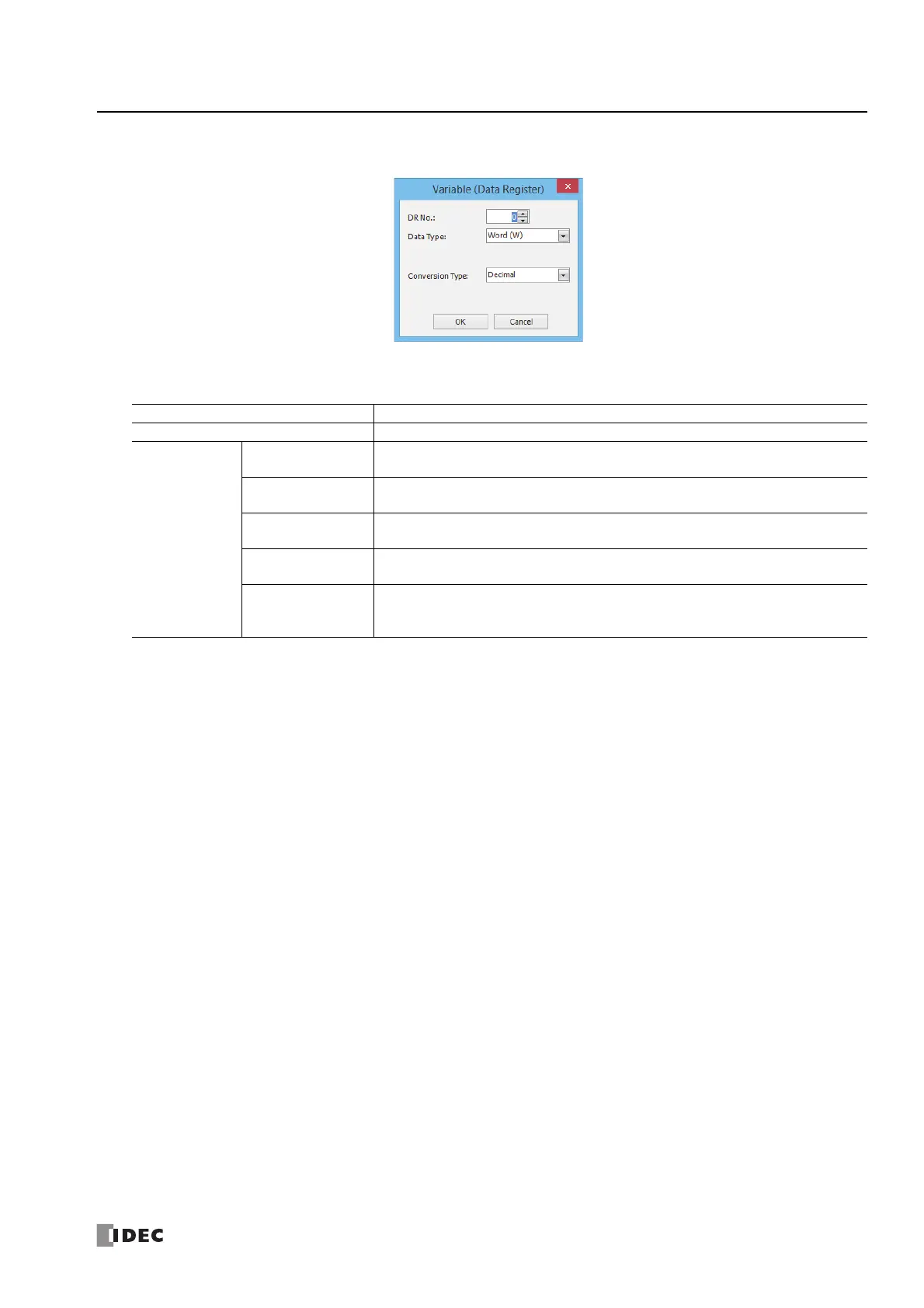FC6A S
ERIES
M
ICRO
S
MART
A
LL
-
IN
-O
NE
T
YPE
C
OMMUNICATION
M
ANUAL
FC9Y-B1730 10-15
10: S
END
E-
MAIL
F
UNCTION
7. Configure the settings.
The value of the data register when the e-mail is sent can be included in the selected cell.
When word (W) or double (D) is selected, the conversion type can be specified. For example, when a data register value is
4660 (1234h), the data register value is converted and embedded in the e-mail body as follows:
Decimal: 4660
Hexadecimal: 1234
8. Click OK.
You are returned to the Attached File dialog box.
9. Click OK.
Item Description
DR Number Specify the data register number.
Data Type
Word (W)
The 1-word value stored in the specified data register is converted to an unsigned 16 bits
value.
Integer (I)
The 1-word value stored in the specified data register is converted to an unsigned 16 bits
value.
Double (D)
The 2-word value stored in the two consecutive data registers starting with the specified
data register is converted to an unsigned 32 bits value.
Long (L)
The 2-word value stored in the two consecutive data registers starting with the specified
data register is converted to a signed 31 bits value.
Float (F)
The 2-word value stored in the two consecutive data registers starting with the specified
data register is converted to a floating-point value according to IEEE754 format. Digits can
be specified between 1 and 7.