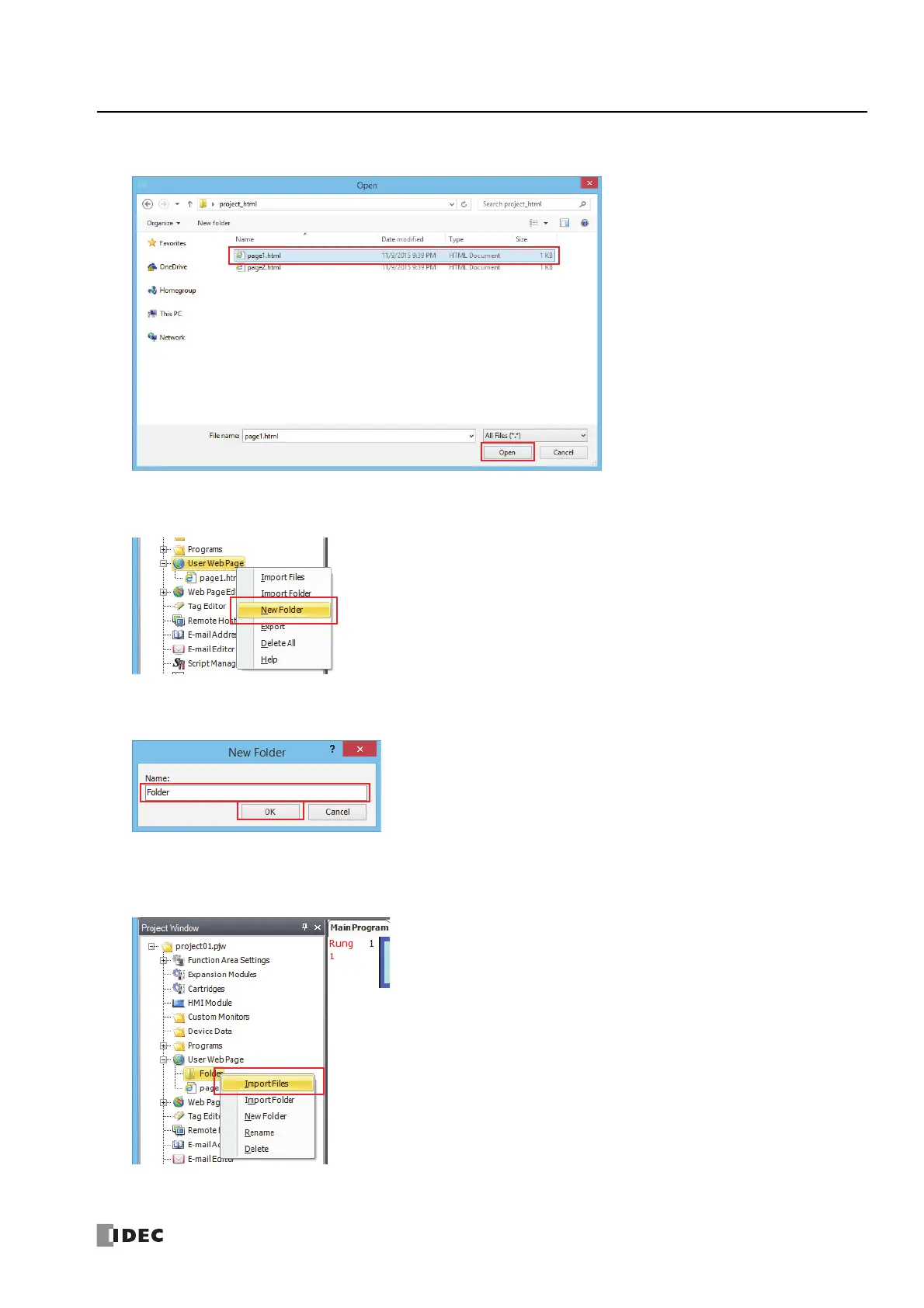FC6A S
ERIES
M
ICRO
S
MART
A
LL
-
IN
-O
NE
T
YPE
C
OMMUNICATION
M
ANUAL
FC9Y-B1730 11-13
11: W
EB
S
ERVER
2. Select "page1.html" and click Open.
3. Right-click User Web Page and click New Folder.
The New Folder dialog box is displayed.
4. Enter "Folder" as the name of the folder to create and click OK.
The folder titled "Folder" is created in User Web Page.
If you want to rename the folder, right click the folder and click Rename Folder to change the folder name.
5. Right-click Folder created in step 4 and click Import Files.
The Open dialog box is displayed.