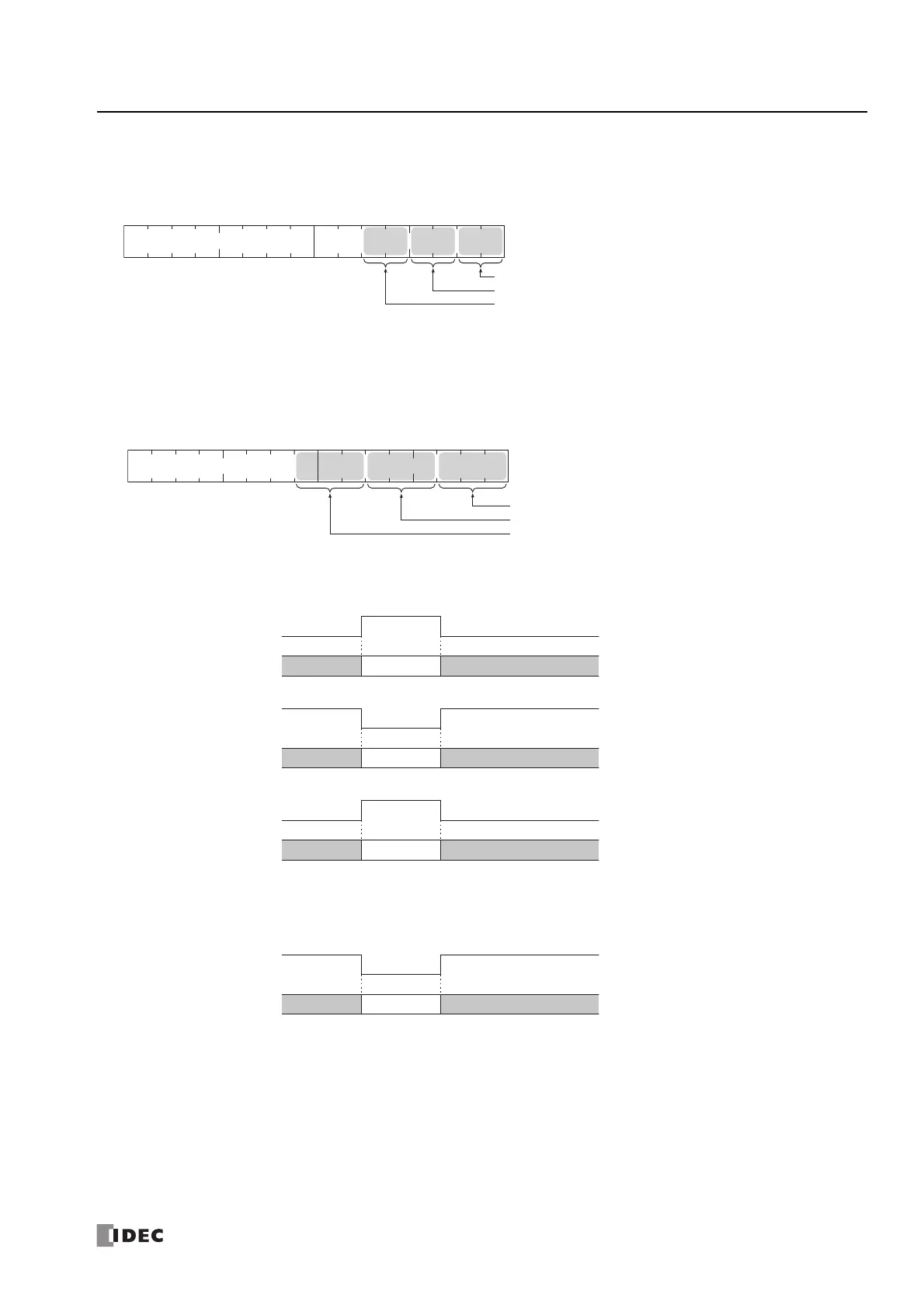FC6A S
ERIES
M
ICRO
S
MART
A
LL
-
IN
-O
NE
T
YPE
C
OMMUNICATION
M
ANUAL
FC9Y-B1730 2-17
2: D
EVICE
■ D8104: Control Signal Status (Port 1 to 3)
The signal statuses of the DSR and DTR controls lines are written to this register. This register is updated in END processing
when stopped and while running. The allocation of communication ports in the device (bit assignment) is as follows.
■ D8105: RS232C DSR Input Control Signal Option (Port 1 to 3)
The signal statuses of the DSR and DTR controls lines are written to this register. This register is updated in END processing
when stopped and while running. The allocation of communication ports in the device (bit assignment) is as follows.
0 (000): The DSR signal status is not used for FC6A Series MicroSmart transmission control.
Use this status when DSR signal control is not required.
1 (001): When the DSR signal is on, the FC6A Series MicroSmart can transmit and receive.
2 (010): When the DSR signal is off, the FC6A Series MicroSmart can transmit and receive.
3 (011): When the DSR signal is on, transmission is possible (reception is always possible).
This is normally called "busy control" and is used for transmission control for devices with a slow
processing speed such as printers.
(As viewed from the connected device, there is a limit on the data that can be input.)
4 (100): When the DSR signal is off, transmission is possible.
5 or higher: The operation is the same as the setting "000".
Port 1
Port 2
Port 3
Bit
15
Bit
0
Bit
7
Bit
8
12
3
45
0 (00): DTR and DSR are both off.
1 (01): DTR is off and DSR is on.
2 (10): DTR is on and DSR is off.
3 (11): DTR and DSR are both on.
Port 1
Port 2
Port 3
Bit
15
Bit
07
Bit
8
Bit
3
1
2
4
5
Bit
6
ON
OFF
Not possible Not possiblePossible
DSR signal
Transmit/receive
ON
OFF
Not possible Not possiblePossible
DSR signal
Transmit/receive
ON
OFF
Not possible Not possiblePossible
DSR signal
Transmit
Not possible Not possiblePossible
DSR signal
ON
OFF
Transmit
