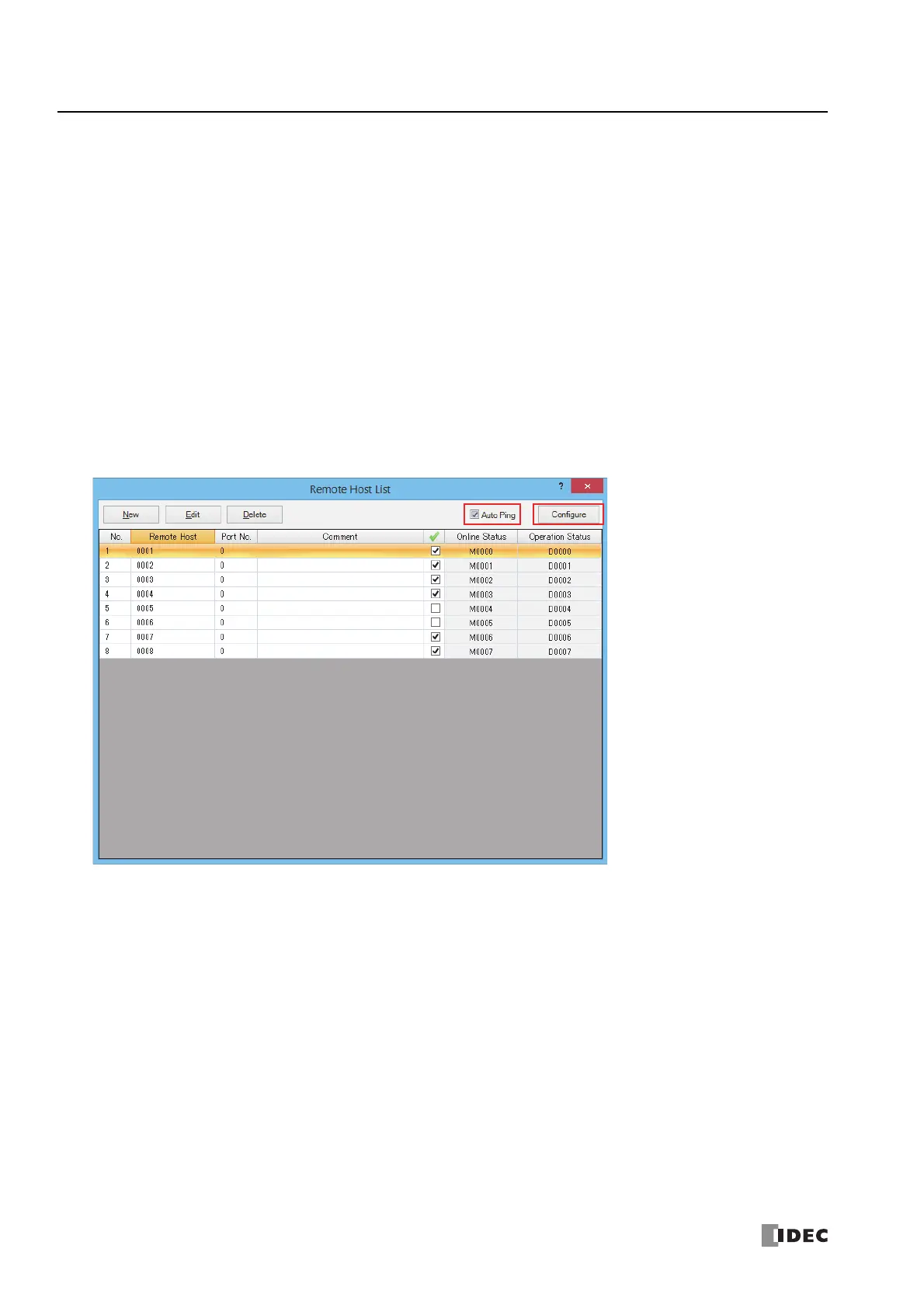3: C
OMMUNICATION
S
ETTINGS
3-18 FC6A S
ERIES
M
ICRO
S
MART
A
LL
-
IN
-O
NE
T
YPE
C
OMMUNICATION
M
ANUAL
FC9Y-B1730
Auto Ping Function
This section describes the auto ping function that periodically pings the specified remote host.
Function Description
The function to periodically ping the specified remote host is called the auto ping function. This function can be used to check
whether or not communication is possible with the specified remote host by sending a packet to that host.
The remote host is specified with the remote host list.
When auto ping is enabled and immediately after auto ping is enabled due to the FC6A Series MicroSmart power being turned on
and a change in the user program, auto ping execution starts and the specified remote host numbers are pinged in order from the
smallest number. There is no impact on the FC6A run and stop statuses and the ladder program. Auto ping is stopped while M8187
(auto ping stop flag) is on. When M8187 is turned off, auto ping execution starts.
The results of the auto ping function can be linked with Modbus TCP client request processing. For linking with Modbus TCP clients,
see "Modbus TCP Client" on page 6-19.
Programming WindLDR
1. In the Remote Host List dialog box, select the Auto Ping check box and click Configure.
The Auto Ping Settings dialog box is displayed.
