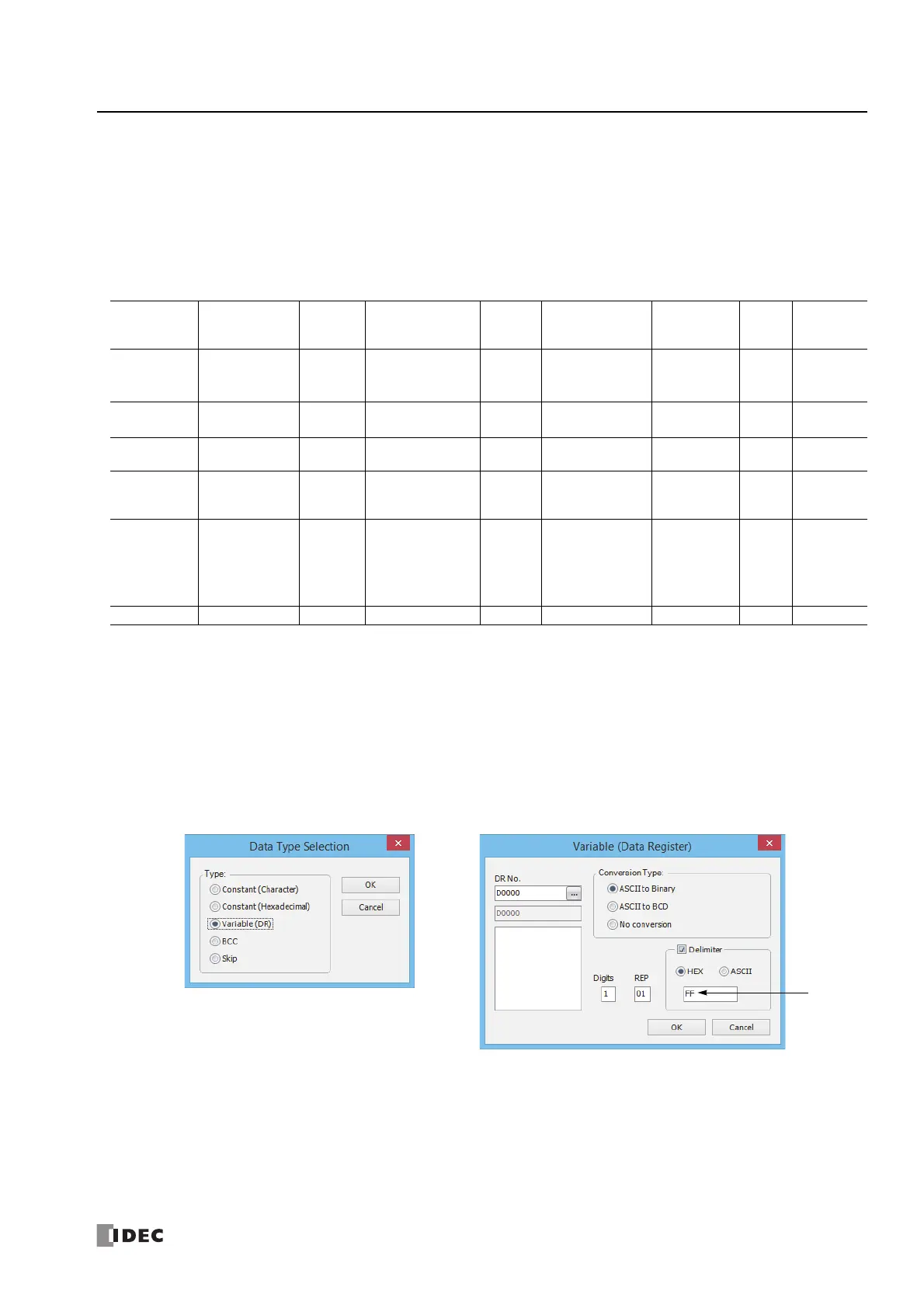FC6A S
ERIES
M
ICRO
S
MART
A
LL
-
IN
-O
NE
T
YPE
C
OMMUNICATION
M
ANUAL
FC9Y-B1730 5-11
5: U
SER
C
OMMUNICATION
I
NSTRUCTIONS
Receive Format
Receive format, designated by source device S1, specifies data registers to store received data, data digits for storing data, data
conversion type, and repeat cycles. A start delimiter and an end delimiter can be included in the receive format to discriminate
valid incoming communication. When some characters in the received data are not needed, “skip” can be used to ignore a
specified number of characters. BCC code can also be appended to the receive format to verify the received data. One RXD
instruction can receive 200 bytes of data at the maximum.
S1 (Source 1)
Note: Total byte count of the receive format is shown in S1 of RXD instruction on the ladder diagram of WindLDR.
Designating Data Register as S1
When a data register is designated as source device S1, receive digits and conversion type must also be assigned. The received
data is divided into blocks of specified receive digits, converted in a specified conversion type, and stored to the designated data
registers. Conversion types are available in ASCII to Binary, ASCII to BCD, and no conversion.
When repeat is designated, received data is divided, converted, and stored into as many data registers as the repeat cycles,
starting with the designated data register. There can be up to 99 repeat cycles.
When a data register is designated as source device S1, a delimiter can be included in the data register designation to end
receiving communication.
Receive
Format
Device
Receive
Digits
(Bytes)
Conversion
Type
Repeat
BCC
Calculation
Calculation
Start
Position
Skip
Bytes
Delimiter
Data
Register
D0000-D7999
D10000-
D55999
1-4
1-5
1-2
A:ASCII to Binary
B:ASCII to BCD
–:No conversion
1-99 — — —
Hex
ASCII
Start
Delimiter
00h-FFh
1 to 5 bytes
— No conversion — — — —
End
Delimiter
00h-FFh — No conversion — — — —
Constant
for
Verification
00h-FFh — No conversion — — — —
BCC —1-2
A:Binary to ASCII
–:No conversion
—
X:XOR
A:ADD
C:Add-2comp
M:Modbus ASCII
M:Modbus RTU
1-15 —
Skip — — — — — — 1-99
