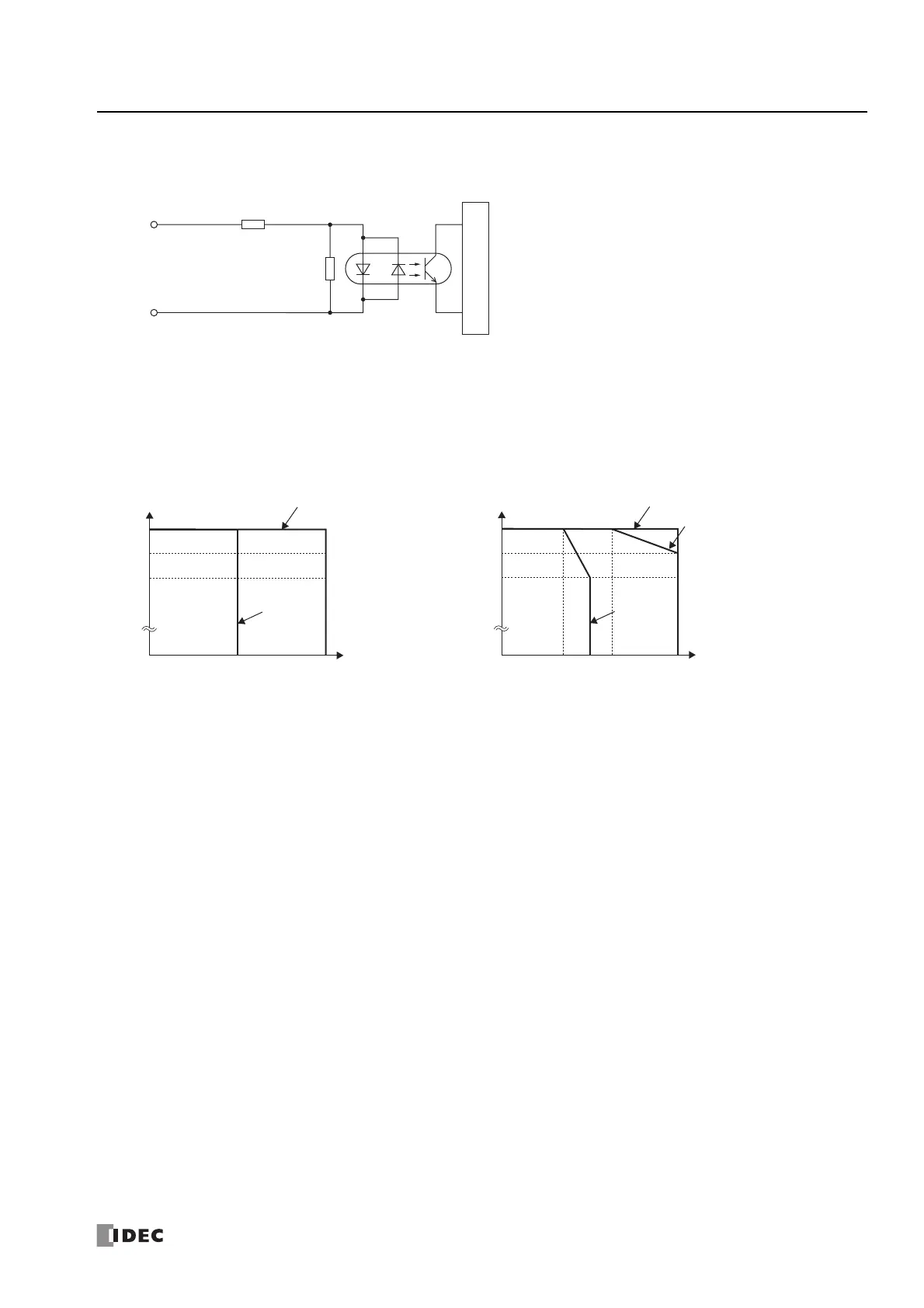FC6A S
ERIES
MICROS
MART
U
SER
’
S
M
ANUAL
FC9Y-B1722 2-99
2: P
RODUCT
S
PECIFICATIONS
Input Internal Circuit
FC6A-M08BR1, FC6A-M08BR4, FC6A-M24BR1, FC6A-M24BR4
Ambient Temperature, Input Voltage, I/O Simultaneous ON Ratio
When the FC6A Series MICROSmart is used in an ambient temperature of 45°C or higher, reduce the input voltage and I/O
utilization (simultaneous ON ratio: a%) according to the following diagrams. However, the following diagrams show the
temperature conditions when the FC6A Series MICROSmart is normally installed.
Note: Normally installed means the state in the diagram in "Normal Installation State" on page 3-1.
The usage conditions will also change according to the installation state. For details, see "Installation Location" on page 3-1.
FC6A-M08BR1, FC6A-M08BR4 FC6A-M24BR1, FC6A-M24BR4
3.3 KΩ
COM
Input
Internal Circuit
I/O Simultaneous
ON Ratio (%)
100%0%
24.0 V
0 V
26.4 V
Input Voltage
28.8 V
Ambient
Temperature 55°C
50%
Ambient
Temperature
65°C
I/O Simultaneous
ON Ratio (%)
100%70%0%
24.0 V
0 V
26.4 V
Input Voltage
28.8 V
Ambient
Temperature 45°C
Ambient
Temperature 55°C
50%35%
Ambient
Temperature
65°C
