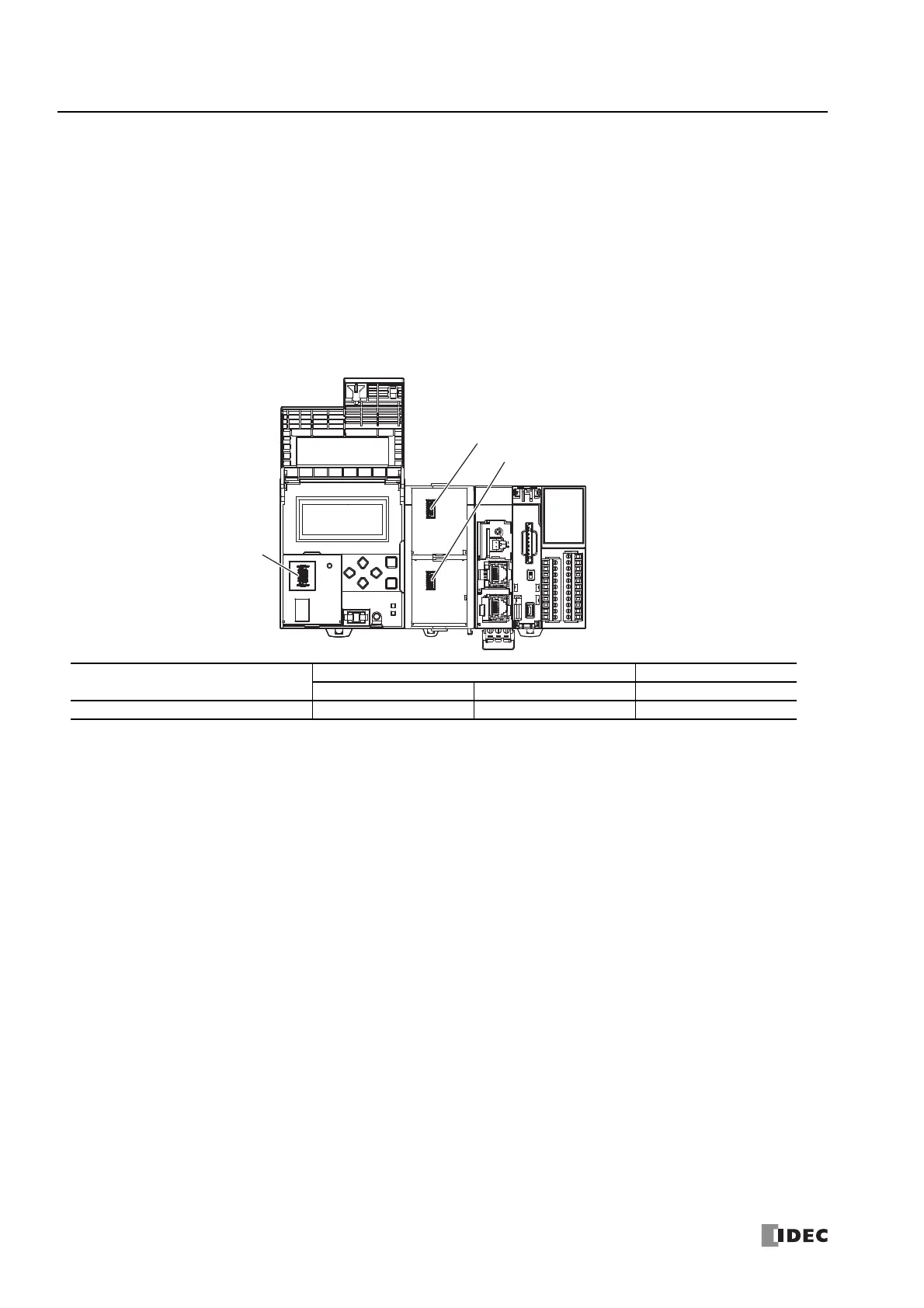10: I/O C
ARTRIDGES
10-2 FC6A S
ERIES
MICROS
MART
U
SER
’
S
M
ANUAL
FC9Y-B1722
Notes:
Always install and remove the digital I/O cartridges in the FC6A Series MICROSmart when the power is turned off. If a digital I/O cartridge is
installed in or removed from the FC6A Series MICROSmart when the power is on, the product may be damaged. There is also a risk that the
digital I/O cartridge may not operate correctly.
The digital I/O cartridge may be damaged when dropped, so take great care not to drop it when removing it.
Correctly connect the digital I/O cartridges to the cartridge slots.
For details on how to install and remove the digital I/O cartridges, see "Assembling the CPU Module and a Cartridge" on page 3-6.
Plus CPU module
To use digital I/O cartridges with the Plus CPU module, connect a cartridge base module or the HMI module to the Plus CPU
module. These can be used to connect up to three digital I/O cartridges.
Digital inputs or digital outputs can be increased to a maximum of 12 points by installing digital I/O cartridges in the cartridge
slots.
Select the digital I/O cartridges for the connected devices and configure the signal type.
Notes:
Always install and remove the digital I/O cartridges in the FC6A Series MICROSmart when the power is turned off. If a digital I/O cartridge is
installed in or removed from the FC6A Series MICROSmart when the power is on, the product may be damaged. There is also a risk that the
digital I/O cartridge may not operate correctly.
The digital I/O cartridge may be damaged when dropped, so take great care not to drop it when removing it.
Correctly connect the digital I/O cartridges to the cartridge slots.
For details on how to install and remove the digital I/O cartridges, see "Assembling the Cartridge Base Module and a Cartridge" on page 3-8.
CPU Module
Cartridge Base Module HMI Module
Cartridge Slot 1 Cartridge Slot 2 Cartridge Slot 3
Plus CPU module Yes Yes Yes
Cartridge Slot 1
Cartridge Slot 2
Cartridge Slot 3
