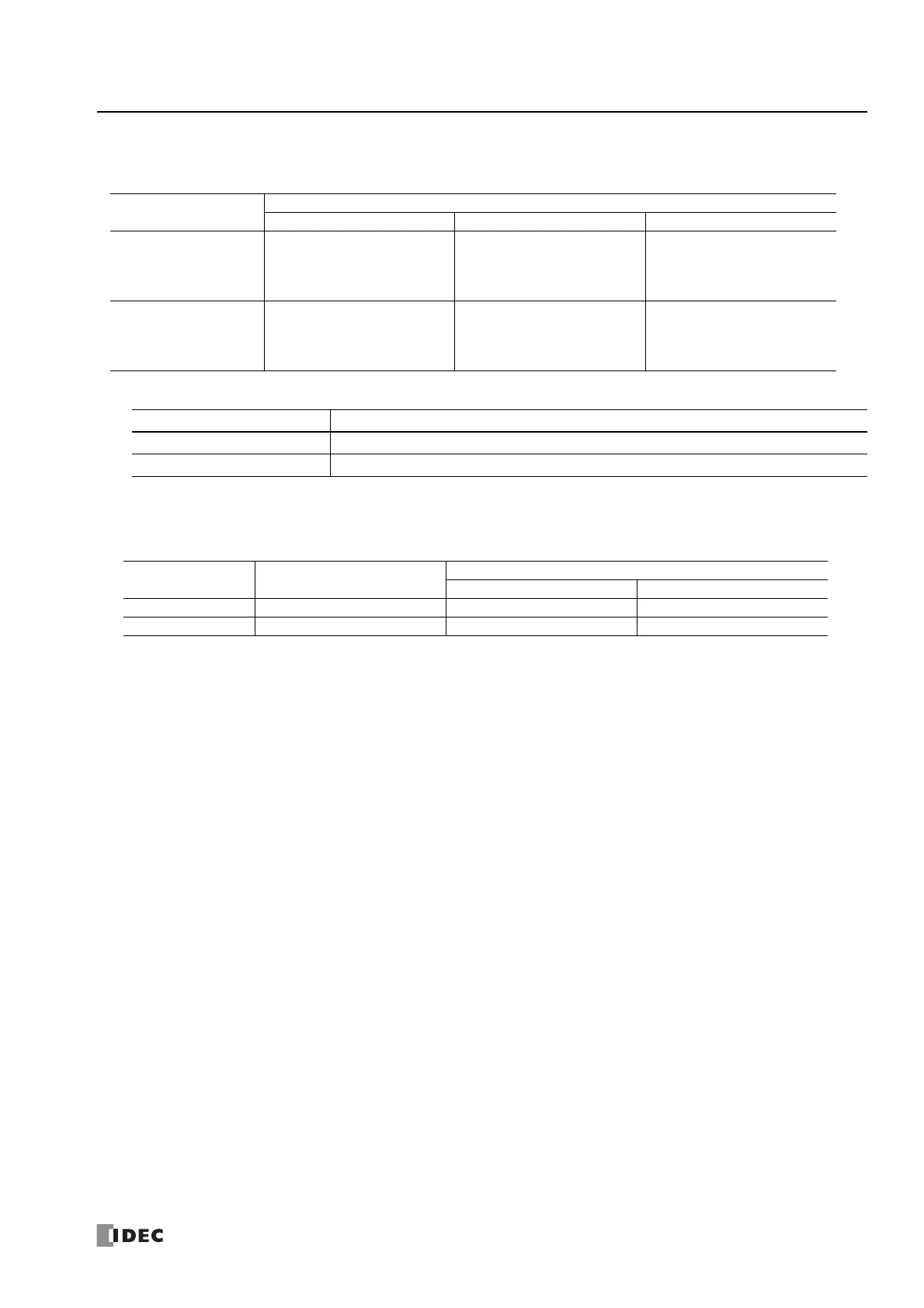FC6A S
ERIES
MICROS
MART
U
SER
’
S
M
ANUAL
FC9Y-B1722 10-3
10: I/O C
ARTRIDGES
Digital Input and Output Assignments
The digital inputs or digital outputs are assigned as follows.
*1 As given below, certain digital I/O cartridges cannot be used in cartridge slot 3 depending on the configuration of expansion modules.
Limitations on Using Digital I/O Cartridges
Assignment Example
When a digital input cartridge is installed in Cartridge Slot 1 and a digital output cartridge is installed in Cartridge Slot 2 of a 40-
I/O type CPU module
Digital I/O Cartridge
Cartridge Slot 1 Cartridge Slot 2 Cartridge Slot 3
Input Device Range I630 to I633 I634 to I637
I624 to I627
*1
(All-in-One CPU
module/CAN J1939 All-in-One
CPU module)
I640 to I643 (Plus CPU module)
Output Device Range Q630 to Q633 Q634 to Q637
Q624 to Q627
*1
(All-in-One CPU
module/CAN J1939 All-in-One
CPU module)
Q640 to Q643 (Plus CPU module)
Configuration of Expansion Modules Digital I/O Cartridges That Cannot Be Used in Cartridge Slot 3
FC6A-N32B3×15 FC6A-PN4
FC6A-T32K3 and FC6A-T32P3×15 FC6A-PTK4, FC6A-PTS4
CPU Modules
40-I/O Type
Digital I/O Cartridge
Cartridge Slot 1 Cartridge Slot 2
Input Device Range I0 to I27 I630 to I633 —
Output Device Range Q0 to Q27 — Q634 to Q637
