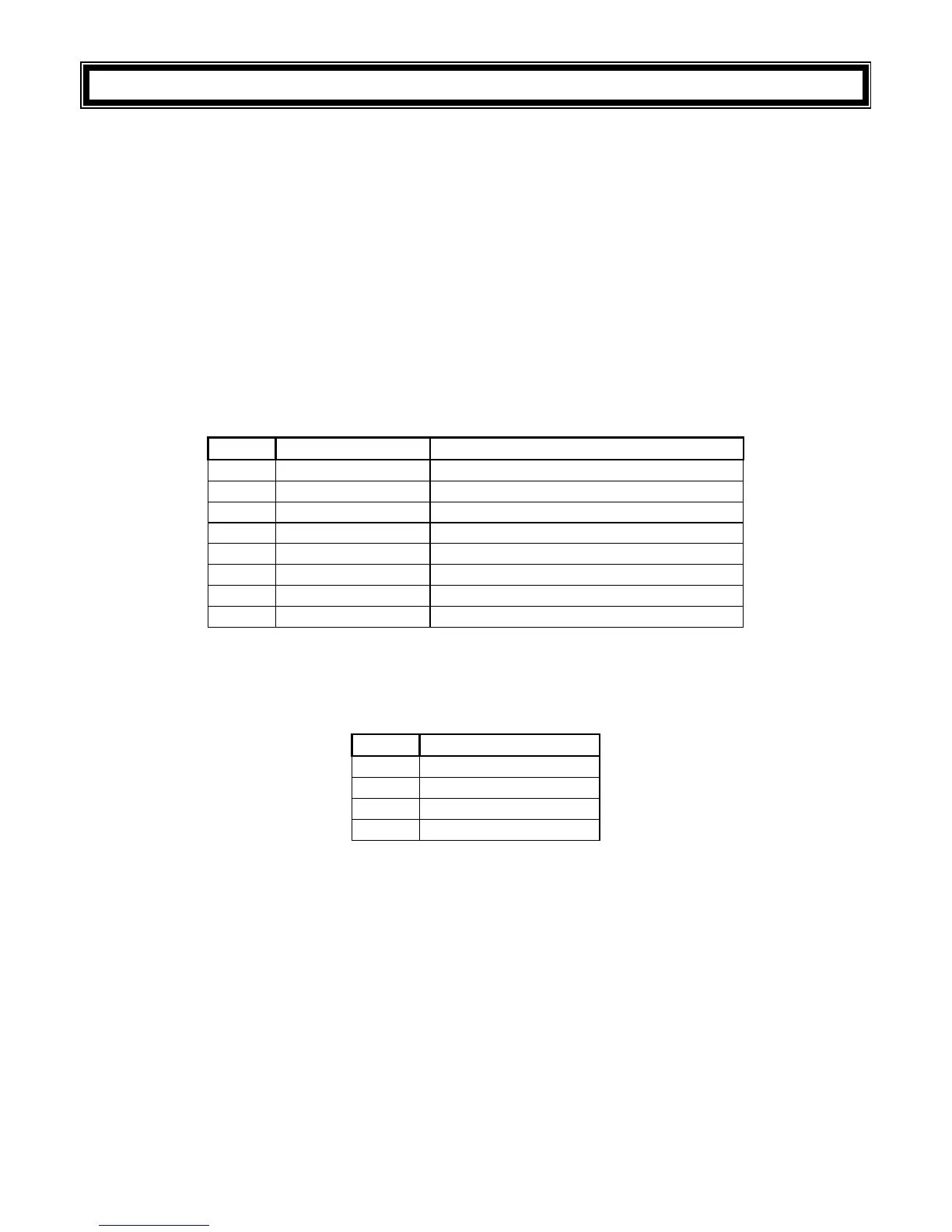IDS 816 700-283-02I Issued September 2009
9. System Programmable Outputs
Programming the Outputs:
Programmable outputs are able to toggle between different states when specific system events occur.
Either single or multiple events may be programmed to a particular output.
For most events the action of an output, when triggered, is programmable. To program these
events a two-digit code must be entered. The output action for certain events is fixed – and function
driven, the strobe function is one example. For these events, only a single digit code need be
programmed.
There are five programmable outputs on the IDS 816 Alarm Panel and a further two
programmable outputs on the Wired Zone Expander module. When selecting outputs, programmable
outputs on the alarm panels are addressed from “1” to “5“.
Outputs on the Wired Zone Expander are addressed as “6” and “7” – (refer to table 5).
Table 5 : Programmable Output Numbering
1 [1] Panel - programmable output 1
2 [2] Panel - programmable output 2
3 [3] Panel - programmable output 3
4 [4] Panel - programmable output 4
5 [5] Panel - programmable output 5
6 [6] Zone expander - programmable output 2
7 [7] Zone expander - programmable output 1
There are 4 permitted output actions, which may be selected. These are listed below in table 6.
Table 6 : Output Actions
0 Set output high (Set)
1 Set output low (Reset)
2 Pulse output high
3 Pulse output low
When programming these outputs a two-digit code must be entered. The first digit references the
programmable output number (Table 5) and the second digit references the output action (Table 6).
Example:
Entering a value of [1][0] into location 70 will cause Panel Programmable Output 1 to be set (latched)
high in the event of an AC Mains Failure. Entering a value of [1][1] into location 71 will cause the Panel
Programmable Output 1 to be set (latched) low in the event of an AC Mains Restoral.
When programming a programmable output whose action is fixed only a single digit need be entered.
This digit references the programmable output number (Table 5).
Example:
Programming a value of [7] into sub-location 42 of location 129 will cause the Zone Expander
Programmable Output 1 to follow the Siren Output for Partition 2.
