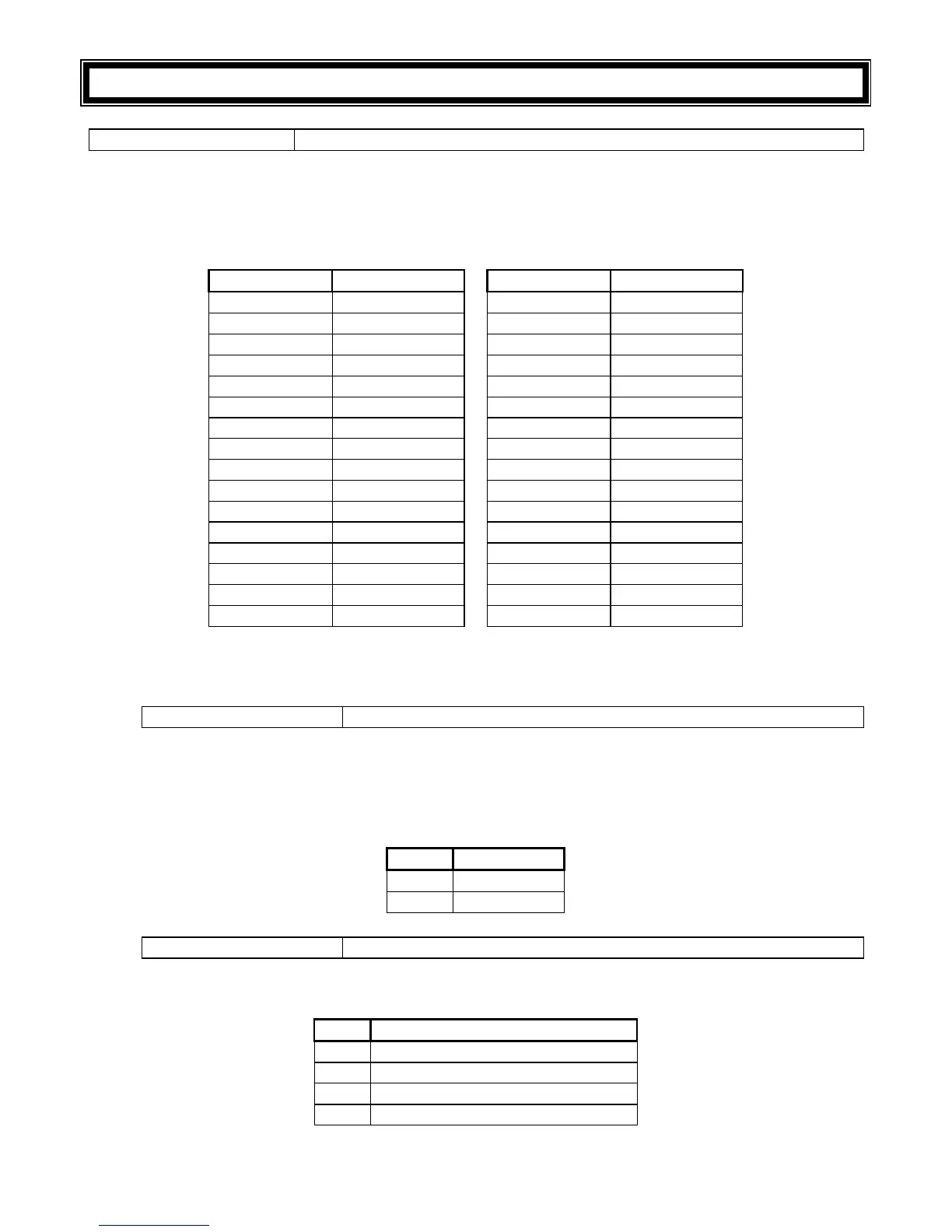13. User Options
LOCATIONS 136 – 167 Individual User Code Setup
The IDS 816 provides for 32 user codes. These locations allow the installer to configure the user code
properties.
Table 11 : User Code Locations
149 User 14 165 User 30
150 User 15 166 User 31
151 User 16 167 User 32
When the panel is defaulted, User Code 1 defaults to 1234 and is a Master User Code. All other User
Codes are disabled.
Sub-location 1 Assigned to Partitions
This bitmapped sub-location determines which partition a user code is assigned to. By default, User
Code 1 is assigned to Partitions 1 and 2. All other User Codes are assigned to Partition 1 only.
(Depending on sub-location 2, bit 1). Change partitions by holding [MODE] for 1 second, [2] [*], in user
mode – provided that the keypad is Global. (Sub-location 2, bit 4).