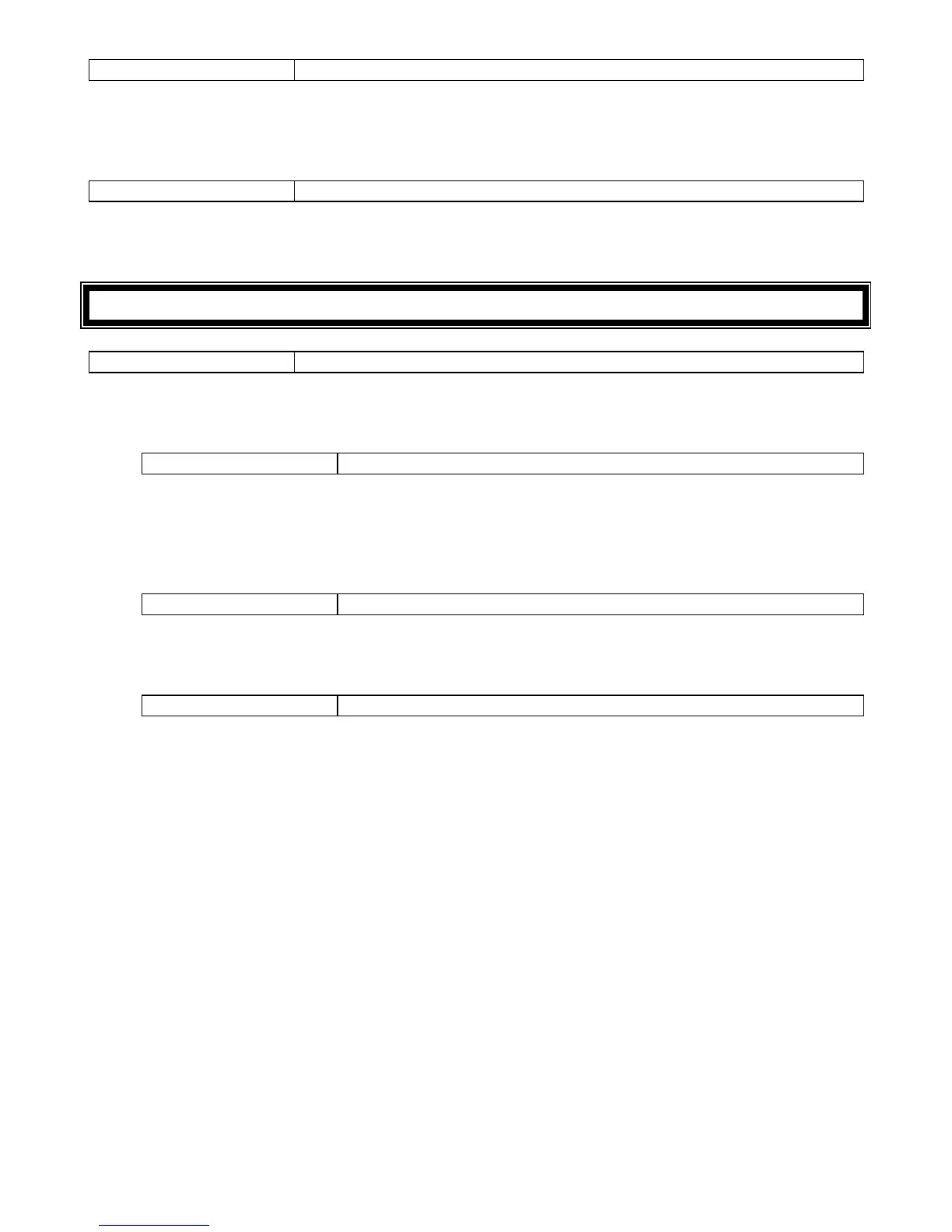LOCATION 124 Number of Rings to Answer (Default = 15)
This location determines the number of rings before the panel “answers" the telephone line. In the event
that the panel answers the call and no valid download log on sequence is received within 40 seconds,
the panel will terminate the call.
If Call-back is enabled in Download Options (location 123) the phone number programmed into this
location will be used to respond to a call-back request from the IDS Download Software/PC.
12. Partition Setup
LOCATIONS 128 – 129 Partition Setup
Location 128 - Partition One.
Location 129 - Partition Two.
Sub-location 1 Partition Zone Allocation
This location is bitmapped with each LED representing a zone.
LED’s that are on represent the zones in the selected partition. Enter the number of the zone followed by
the [*] key to select or deselect zones. By default, all zones are allocated to partition 1 and no zones are
allocated to partition 2.
Sub-location 2 Primary Account Code
This account code is used if single reporting has been enabled. If dual reporting is enabled then this
account code is reported to telephone number 1.
Sub-location 3 Secondary Account Code
This account code is only used when dual reporting is enabled. It is reported to Telephone Number 2.