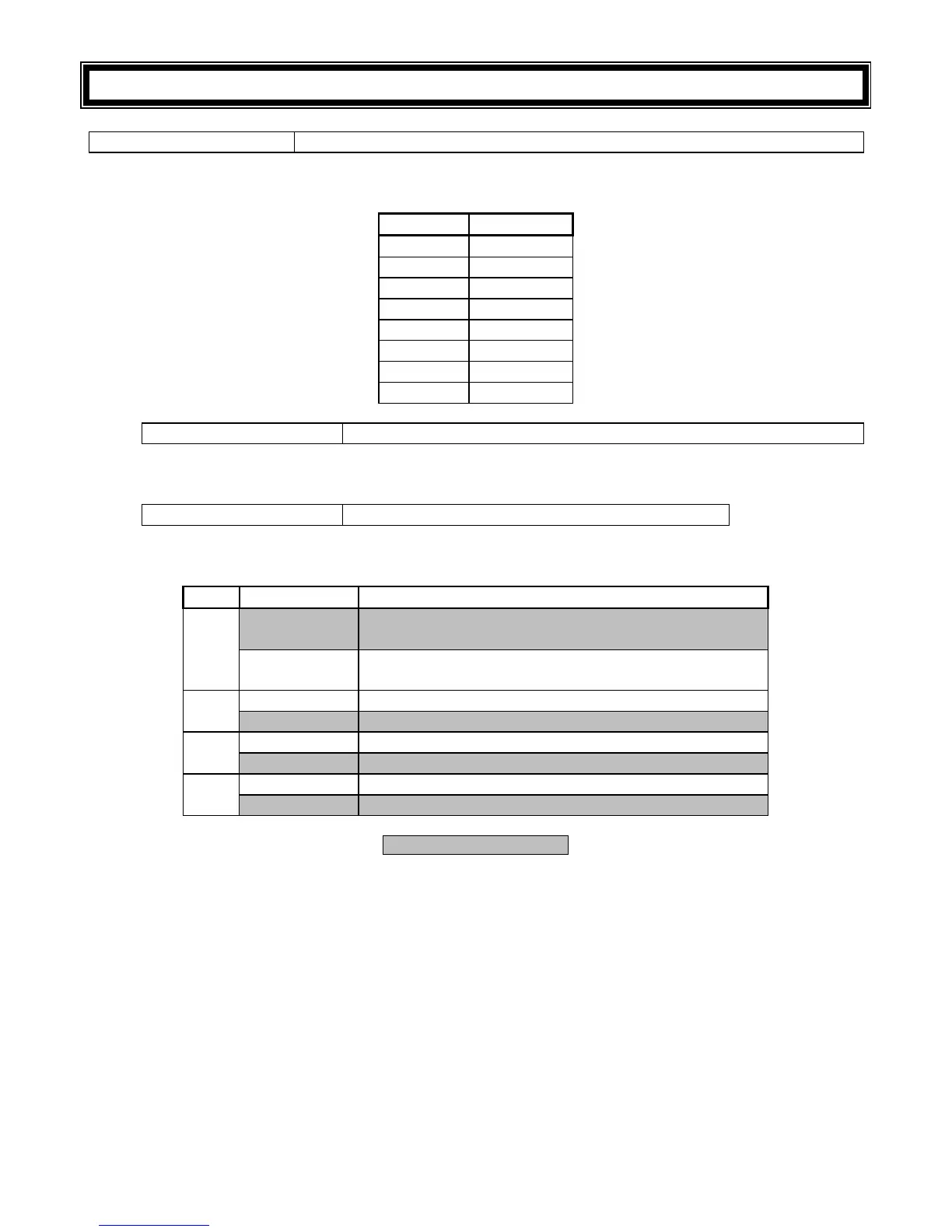15. Keypad Options
LOCATIONS 400 – 407 Individual Keypad Setup
These locations allow the installer to setup the individual keypad properties.
Location Keypad ID
400 Keypad 1
404 Keypad 5
405 Keypad 6
406 Keypad 7
407 Keypad 8
Sub-location 1 Default Keypad Partition (Default = Partition 1)
This defines the partition to which a keypad will automatically return after viewing another partition.
Sub-location 2 Keypad Options
(Change partitions by entering [MODE] [*] [Partition Number] [*], in USER MODE)
after it has been used to view another partition
OFF
The keypad will not timeout and will continue to show
current partition information
2
ON Keypad sleep mode enabled
OFF Keypad sleep mode disabled
3
ON Enable keypad zone
OFF Disable keypad zone
4
ON Enable global keypad status
OFF Disable global keypad status
Default values are shaded
* LED 4 must be ON in order for LED 1 to have any effect.
The Global Keypad Options will allow all sixteen zones to be displayed regardless of the partition
to which either the keypad or zones are assigned.
Keypad zones are mapped according to Keypad ID as shown in the table.