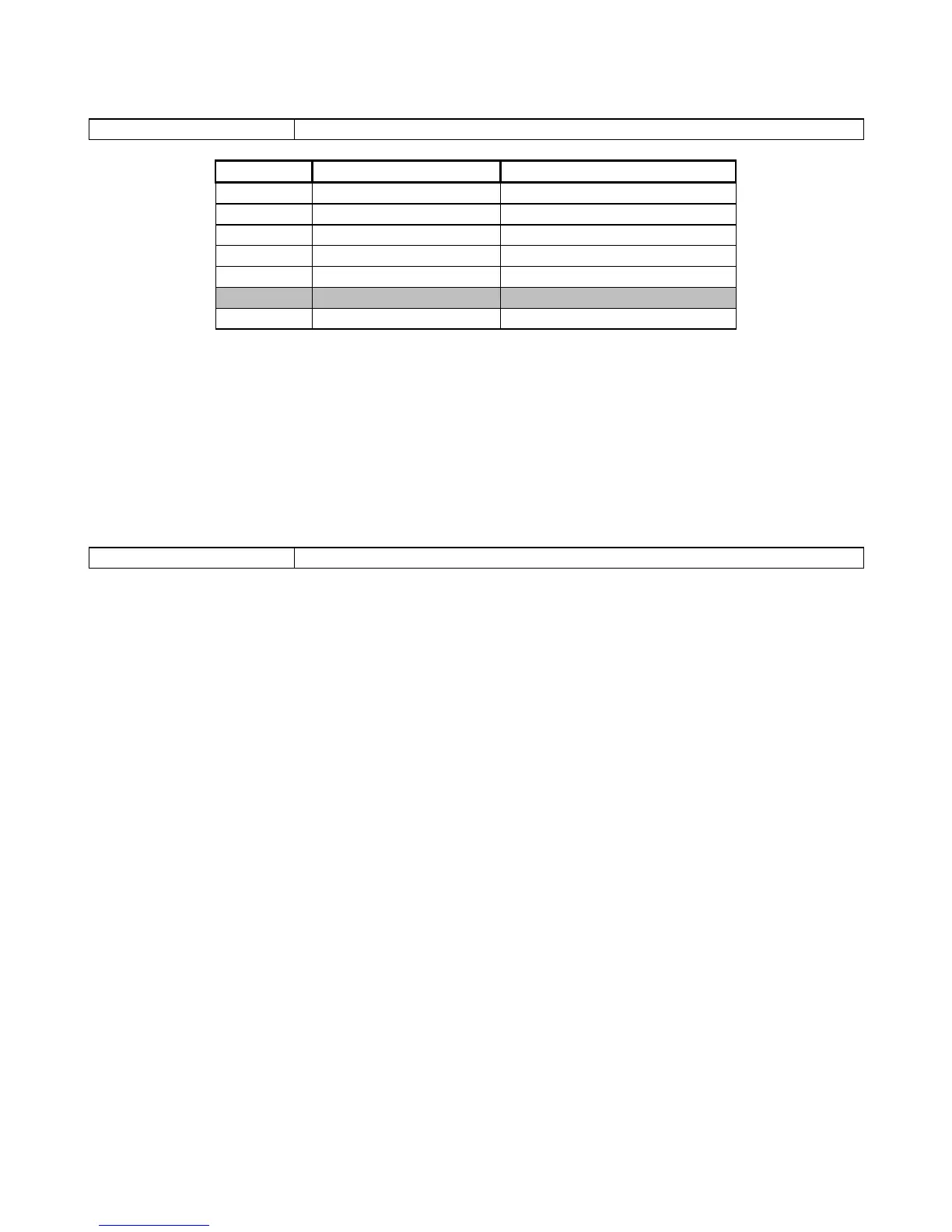0 Ademco Express Dual Tone HS
1 FBI 4 x 2 ( With Parity) 1.8kHz TX, 2.3kHz HS, 40PPS
2 FBI 4 x 2 (No Parity) 1.8kHz TX, 2.3kHz HS, 20PPS
3 Silent Knight 4 x 2 Fast 1.9kHz TX, 1.4kHz, 20PPS
4 Silent Knight 4 x 2 Slow 1.9kHz TX, 1.4kHz, 20PPS
5 (Default) Contact ID Dual Tone HS
6 Domestic Reporting 0.5kHz TX, Blind, 20PPS
TX = Transmit
HS = Handshake
PPS = Pulses per Second
The value entered into location 116 selects the primary communicator format. Select from the table above
the value appropriate to the required format. During communication, the green LED on the PCB will come
on indicating that the panel has taken the telephone off-hook. If programmed accordingly (location 38),
the keypad will beep after receiving a handshake from the base station. This indicates a successful
transmission of data.
LOCATION 117 Secondary Communicator Format
If dual reporting is enabled then this format will be used to report to phone number 2. (Table for location
116.)
NOTES ON DUAL REPORTING
When dual reporting is enabled, it is possible to select two different formats. In this instance, all data will
be transmitted to each phone number (i.e. reported twice) using a different format per phone number.
NOTES ON CONTACT ID
If the panel has been programmed to use the Contact ID, it will not be necessary to program individual
reporting codes. Provision is made to enable/disable the reporting of certain groups of codes. (location
118 to 120). Table 10 contains a list of standard (default) Contact ID reporting codes. Any event that
relates to a specific zone, or to a specific user, will have the relevant zone/user number appended to the
end of the Contact ID reporting code.