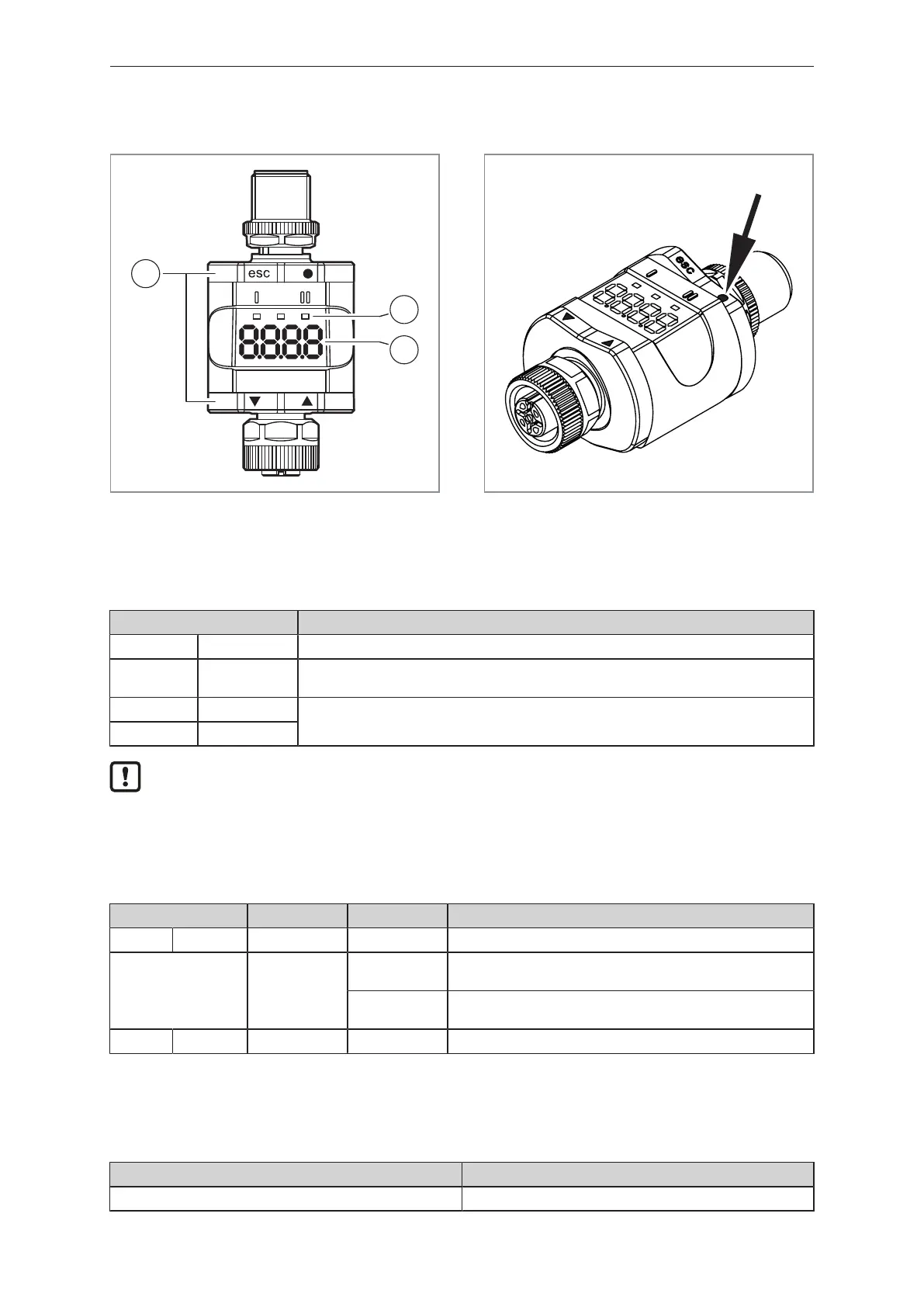DP2200 Analogue threshold display
12
7 Operating and display elements
7.1 Push rings (pushbuttons)
To execute an [esc], [●], [▼] or [▲] command, press the corresponding corner of a push ring.
Button Function
[esc] Escape Return to the previous menu. Exit parameter setting without saving the new value.
[●] Enter Open menu mode.
Selection of the parameter and acknowledgement of a parameter value.
[▼] Down Selection of a parameter. Setting a parameter value (scrolling by holding down, incremen-
tally by pressing repeatedly).
[▲] Up
To ensure correct operation of the push rings (buttons), do not install or place the unit directly
on a metal surface.
For the installation use the mounting clip Ò Installation.
7.2 LEDs
LED Colour Status Designation
I OUT1 yellow on Output 1 switched.
Power green on Voltage supply OK.
Device in operating mode.
off No voltage supply.
Device switched off.
II OUT2 yellow on Output 2 switched.
Error signals and diagnostics: Troubleshooting
7.3 Display
Colour Designation
Red/green 7-segment LED display, 4 digits, with colour change
