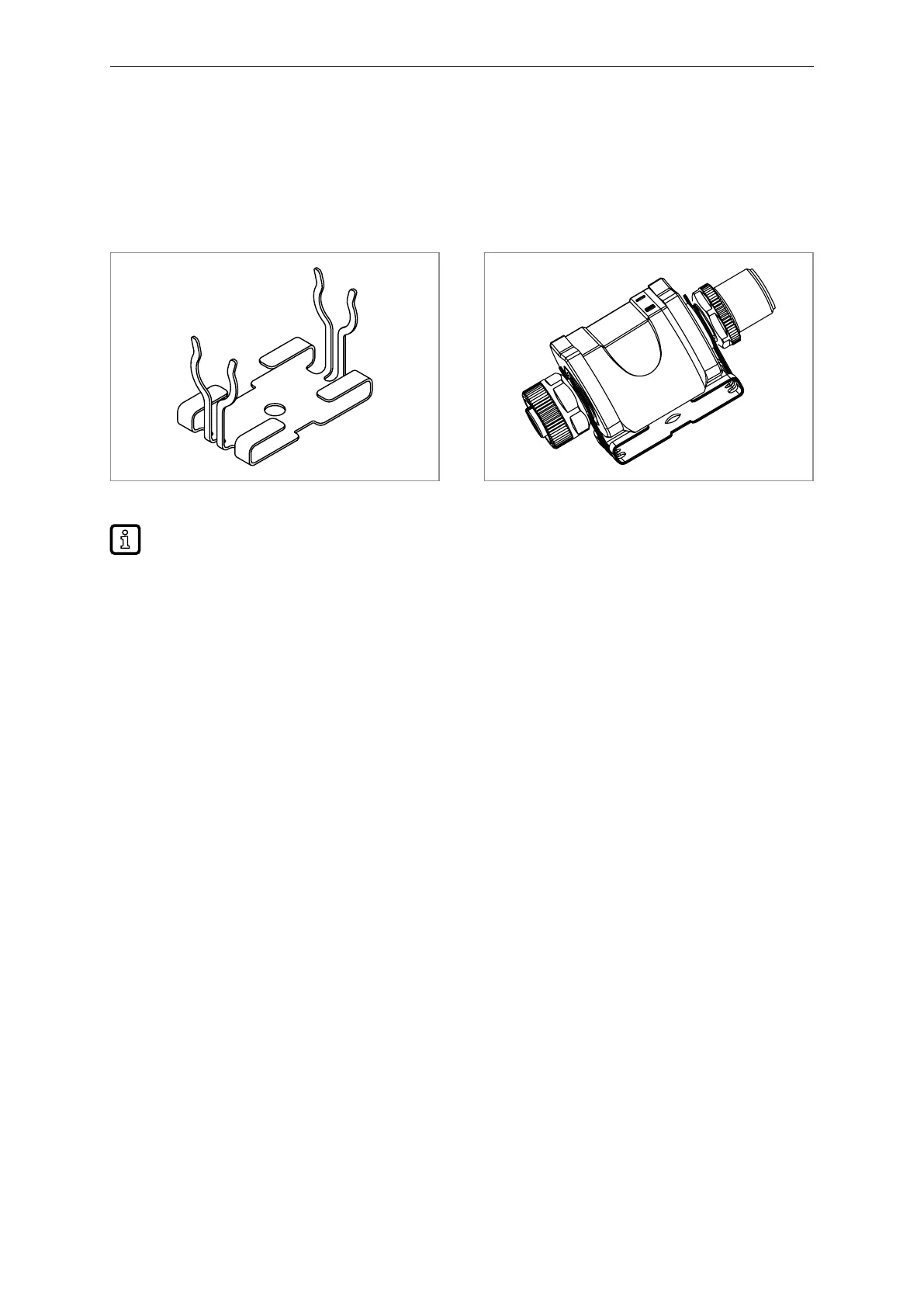Analogue threshold display DP2200
9
5 Installation
u Install the device so that the M12 connection parts and the device are protected from mechanical
stress such as shock and vibration.
u If necessary, fix the device with a mounting clip. Use M4 screw or cable tie for this purpose.
u During installation, ensure that the pollution degree is 2 or better.
Fig.4: Mounting clip Fig.5: Mounting clip with attached unit
The mounting clip is not supplied with the device. More information about available accessories
at www.ifm.com.