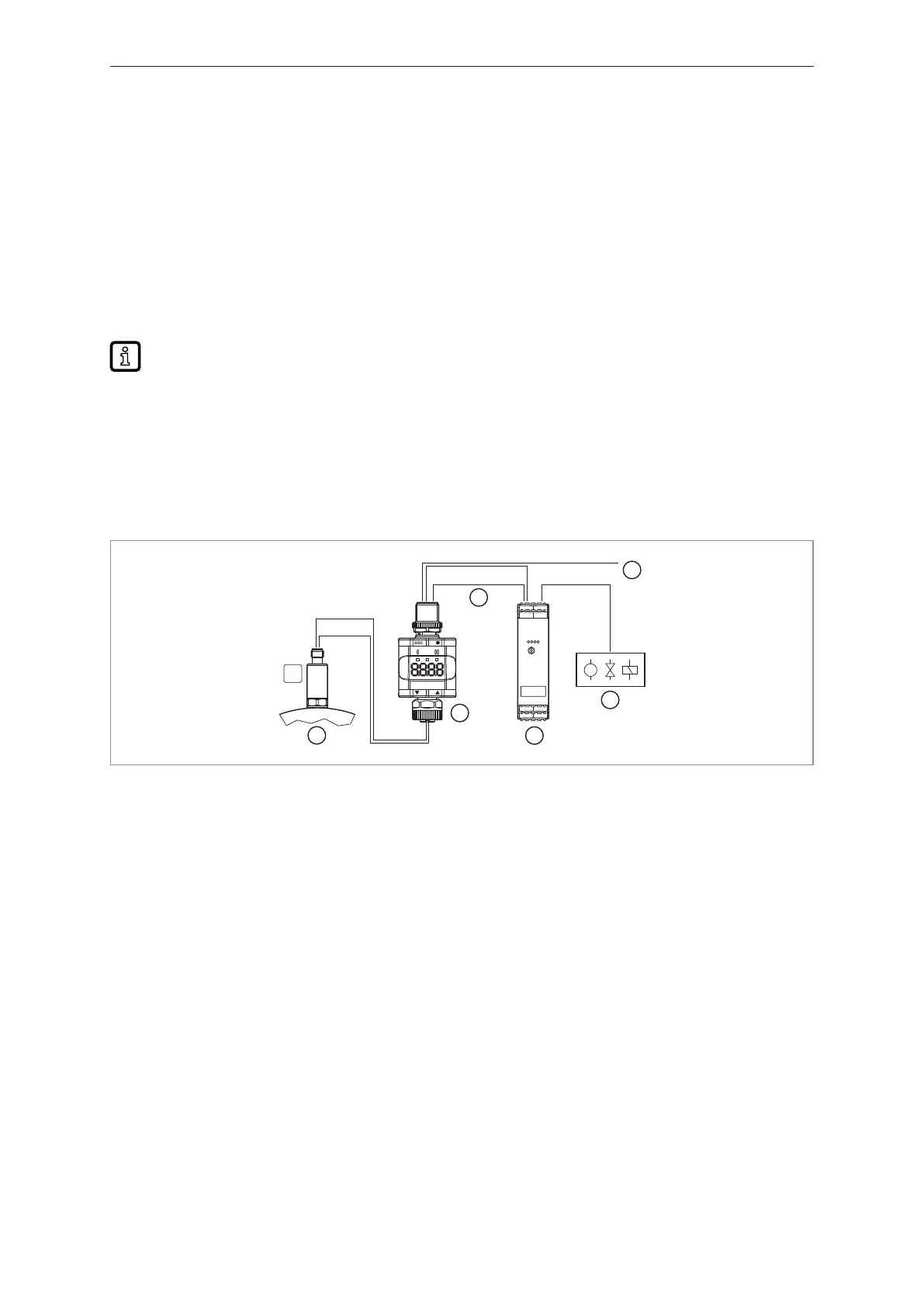Analogue threshold display DP2200
7
4 Function
There are basically two modes in which the device can be operated:
• As stand-alone device
The device compares the measured current value with the set parameters and switches its output
according to the selected parameters. This mode is without IO-Link functionality. The parameters
can, however, also be set with an IO-Link tool.
• As IO-Link device
The device operates as an “analogue/IO-Link converter”. The evaluation of the measured current
value depends on the parameters which are set with IO-Link tools or a PLC via IO-Link
communication or directly on the device.
In some points parameter setting via IO-Link tools or PLC is different from parameter setting via
the menu (Ò Parameter setting).
4.1 Use as a stand-alone device without IO-Link
The device compares the measured current value with the set parameters and switches its output
according to the selected function (Ò Operation).
The measured value is shown on the alphanumerical display. The displayed value can be scaled by
the user (2-point scaling).
3
4
5
6
bar
4...20 mA
24 V DC
24 V DC
4...20 mA
M
OUT1
2
1
Fig.2: Application example without IO-Link master
1: Sensor with analogue output (e.g. pressure sensor) 2: Threshold display
3: Digital output 4: Looping through an analogue input signal
5: Switching amplifiers 6: Relay output for switching of
electric motors,
valves etc.
4.2 Application as an IO-Link device
4.2.1 General information
The unit has an IO-Link communication interface which requires an IO-Link capable module (IO-Link
master).
The IO-Link interface allows direct access to the process and diagnostic data and enables setting of
the parameters of the unit during operation.
You will find further information about IO-Link and all the necessary information about the required IO-
Link hardware and software at:
www.io-link.ifm
