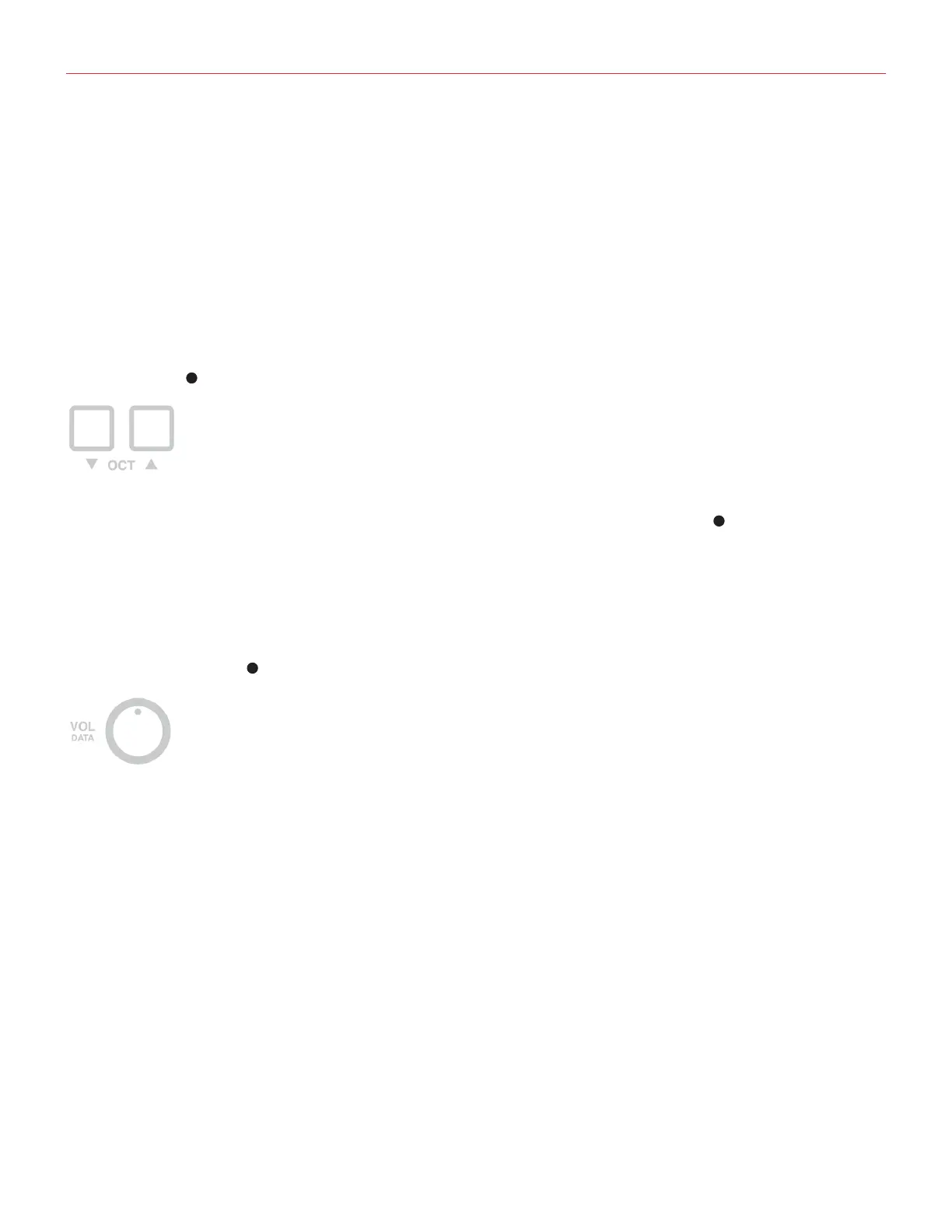English
11
4. Depending on the software you use, you might need to select “iRig KEYS PRO” from the available MIDI IN
devices.
Playing with iRig KEYS PRO
You can start playing as soon as you connect iRig KEYS PRO to your iOS device or computer and launch a
virtual instrument app or plug-in. Pressing the keys on the iRig KEYS PRO keyboard sends MIDI note messages.
iRig KEYS PRO has a 37-note keyboard that is approximately centered in the middle of a full 88-note piano
keyboard.
Octave Shift
7
By default, iRig KEYS PRO plays notes between C2 and C5. If you need to play notes lower or higher than this
range, you can shift the whole keyboard in octaves using the OCT up and down buttons
7
.
When the LEDs for both OCT buttons are off, no octave shift is applied. You can shift a maximum of 3 octaves
up or 4 octaves down. OCT up or down buttons will illuminate when an octave shift is active.
The OCT up or down buttons will flash each time you press them.
The number of times they flash corresponds to the number of octaves up or down the keyboard is shifted.
Volume/Data Knob
4
This knob controls MIDI Volume (CC#07) on iRig KEYS PRO by default, so you can use this to control the
volume of the instrument you are playing.
This control is assignable, so it is also possible to send any other MIDI control change (CC) message.
See the chapter “EDIT mode” for more information.
