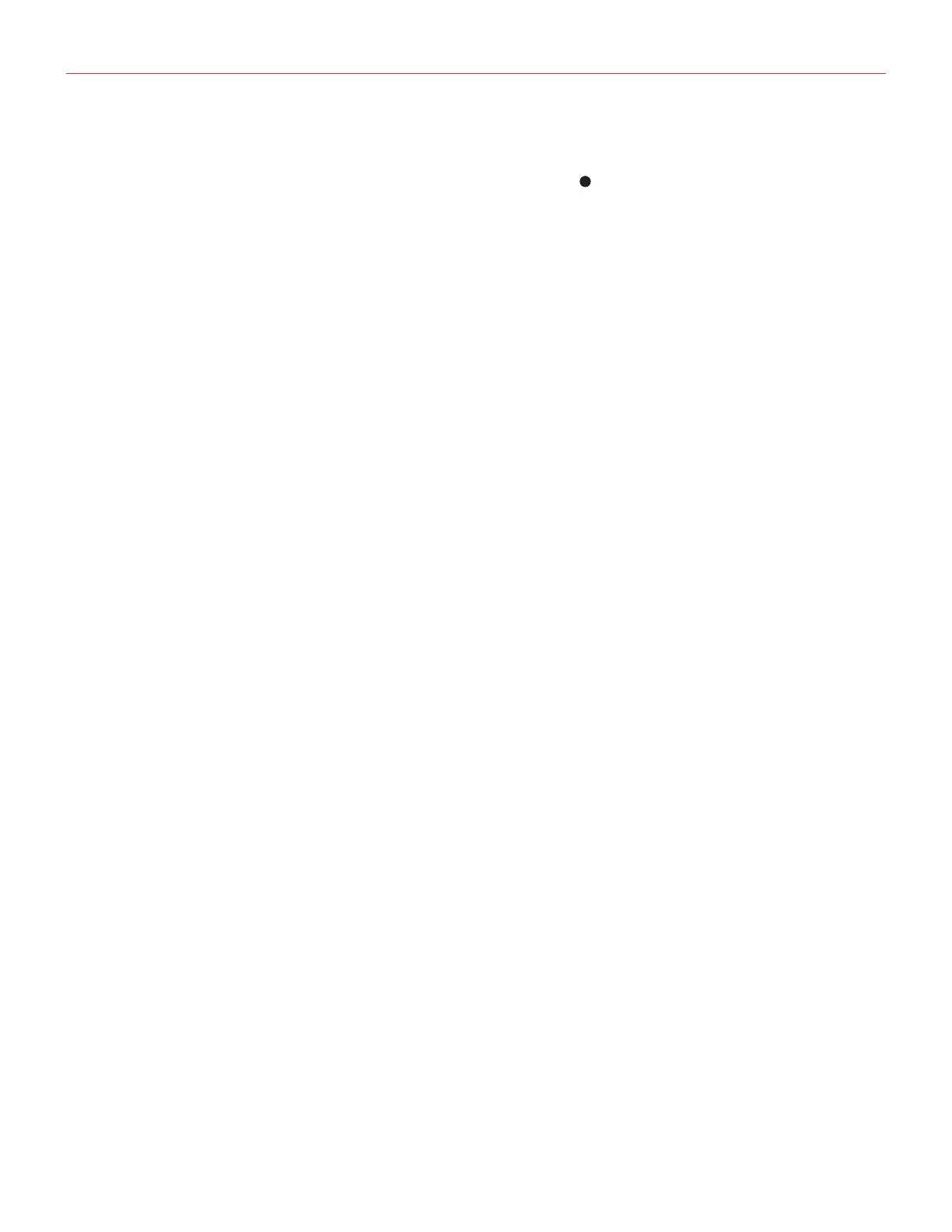Français
30
Comment charger un SET
Pour charger l’un des quatre SETs, presser simplement le bouton SET
6
.
Chaque fois que le bouton SET est pressé, l’iRig KEYS PRO charge le prochain SET. Le cycle est comme suit :
-> NO SET -> SET 1 -> SET 2 -> SET 3 -> SET 4 -> NO SET …
Comment programmer un SET
Pour programmer un SET particulier, chargez-le d’abord, puis configurez l’iRig KEYS PRO comme vous le
désirez (voir les Chapitres “Jouer avec l’iRig KEYS PRO” et “Mode Edit”).
Comment sauvegarder un SET
Pour sauvegarder un SET afin d’enregistrer de façon permanente tous les réglages que vous avez faits,
MAINTENEZ le bouton SET appuyé pendant 2 secondes. Le voyant du SET courant clignotera pour confirmer
que le SET a été sauvegardé. N’oubliez pas de sauvegarder un SET si vous avez effectué des modifications que
vous ne voulez pas perdre.
Lorsqu’aucun SET n’est chargé, l’iRig KEYS PRO utilise automatiquement les réglages effectués avant de
charger un SET.
Résolution des problèmes
J’ai branché l’iRig KEYS PRO à mon dispositif iOS, mais le clavier ne s’allume pas. Aucun voyant iOS ne
s’allume.
Dans ce cas, assurez-vous qu’une app utilisant Core MIDI (comme iGrand Piano ou SampleTank d’IK
Multimedia) est ouverte et fonctionne sur votre dispositif iOS. Afin d’économiser les batteries du dispositif iOS,
l’iRig KEYS PRO ne s’allume que lorsqu’une app pouvant l’utiliser est en cours de fonctionnement.
L’iRig KEYS PRO ne contrôle pas mon instrument bien qu’il soit allumé.
Assurez-vous que le canal de transmission MIDI correspond au canal de réception MIDI de votre instrument.
Voir le paragraphe “Sélectionner le canal de transmission MIDI”.
L’iRig KEYS PRO semble avoir soudainement des réglages différents de ceux que j’utilise habituellement.
Vous avez probablement chargé un SET. Si vous ne voulez pas charger de SET, appuyez plusieurs fois sur SET
jusqu’à ce que tous les voyants SET soient éteints.
