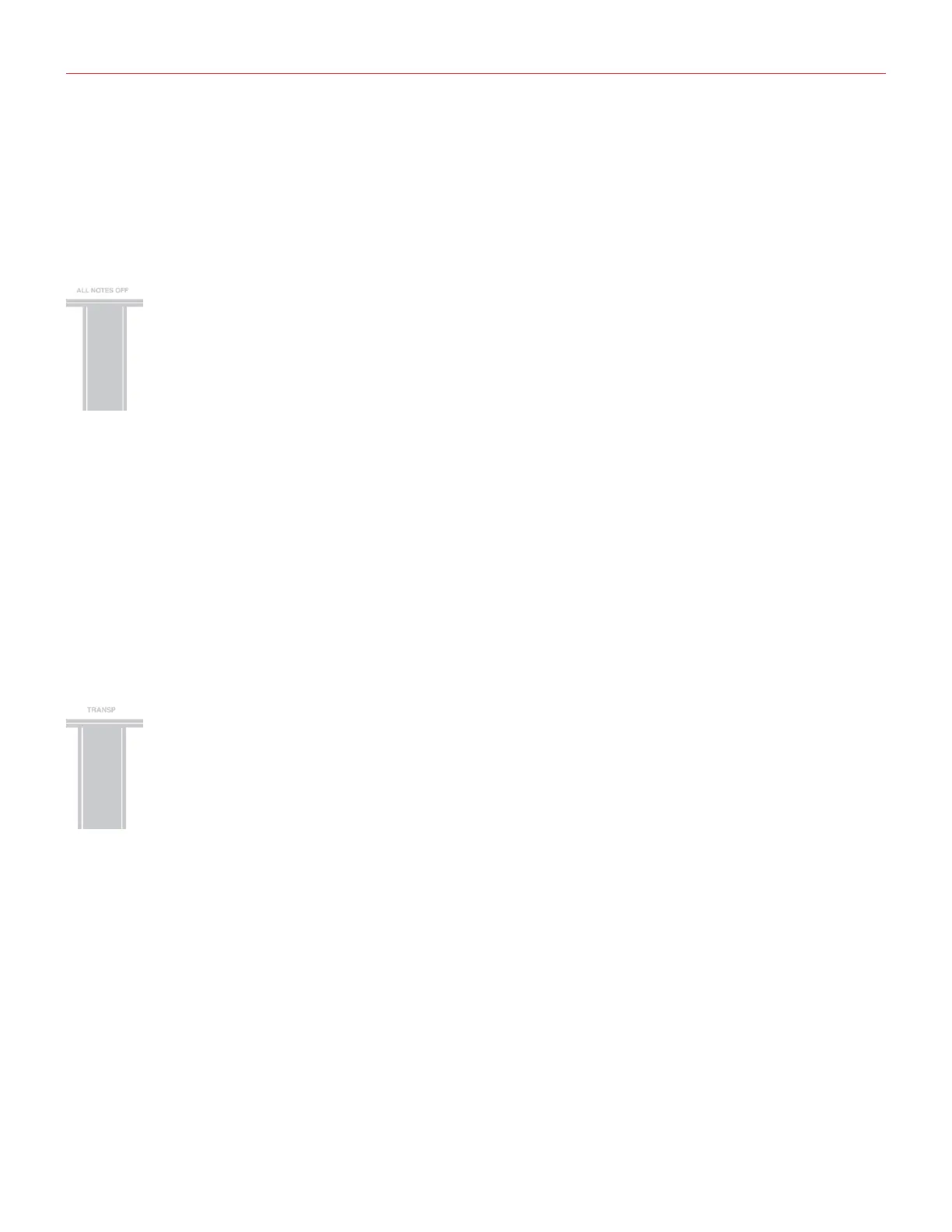Français
28
• Taper le numéro de Program Change que vous désirez grâce aux touches blanches C3-E4 marquées de 0 à
9. Les valeurs acceptées sont de 1 à 128. Vous pouvez donc taper 3 chiffres de suite si nécessaire.
• Presser la touche C5 (ENTER/YES) pour confirmer votre choix. Les deux boutons PROG clignoteront pour
signaler que votre choix a été accepté, et l’iRig KEYS PRO quittera automatiquement le mode EDIT
Envoyer un message MIDI de type “All Notes Off”
Parfois il peut être nécessaire d’arrêter toutes les notes en cours sur le canal MIDI courant lorsqu’elles sont
bloquées ou lorsque certains contrôleurs ne se réinitialisent pas correctement.
L’iRig KEYS PRO peut envoyer les Control Change MIDI 121 + 123 pour réinitialiser tous les contrôleurs et
arrêter toutes les notes.
Pour réinitialiser tous les contrôleurs et arrêter toutes les note :
• Entrer en mode EDIT (voir début du Chapitre 3).
• Presser la touche F#4 key (ALL NOTES OFF).
Les deux boutons PROG clignoteront pour signaler que votre choix a été accepté, et l’iRig KEYS PRO quittera
automatiquement le mode EDIT.
Transposer le clavier par semi-tons
Le clavier de l’iRig KEYS PRO peut être transposé par semi-tons. Cela peut être utile par exemple dans le
cas d’un morceau dans une tonalité difficile, pour pouvoir l’exécuter quand même mais dans une tonalité plus
simple ou plus familière.
Pour transposer l’iRig KEYS PRO :
• Entrer en mode EDIT (voir début du Chapitre 3).
• Presser la touche G#4 (TRANSP), les deux boutons OCT se mettront à clignoter.
• Presser n’importe quelle touche sur le clavier : à partir de ce moment là, lorsque vous pressez une touche
de C, l’iRig KEYS PRO enverra automatiquement la note MIDI que vous avez pressée à cette étape.
Les deux boutons PROG clignoteront pour signaler que votre choix a été accepté, et l’iRig KEYS PRO quittera
automatiquement le mode EDIT.
