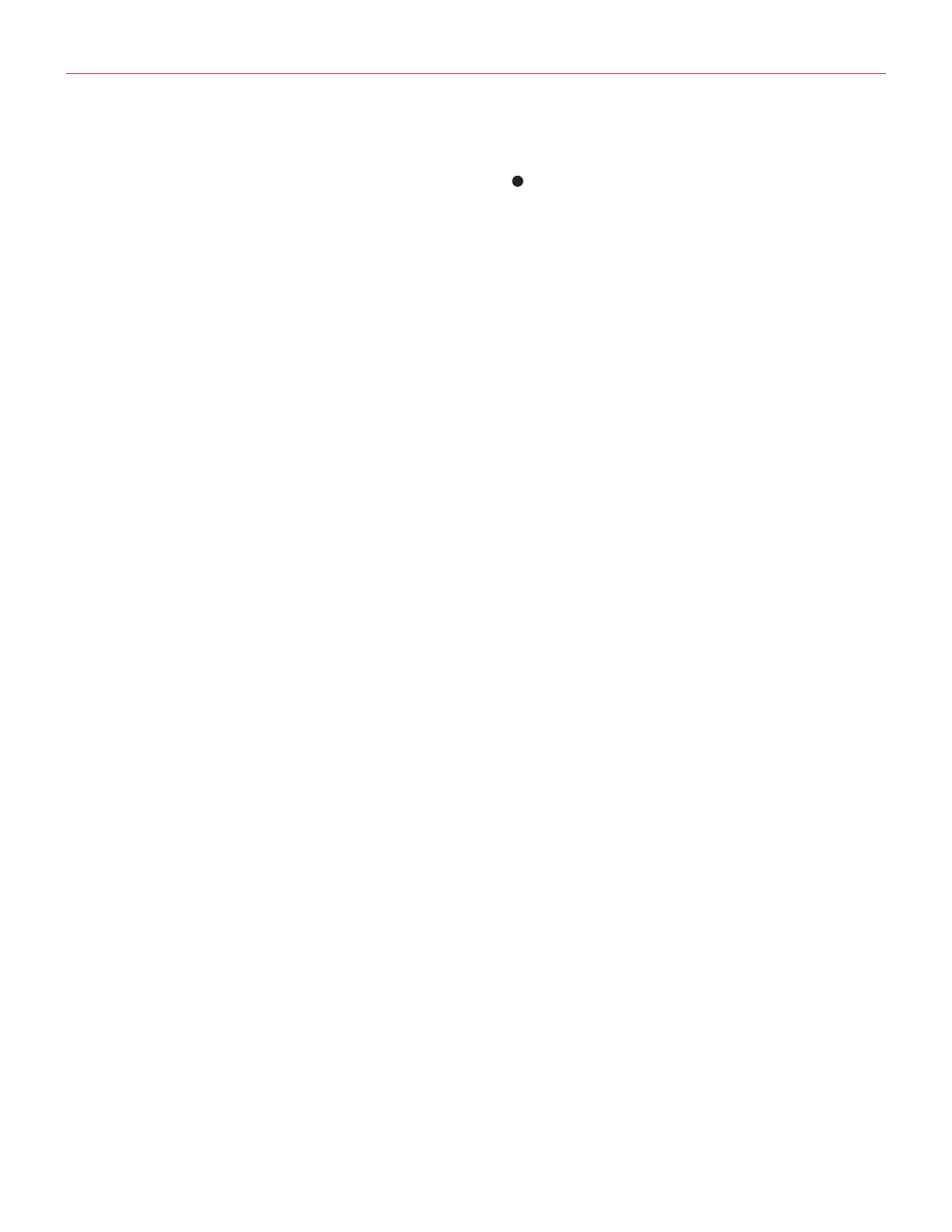Italiano
54
Come caricare un SET
Per caricare uno dei quattro SETs basta premere il tasto SET
6
.
Ogni volta che il tasto SET è premuto, iRig KEYS PRO carica il SET successivo, seguendo questo ciclo:
-> NO SET -> SET 1 -> SET 2 -> SET 3 -> SET 4 -> NO SET …
Come programmare un SET
Per programmare uno specifico SET occorre che il SET sia stato caricato prima, e poi occorre impostare iRig
KEYS PRO come richiesto (vedi i capitoli “Utilizzare iRig KEYS PRO” e “Modo EDIT”).
Come salvare un SET
Per salvare un SET in modo che rimanga permanentemente nella memoria di iRig KEYS PRO, mantieni premuto
il tasto SET per due secondi almeno. Il LED relativo al SET corrente lampeggerà per confermare che il SET è
stato salvato. Ricordati di salvare sempre un SET se ti interessa mantenere le impostazioni per quanto userai
quel SET in futuro.
Quando nessun SET è caricato (no-SET), iRig KEYS PRO automaticamente usa tutte le impostazioni che erano
state fatte prima che un SET venisse caricato.
Risoluzione dei problemi
Ho collegato iRig KEYS PRO al mio device iOS ma la tastiera non si accende, il led “iOS” non si accende.
In questo caso assicurati di aver aperto una app che faccia uso di Core MIDI come (iGrand Piano o SampleTank
di IK Multimedia). Per risparmiare la batteria dei device iOS iRig KEYS PRO si accende solo quando un’app
Core MIDI è aperta.
iRig KEYS PRO non suona il mio strumento anche se è accesa.
Assicurati che il canale MIDI di trasmissione su cui è impostato iRig KEYS PRO sia lo stesso su cui lo strumento
riceve. Vedi il paragrafo “Impostare il Canale di Trasmissione MIDI”.
iRig KEYS PRO sembra improvvisamente essere impostata diversamente.
Probabilmente hai caricato un SET inavvertitamente. Se non vuoi usare un SET premi il tasto SET più volte fin
che nessun LED SET è acceso.
