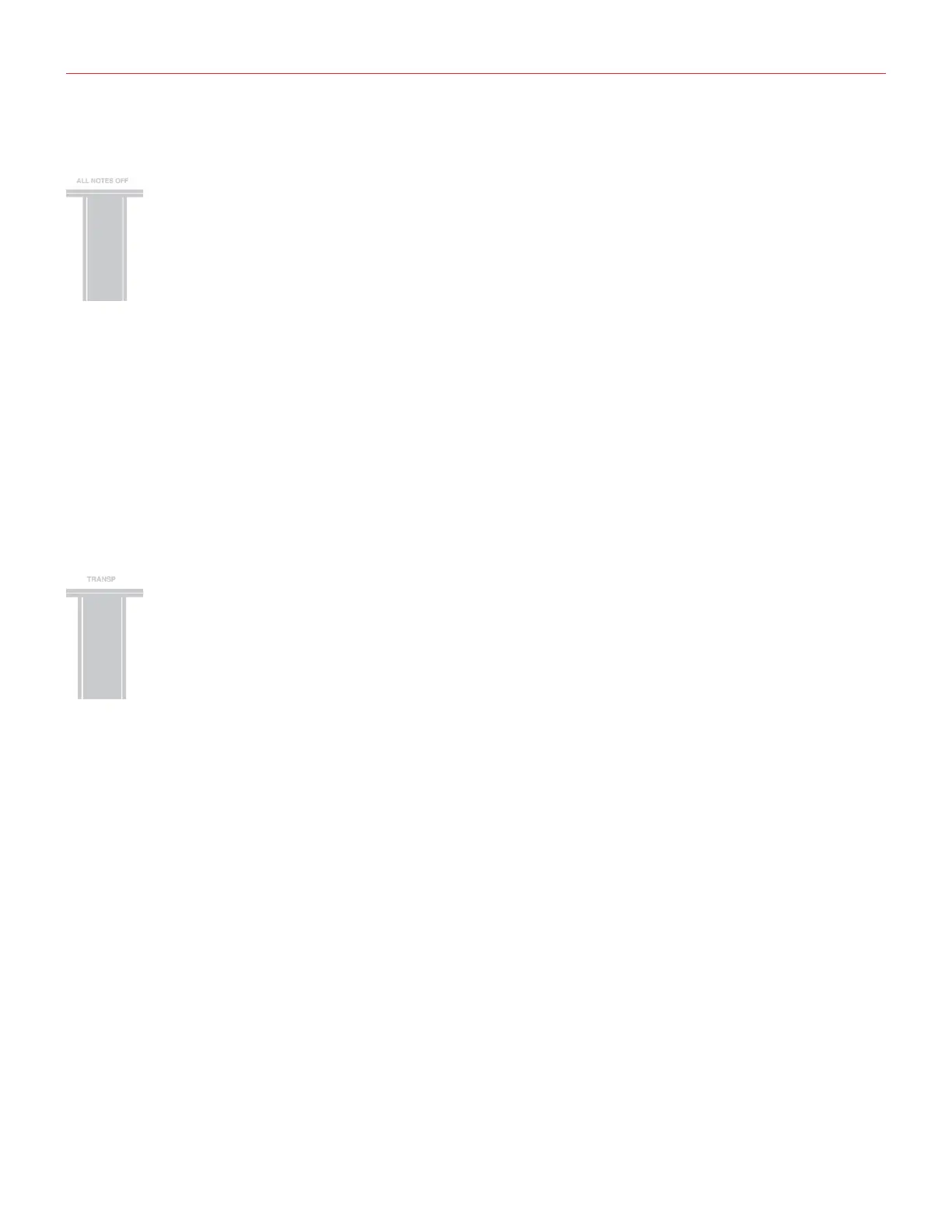English
16
Send “All Notes Off” MIDI message
Sometimes it may be necessary to stop all notes playing on the current MIDI channel when they are stuck or
when controllers are not resetting properly.
iRig KEYS PRO can send MIDI CC# 121 + 123 to reset all controllers and stop all notes.
To reset all controllers and set all notes off:
• Enter EDIT mode (see beginning of Chapter 3).
• Press the F#4 key (ALL NOTES OFF).
Both PROG buttons will flash to show the reset has been sent, and iRig KEYS PRO will automatically exit EDIT
mode.
Transpose the keyboard in semitones
The iRig KEYS PRO keyboard can be transposed in semitones. This can be useful when, for example, you need
to play a song that is in a difficult key, but you still want to physically play it in an easier or more familiar key.
To transpose iRig KEYS PRO:
• Enter EDIT mod.
• Press the G#4 key (TRANSP), both OCT buttons will start flashing.
• Press any note on the keyboard: from this moment on, when you press a C key, iRig KEYS PRO will actually
sent the MIDI note you pressed at this step.
Both PROG buttons will flash to show the semitone transpose has been set, and iRig KEYS PRO will
automatically exit EDIT mode.
Example
If you need to play a song that has been recorded in key of D#, but you would like to play it on the keyboard as
if it was in C, do the following:
• Enter in EDIT mode.
• Press the G#4 key (TRANSP).
• Press any D# key on the keyboard.
From this moment on when you press a C key on the keyboard, iRig KEYS PRO will actually send a D# MIDI
note. All other notes are transposed by the same amount.
