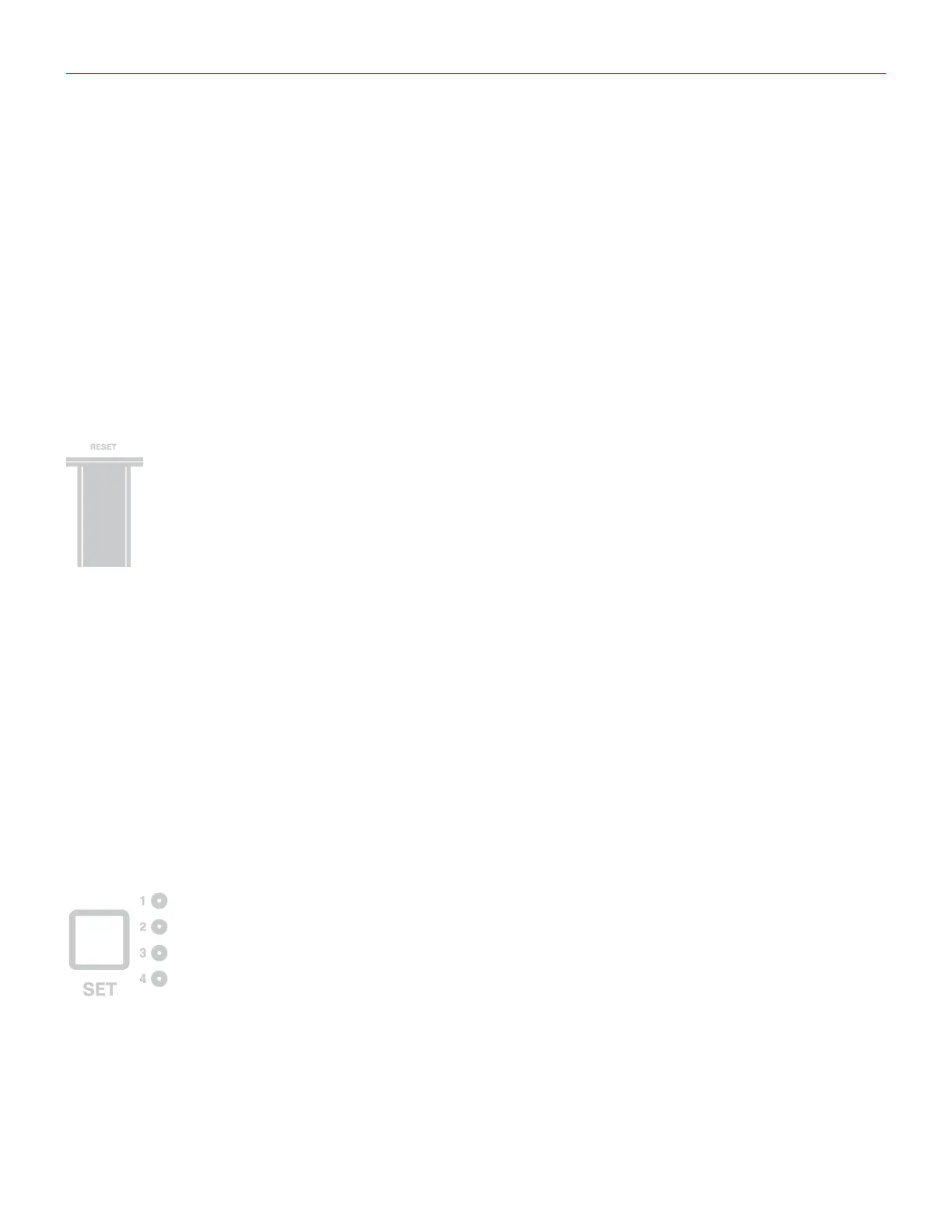Español
41
Ambos botones PROG se encenderán intermitentemente para indicar que se envió el restablecimiento, y iRig
KEYS PRO saldrá automáticamente del modo EDIT.
Ejemplo
Si necesita tocar una pieza que se ha grabado en la clave D#, pero le gustaría tocar la pieza en el teclado como
si fuera en clave de C, haga lo siguiente:
• Entre al modo EDIT.
• Presione la tecla G#4 (TRANSP).
• Presione la tecla D# en el teclado.
Desde este instante cuando presiona la tecla C en el teclado, iRig KEYS PRO enviará la nota MIDI D# . Todas
las otras notas se transponen por la misma cantidad.
Restablecer iRig KEYS PRO
Se puede restablecer el iRig KEYS PRO al estado original de fabrica. Esto se puede hacer independientemente
para cada uno de los SETs o para el modo normal no-SET (vea el Capítulo 4, SETs).
Para restablecer iRig KEYS PRO o un SET:
• Cargue el SET que desea restablecer, o no cargue ningún SET, se puede restablecer el modo normal
no-SET.
• Entre al modo EDIT (vea el inicio del Capítulo 3).
• Presione la tecla A#4 (RESET).
Ambos botones PROG se encenderán intermitentemente para indicar que el SET se restableció, y iRig KEYS
PRO saldrá automáticamente del modo EDIT.
SETs
iRig KEYS PRO ofrece muchas diferentes opciones para satisfacer al usuario más exigente.
Sin embargo, puede tomar mucho tiempo y dificultad en cambiar los parámetros necesarios cada vez que se
está tocando en vivo para controlar diferentes instrumentos.
Por esta razón, iRig KEYS PRO tiene 4 presets configurables que se pueden cargar rápidamente al presionar un
sólo botón, llamados SETs.
