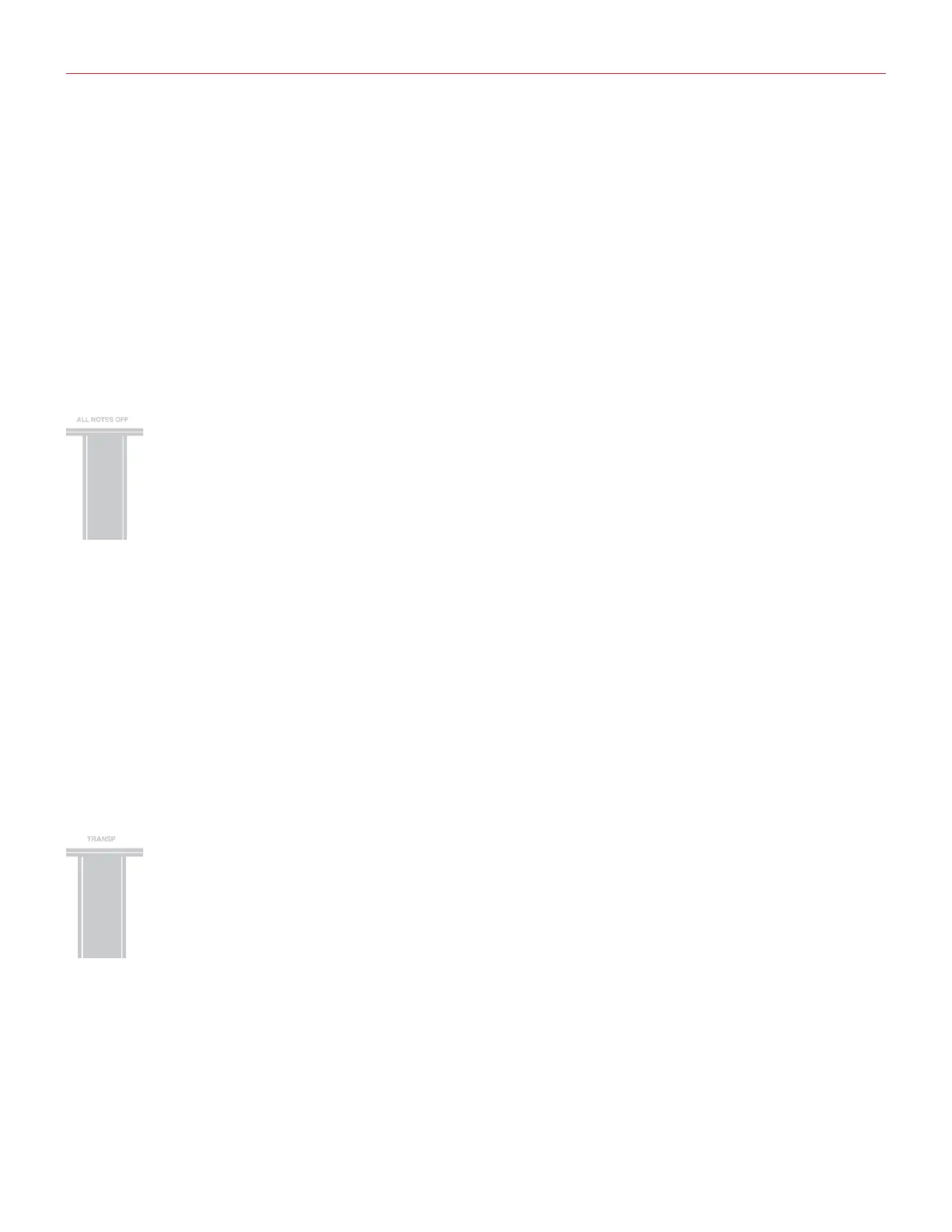Español
40
arriba y abajo enviarán los números consecuentes desde este punto.
Para enviar un número específico de Cambio de Programa:
• Entre al modo EDIT (vea el inicio del Capítulo 3).
• Presione la tecla A#2 (PROG), ambos botones OCT comenzarán a parpadear.
• Introduzca el número de Cambio de Programa usando las teclas blancas C3-E4 denominadas del 0 al 9.
Números válidos son del 0 al 127. Si es necesario, se pueden introducir hasta tres números consecutivos.
• Presione la tecla C5 (ENTER/YES) para confirmar su selección. Ambos botones PROG se encenderán
intermitentemente para indicar que la configuración fue aceptada, y iRig KEYS PRO saldrá automáticamente
del modo EDIT.
Envío de mensaje MIDI “All Notes Off” (Apagar todas las notas)
A veces es necesario detener todas las notas que se han tocado en el canal MIDI corriente cuando las notas se
pegan o cuando los controladores no se restablecen correctamente.
iRig KEYS PRO puede enviar el mensaje MIDI CC# 121 + 123 para restablecer todos los controladores y
detener todas las notas.
Para restablecer todos los controladores y detener todas las notas:
• Entre al modo EDIT (vea el inicio del Capítulo 3).
• Presione la tecla F#4 (ALL NOTES OFF).
Ambos botones PROG se encenderán intermitentemente para indicar que se envió el restablecimiento, y iRig
KEYS PRO saldrá automáticamente del modo EDIT.
Transponer el teclado en semitonos
El teclado del iRig KEYS PRO se puede transponer en semitonos. Esto es útil cuando, por ejemplo, se necesita
tocar una pieza en una clave difícil, pero usted quiere tocar en una clave físicamente más fácil o más familiar.
Para transponer iRig KEYS PRO:
• Entre al modo EDIT (vea el inicio del Capítulo 3).
• Presione la tecla G#4 (TRANSP), ambos botones OCT comenzarán a parpadear.
• Presione cualquier nota en el teclado: desde este momento, cuando presione una tecla C, iRig KEYS PRO
enviará la nota MIDI que usted presionó en este paso.
