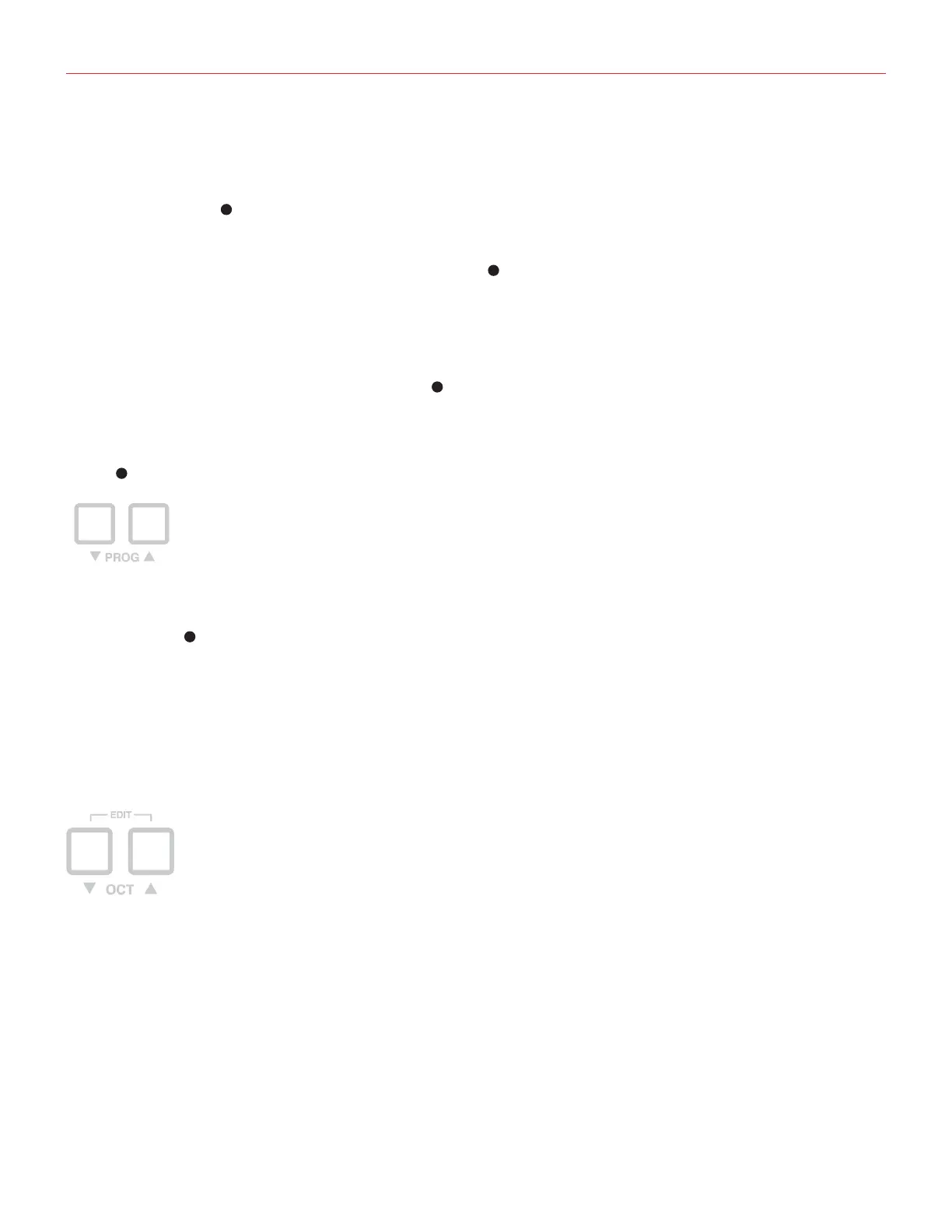Italiano
49
La maggior parte degli strumenti usano questo messaggio per controllare il vibrato o il tremolo in un suono, ma
questo dipende da come lo strumento che riceve i comandi da iRig KEYS PRO è impostato.
Ingresso Pedale
3
iRig KEYS PRO supporta sia pedali di Sustain che di Espressione.
Collega un pedale di Sustain normalmente aperto al Jack
3
prima di collegare iRig KEYS PRO al dispositivo
iOS o al computer. Quando il pedale è premuto le note verranno mantenute fino a quando il pedale non viene
rilasciato, come succede su un pianoforte. iRig KEYS PRO trasmette un MIDI CC#64 127 quando il pedale è
premuto e 0 quando il pedale è rilasciato.
Collega un pedale di espressione continuo al jack
3
prima di collegare iRig KEYS PRO al dispositivo iOS o al
computer per controllare l’espressione del timbro che stai suonando. iRig KEYS PRO trasmette un MIDI CC#11
da 0 a 127 quando il pedale di espressione viene mosso.
Prog
8
Moduli sonori come virtual instruments app o plug-ins pososno cambiare suono quando ricevono uno specifico
comando MIDI chiamato Program Change. iRig KEYS PRO può trasmettere Program Changes premendo i
pulstanti PROG
8
up o down.
Partendo dal programma corrente iRig KEYS PRO trasmetterà il prog. successivo premendo PROG up ed il
programma precedente premendo PROG down.
Per impostare il programma corrente vedi il capitolo “Modo Edit”.
Modo EDIT
iRig KEYS PRO permette di personalizzare gran parte dei suoi parametri per andare incontro ad ogni tipo di
utilizzo.
In modo Edit è possibile:
• Impostare il canale di trasmissione MIDI.
• Impostare differenti sensibilità al tocco.
• Assegnare uno specifico numero di MIDI control change alla manopola VOL/DATA.
• Trasmettere specifici Program Change ed impostare il programma corrente.
• Trasmettere messaggi MIDI “All notes Off”.
• Trasporre la tastiera in semitoni.