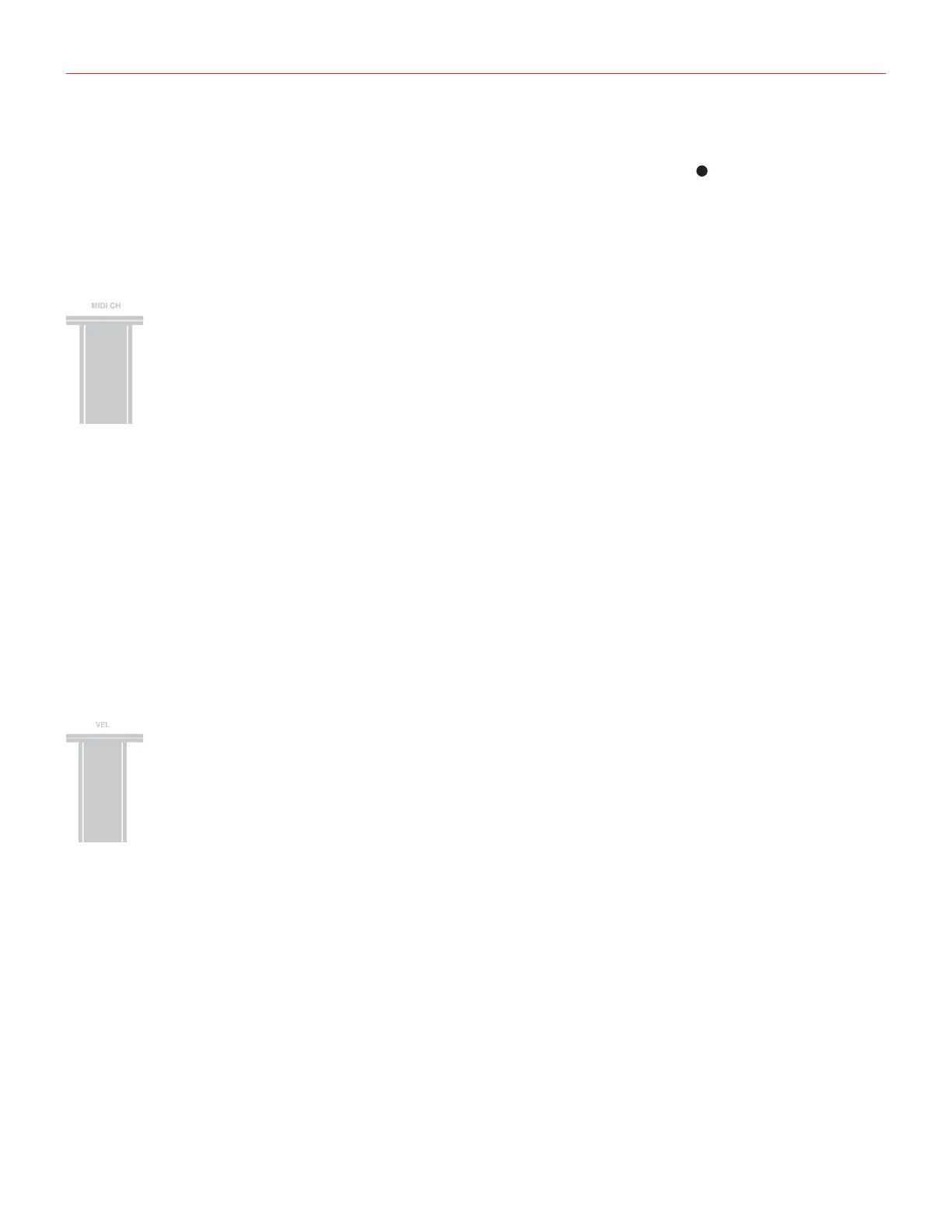Italiano
50
• Reimpostare un SET alla modalità fabbrica.
Per entrare in modo EDIT premi contemporaneamente i pulsanti OCT up e OCT down
7
.
Entrambi i pulsanti si illumineranno indicando che iRig KEYS PRO si trova in modo EDIT.
É possibile uscire dal modo EDIT in ogni momento premendo il tasto C2 marcato “CANCEL/NO”.
Impostare il Canale di Trasmissione MIDI
Gli strumenti MIDI possono rispondere a 16 canali MIDI. Perché iRig KEYS PRO possa suonare uno strumento è
necessario che trasmetta sullo stesso canale sul quale lo strumento riceve.
Per impostare il canale MIDI di trasmissione:
• Entra in Modo EDIT (vedi l’inizio del capitolo 3).
• Premi il tasto D#2 (MIDI CH). Entrambi i pulsanti OCT lampeggeranno.
• Inserisci il numero del canale MIDI che si desidera utilizzare attraverso i tasti C3-E4, marcati da 0 a 9. Sono
validi i numeri da 1 a 16, quando è necessario è possibile inserire due cifre consecutive.
• Premi il tasto C5 (ENTER/YES) per confermare il dato inserito. Entrambi i tasti OCT lampeggeranno per
confermare che l’impostazione è avvenuta e iRig KEYS PRO automaticamente uscirà dal modo EDIT.
Impostare differenti sensibilità al tocco
La tastiera di iRig KEYS PRO è sensiblie al tocco (velocity). Questo normalmente significa che più forte suoni
sui tasti più intenso sarà il suono emesso. Questo però dipende da come lo strumento che riceve i dati da iRig
KEYS PRO è impostato.
Per andare incontro alle varie esigenze iRig KEYS PRO offre sei diverse impostazioni per la sensibilità al tocco:
0. FISSO, 64. Questa impostazione trasmetterà sempre una velocity di valore 64 indipendentemente dalla forza
con cui si suona.
1. FISSO, 100. Questa impostazione trasmetterà sempre una velocity di valore 100 indipendentemente dalla
forza con cui si suona.
2. FISSO, 127. Questa impostazione trasmetterà sempre una velocity di valore 127 indipendentemente dalla
forza con cui si suona.
3. TOCCO LEGGERO. Usa questa impostazione se preferisci un tocco leggero sui tasti. Questo è
particolarmente utile quando è necessario suonare passaggi veloci o programmare pattern di batteria.
