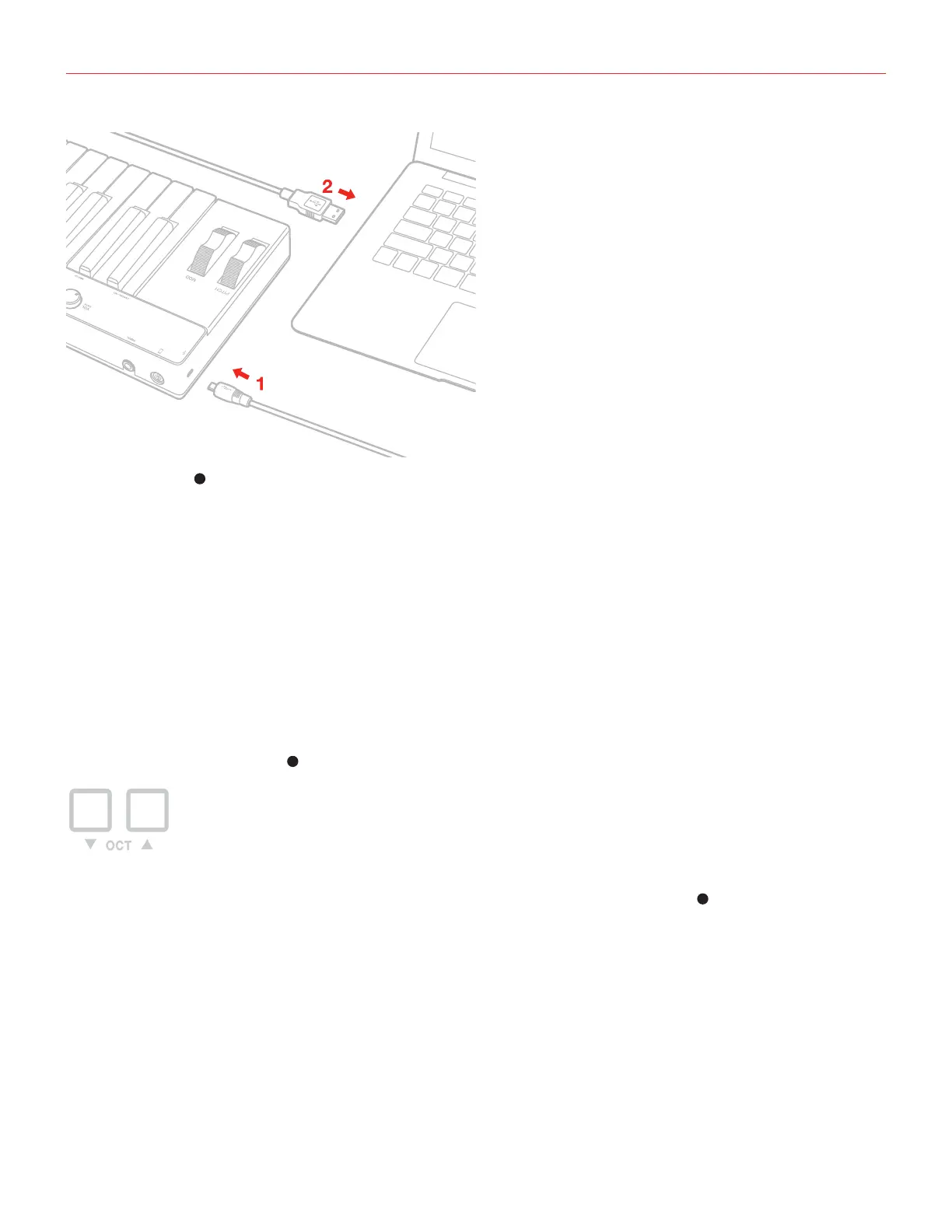Italiano
47
3. Il LED “USB”
5
si accenderà. Ora puoi suonare e controllare gli strumenti virtuali installati sul tuo computer
con iRig KEYS PRO.
4. A seconda del software che usi potrebbe essere necessario selezionare “iRig KEYS PRO” fra i vari dispositivi
di MIDI IN disponibili.
Utilizzare iRig KEYS PRO
Puoi cominciare a suonare la tua app virtual instrument o software plug-in non appena iRig KEYS PRO è
collegato al tuo dispositivo iOS o al tuo computer. Premendo i tasti iRig KEYS PRO manda messaggi di MIDI
NOTE ON. iRig KEYS PRO ha una tastiera di 37 tasti, approssimativamente posizionata al centro delle 88 note
di un pianoforte.
Spostamento di Ottava
7
Di default iRig KEYS PRO suona le note fra C2 e C5. Se hai bisogno di suonare note più basse o più alte di
questo range, puoi spostare tutta la tastiera in ottave, usando i tasti OCT UP e DOWN
7
.
Quando i LED dei pulsanti OCT sono spenti, non è applicato nessuno spostamento di ottava. E’ possibile
spostare la tastiera di un massimo di 3 ottave in su o 4 ottave in giù.
I pulsanti OCT up e down si illuminano per indicare che è attivo uno spostamento di ottava, e lampeggiano ogni
volta che vengono premuti. Il numero di volte che i pulsanti lampeggiano corrisponde al numero di ottave di cui
la tastiera è spostata.
