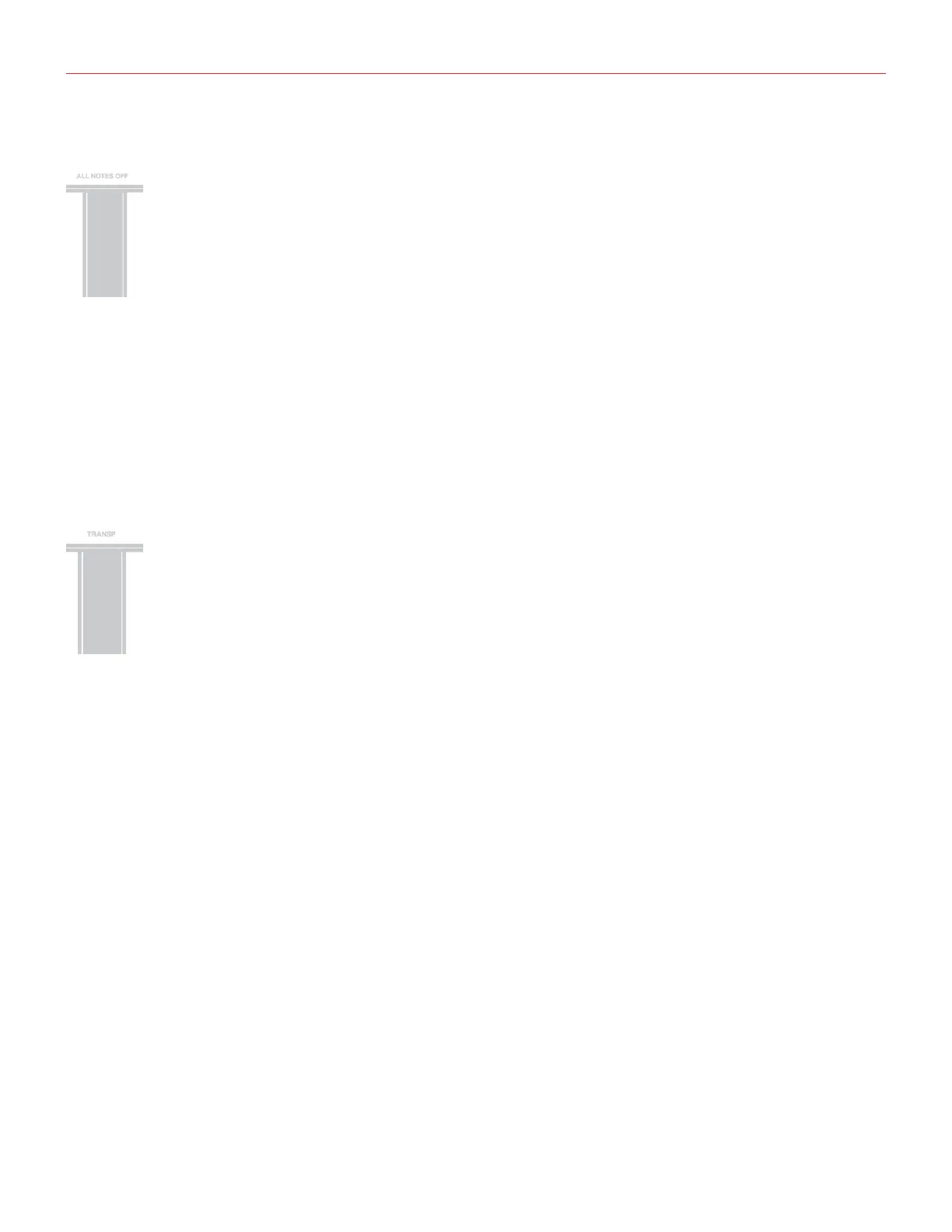中文 簡体字
87
发送“关闭所有音色设置”的MIDI信号
有些时候需要关闭处理所有的在MIDI声道音符,当通道被卡住,或当控制器重置不当。
在iRig KEYS PRO 上发送MIDI CC# 121 + 123,就能将所有的控制器重置,停止所有音符。
重置所有控制器并且关闭所有音调设置:
· 进入EDIT 模式(详见第三章)
· 点击 F#4键(ALL NOTES OFF)
当两个PROG键闪光时,表明 已重新发送, iRig KEYS PRO将会自动退出EDIT设置。
在键盘上转置半音
通过iRig KEYS PRO键盘可以转置半音。这一功能将会十分方便,例如,当你所要演奏的歌曲曲调比较复杂,
但是你依然想通过弹奏方式完成,那么就可以通过此功能在更简单的或更熟悉的音调来完成。
转置iRig KEYS PRO:
· 进入EDIT 模式(详见第三章)
· 点击 G#4键(TRANSP), 两个 OCT键都会闪光
· 可以点击各种音调在键盘上的:从这一时刻起,如果你选择C调,iRig KEYS PRO 将会从这一步起发送
MIDI音调。
当两个PROG键闪光时,表明 已重新发送, iRig KEYS PRO将会自动退出EDIT模式。
例如
如果你要演奏的歌曲录音中定的 D#调,但是你想在键盘上用C调来演奏,可以按照以下方法设置:
· 先进入到EDIT 模式
· 点击 G#4键 (TRANSP)
· 点击 D# 在键盘上的任意一个键
从这一刻起当你点击键盘上的C调任何一个键时,iRig KEYS PRO 实际就是发送D# 调,