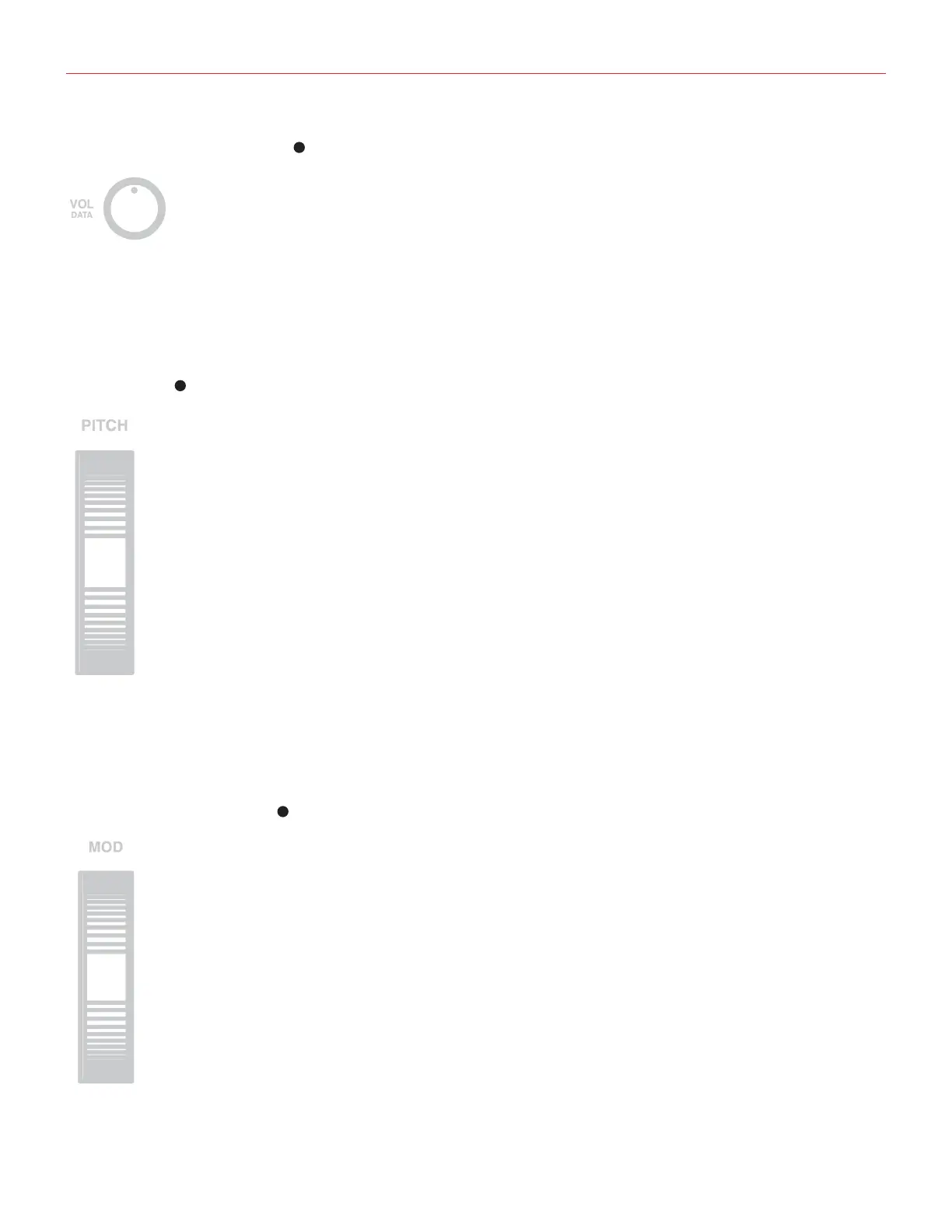Español
36
Perilla de Volumen/Data
4
Esta perilla controla el volumen MIDI (CC#07) del iRig KEYS PRO a primer inicio, se puede usar para controlar el
volumen del instrumento que está tocando.
Este control se puede asignar para poder enviar cualquier otro mensaje MIDI control change (CC).
Consulte el capítulo “Modo EDIT” para más información.
Pitch Bend
9
Mueva esta rueda hacia arriba o hacia abajo para enviar mensajes Pitch Bend. La rueda tiene una posición de
descanso central. Moviendo la rueda hacia arriba incrementa el tono a más agudo; moviendo la rueda hacia
abajo disminuye el tono a más bajo. Tenga en cuenta que la cantidad de cambio de tono depende de como
esté configurado el instrumento virtual que se está tocando.
Rueda de Modulación
10
Mueva esta rueda para enviar mensajes de Modulación (MIDI CC#01). La posición mínima envía el mensaje con
valor de 0; la posición máxima envía el mensaje con valor de 127.
