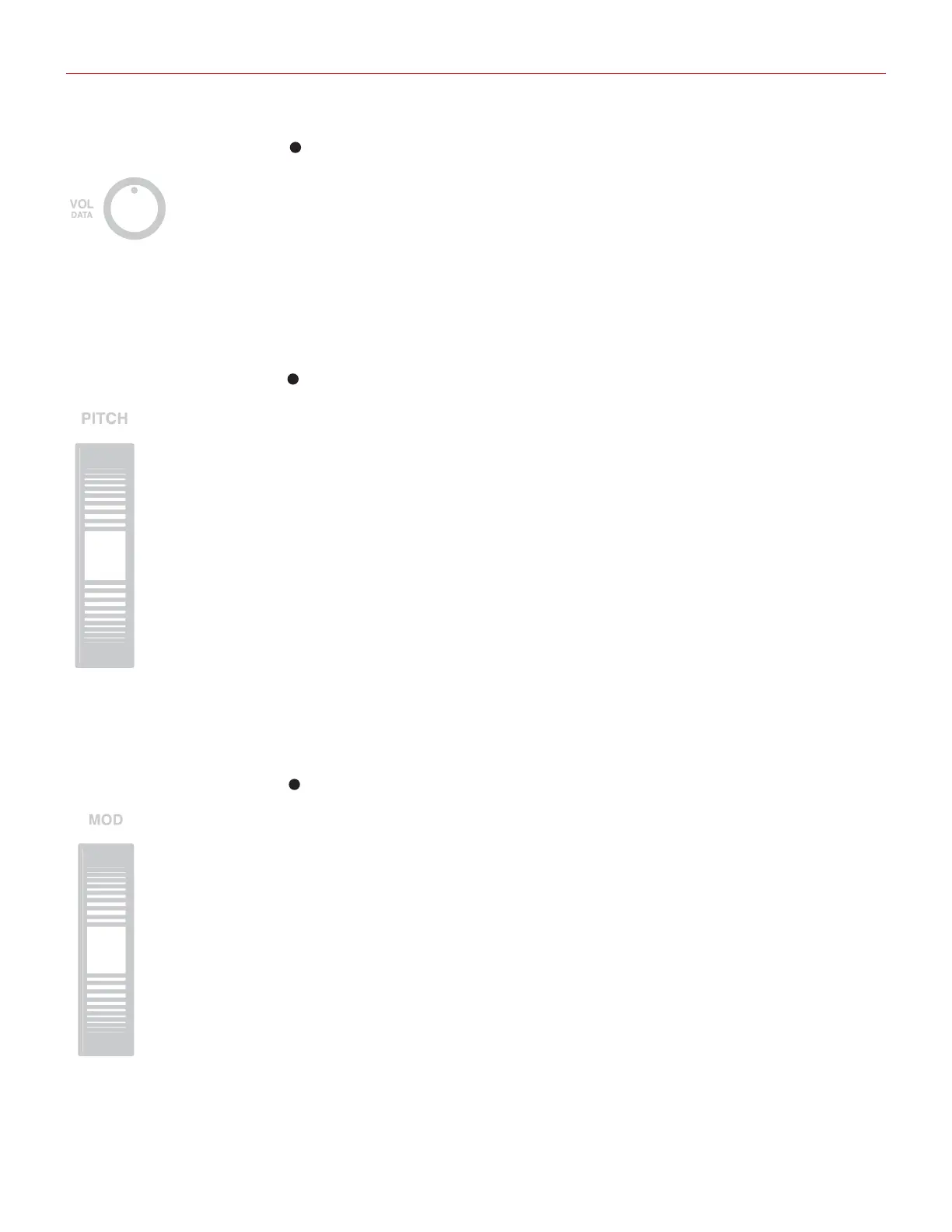Italiano
48
Manopola Volume/Data
4
Questa manopola regola il MIDI Volume (CC#07) di default, in questo modo è possibile regolare il volume dello
strumento che si sta suonando.
Questa manopola, tuttavia, è assegnabile in modo che sia possibile eventualmente mandare altri MIDI control
change (CC). Vedi il capitolo “Modo EDIT” per maggiori informazioni.
Controllo di Pitch Bend
9
Muovi il Pitch Bend wheel in su ed in giù per mandare messaggi MIDI di Pitch Bend. La wheel ha una posizione
centrale di riposo. Muovendo la wheel in su il pitch aumenterà, e viceversa. Notare che la quantità di pitch bend
dipenderà da come lo strumento che riceve i dati MIDI è impostato.
Controllo di Modulation
10
Muovi questa wheel per mandare messaggi di Modulation Wheel (MIDI CC#01). La posizione più bassa manda
un valore = 0, la posizione più alta manda un valore = 127.
