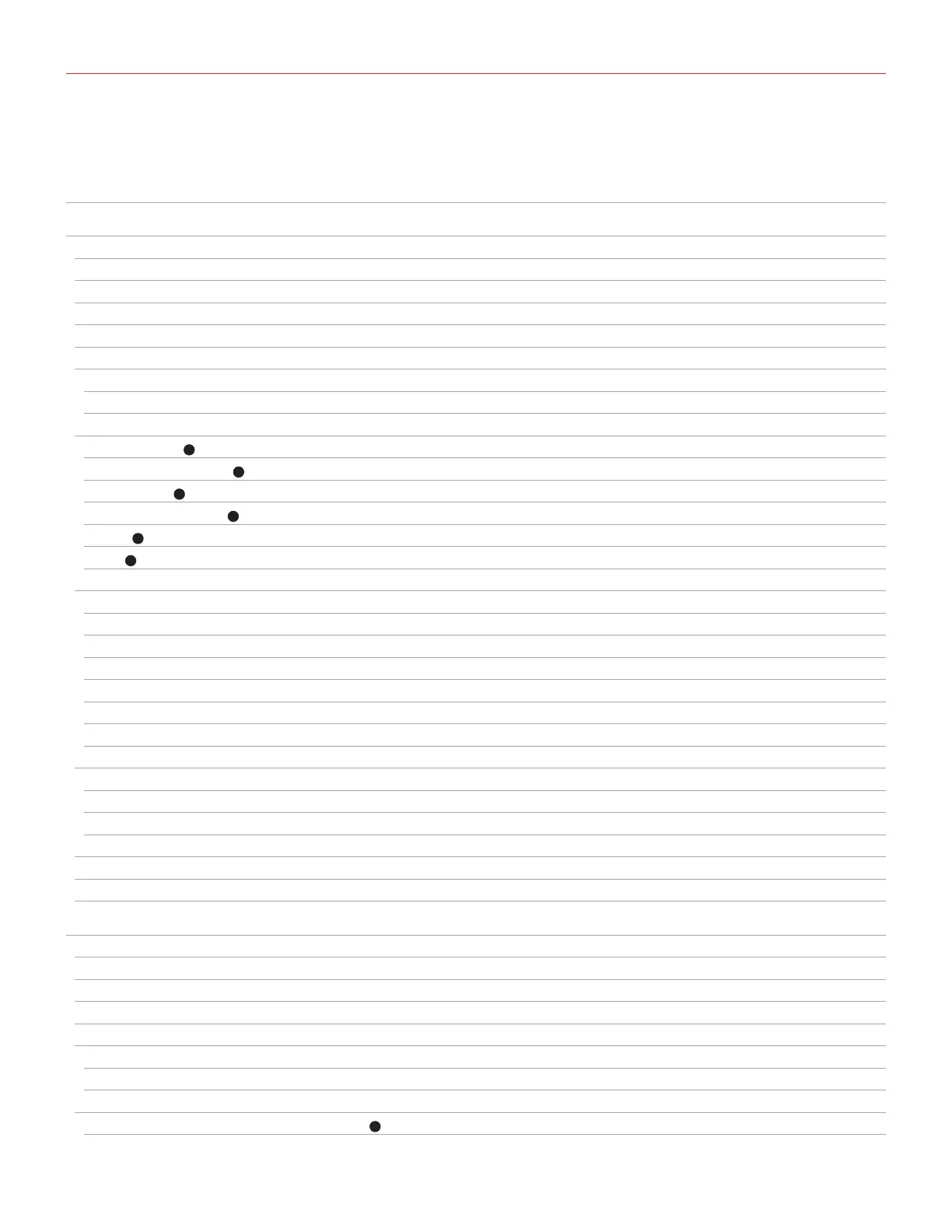Contents
2
Table of Contents
Contents 2
English 7
iRig Keys Pro 7
Feautures 7
Overview 8
Register your iRig Keys Pro 8
Installing SampleTank 3 SE 8
Installation and setup 9
iOS/Android Devices 9
Mac or Windows based computers 10
Playing with iRig KEYS PRO 11
Octave Shift
7
11
Volume/Data Knob
4
11
Pitch Bend
9
12
Modulation Wheel
10
12
Pedal
3
12
Prog
8
13
EDIT mode 13
Set the MIDI Transmit Channel 13
Set different velocity (touch) response 14
Assign a specific MIDI Control Change number to the VOL/DATA knob 15
Send specific MIDI Program Changes numbers, and set Current Program number 15
Send “All Notes Off” MIDI message 16
Transpose the keyboard in semitones 16
Reset iRig KEYS PRO 17
SETs 17
How to load a SET 17
How to program a SET 17
How to save a SET 17
Troubleshooting 18
Warranty 18
Support and more info 18
Français 19
iRig Keys Pro 19
Caractéristiques d’iRig KEYS PRO 19
Enregistrer votre iRig KEYS PRO 20
Installation de SampleTank 3 SE 20
Connexion et Configuration 21
Dispositifs iOS/Android 21
Ordinateurs Mac ou Windows 22
Jouer avec l’iRig KEYS PRO 23
Octave Shift / Changement d’octave
7
23