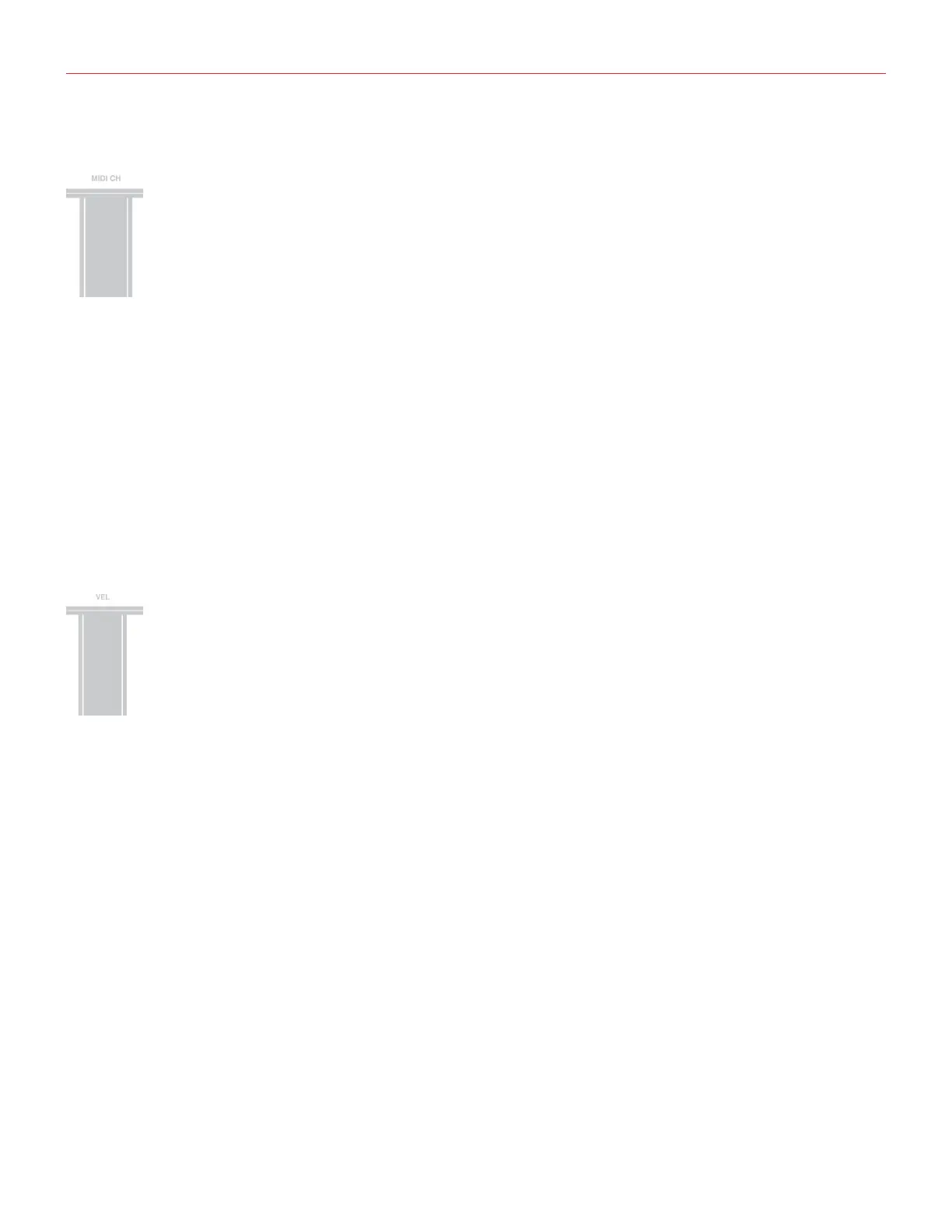中文 簡体字
85
设置MIDI发送通道
MIDI乐器可以应对16个不同的MIDI通道 。使用iRig KEYS PRO 来演奏乐器,需要 iRig KEYS PRO的MIDI传
输通道与接收乐器的通道匹配。
如何设置MIDI传输通道:
· 进入EDIT设置 ( 第 3章开头部分有详细介绍)
· 点击 D#2 键(MIDI CH),两个OCT按钮都将会闪光
· 选择进入 MIDI 通道的数时,需要用 到C3-E4白键,上方标有0-9的数字。有效的通道 数如果是1-16,
因此在需要的时候,可以输入两位数。
· 点击C5键(ENTER/YES)以确认您的输入。当两个 PROG 键闪光时表明设置成功, iRig KEYS PRO将
会自动退出EDIT设置。
设置不同的力度感应灵敏度
iRig KEYS PRO键盘是一款力度感应键盘。这就意味着,当你越用力敲击键盘,发出的声响便会越大。然而,
最终大小取决于程序设定。为了能满足每位用户的演奏风格,根据力度灵敏不同,iRig KEYS PRO提供了6种设
置:
0. 固定值, 64。定MIDI速度值,将会发送固定的MIDI速度值64,键盘触控无任何反应
1. 固定值, 100。 通过设定MIDI速度值,将会发送固定的MIDI速度值100,键盘触控无任何反应
2. 固定值, 127。通过设定MIDI速度值,将会发送固定的MIDI速度值127,键盘触控无任何反应
3. VEL SENS, 轻。使用这个设置,通常是偏好触键力度较轻,在演奏较快章节,或设定鼓点情况下使用。
4. VEL SENS, 一般。这个设定是系统默认值,通常在大多数情况下使用。
5. VEL SENS, 重。使用这个设置,通常是偏好在键盘上触键力度较重。
设置力度灵敏度:
· 进入EDIT 模式(详见第三章开头部分)
· 点击 F#2 键 (VEL),两个 OCT 按钮都将会闪光
· 进入速度敏感设定,使用键盘上 C3-A3 白键标注的0-5。
· 点击 C5 键(ENTER/YES) 来确定输入。当两个 PROG按钮闪光时,表明设置成功,并且 iRig KEYS
PRO将会自动退出EDIT 设置。
