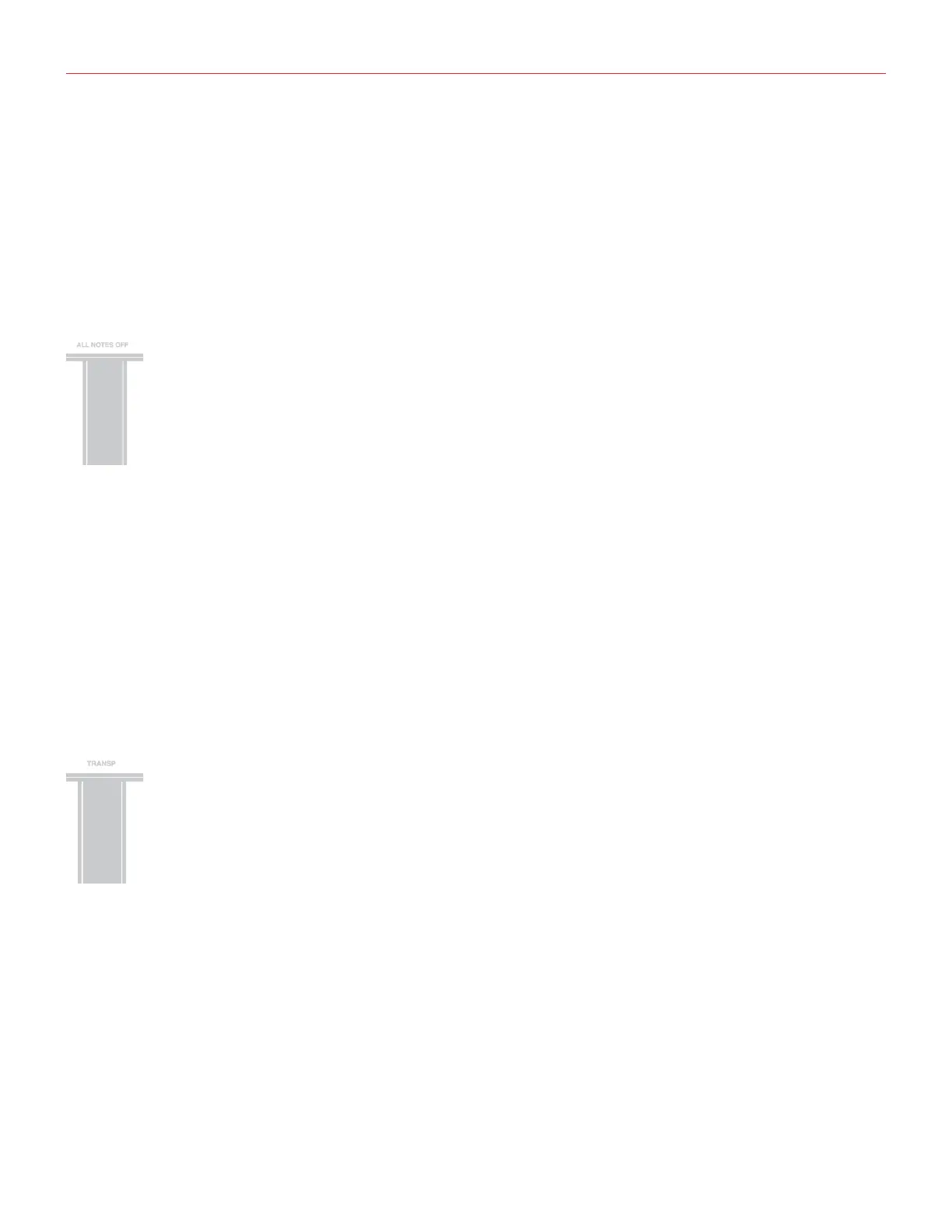Italiano
52
• Entra in Modo EDIT (vedi l’inizio del capitolo 3).
• Premi il tasto A#2 (PROG). Entrambi i pulsanti OCT lampeggeranno.
• Inserisci il Program Change che desideri trasmettere usando i tasti C3-E4 marcati da 0 a 9. Sono validi
numeri da 1 a 128 quindi è possibile quando necessario inserire più cifre consecutive.
• Premi il tasto C5 (ENTER/YES) per confermare il dato inserito. Entrambi i tasti OCT lampeggeranno per
confermare che l’impostazione è avvenuta e iRig KEYS PRO automaticamente uscirà dal modo EDIT.
Trasmettere messaggi MIDI “All notes off”
A volte può essere necessario bloccare tutte le note MIDI che stanno suonando sul canale MIDI corrente, per
esempio quanto queste rimangono appese e non possono venir spente in nessun altro modo.
iRig KEYS PRO può trasmettere i messaggi MIDI CC 121+123 per bloccare tutte le note attive e per resettare
tutti i controllers.
Per resettare tutti i controllers e spegnere tutte le note attive:
• Entra in Modo EDIT (vedi l’inizio del capitolo 3).
• Premi il tasto F#4 (ALL NOTES OFF). Entrambi i pulsanti OCT lampeggeranno.
Entrambi i pulsanti OCT lampeggeranno per confermare l’invio dei messaggi di reset e iRig KEYS PRO
automaticamente uscirà dal modo EDIT.
Trasporre la tastiera in semitoni
La tastiera di Rig KEYS può essere trasposta in semitoni. Questo può essere utile, per esempio, quando si vuole
suonare una canzone scritta in una tonalità difficile, e si preferisce suonarla fisicamente sulla tastiera in una
tonalità più familiare.
Per trasporre iRig KEYS PRO:
• Entra in Modo EDIT (vedi l’inizio del capitolo 3).
• Premi il tasto G#4 (TRANSP). Entrambi i pulsanti OCT lampeggeranno.
• Premi qualunque nota sulla tastiera: da questo momento in poi, quando suonerai una nota C (DO), iRig
KEYS PRO in realtà trasmetterà la nota premuta all’inizio di questo passo.
Entrambi i tasti OCT lampeggeranno per confermare che l’impostazione è avvenuta e iRig KEYS PRO
automaticamente uscirà dal modo EDIT.
