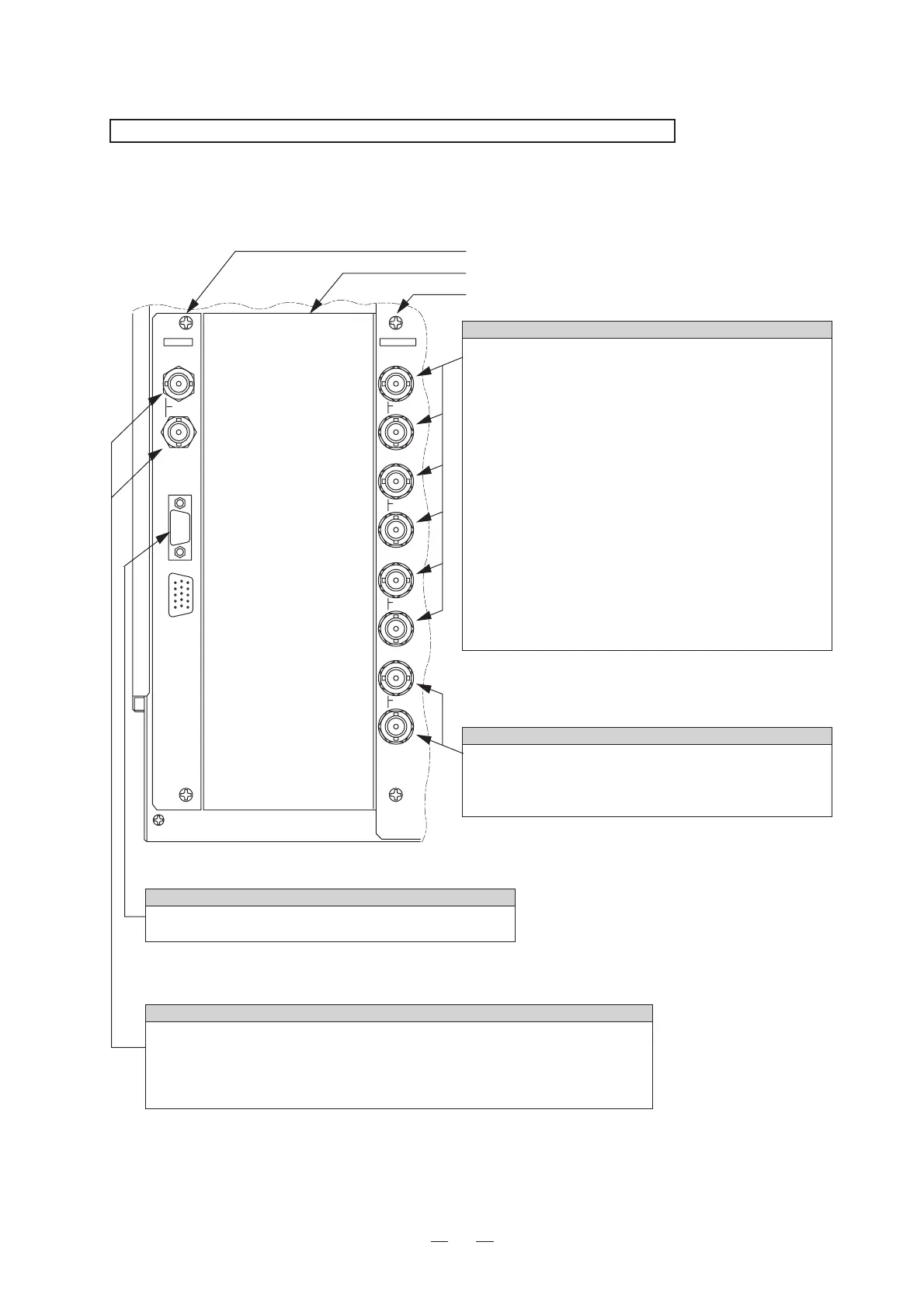11
3. Installation
Caution: For your safety, turn off the power of each equipment before connection.
3-1. External connection
(1) Standard module (MPU, VIDEO PROCESS)
REMOTE
SERIAL
CH A
Y/G
Pb/B
Pr/R
SYNC
PARALLEL
YPbPr/RGB
MPU module
VIDEO PROCESS module
Option module *Refer to the pages that follow.
YPbPr/RGB A channel input
• InputhereanYPbPrsignalorRGBsignal.
• Inputformats
①480i/59.94
②575i/50
③480p/59.94(option)
④1035i/60,59.94
⑤1080i/60,59.94
⑥1080i/50
⑦1080p/24sF(23.98sF)(option)
⑧720p/60,59.94
⑨720p/50(option)
• Signalformat
ThesignalformatneedstobesetattheMENU1-2HDTV/SDTV
item.For1080ior1035i,theMENU1-31035i/1080iitemalso
needstobeset.
• SwitchYPbPr/RGBattheMENU1-4item.
• Ifnotadoptingtheloopthroughconnectionmethod,connectthe
terminatedplug.
EXT SYNC signal input
• IftheYPbPr/RGBsignalortheDE-801decodermodule'scomposite
signalisexternallysynchronized,inputanexternalsyncsignalhere.
• Ifnotadoptingtheloopthroughconnectionmethod,connectthe
terminatedplug.
PARALLE REMOTE signal input
• Connectthesuppliedremoteconnectorhere.
• Fordetailsofpinconnection,referto3.2.
SERIAL REMOTE signal input
• ConnecttheBNCcablefromtheserialremotecontrollerSRC-301Zhere.
• Byadoptingtheloopthroughconnectionmethod,upto99monitorscanbecontrolledindividual-
lyortogether.
• Ifnotadoptingtheloopthroughconnectionmethod,connecttheterminatedplug.
• SetthemonitorIDintheMENUscreen.
